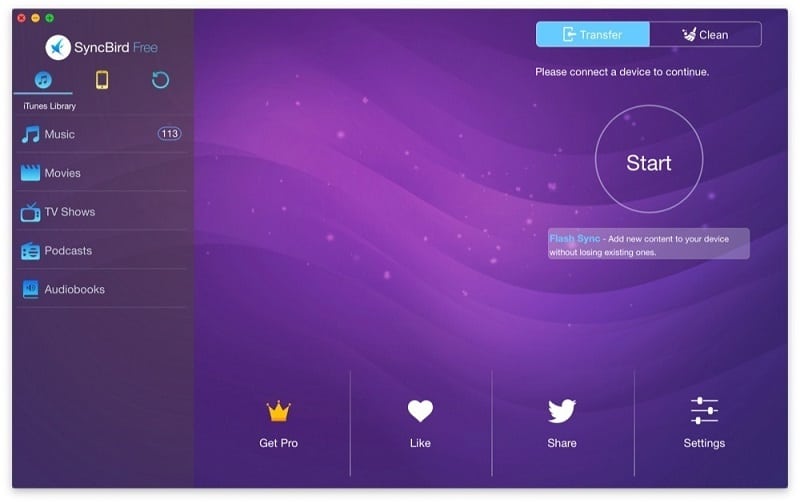SyncBird Pro is an iPhone file manager that makes iOS sync and iTunes cleaning at a glance. Transfer music, playlists, photos, videos, books–everything–between your iPhone, iPad, iPod, and Mac without using iTunes. SyncBird’s exclusive features named PhoneCare and TunesClean are made to reclaim more free space on your iPhone and iTunes.
- Download Link
- Supported Operation Systems
- Features
- Screenshots
- Whats new?
- macOS 10.9 or later 64-bit
Transfer iPhone & iPod Music without iTunes
Would iTunes be better if it turns to be smaller and single-purpose? The new SyncBird comes as a simpler and more focused iTunes alternative that is truly essential to your iPhone, iPad, and iPod music management.
No matter whether your music is burned from CDs, downloaded from the Internet, or recorded on your own, SyncBird can help upload your music to your iPhone, iPad, or iPod from any iTunes library, on any Mac computer. The best part is, that syncing music with SyncBird won’t overwrite existing songs on your device.
Manage iPhone Photos & Videos Like Pro
In iTunes, the functionality for syncing photos and media files to and from iOS Devices is obsolete or not even available. So let SyncBird offer an easy way to share photos, videos, podcasts, TV Shows, iTunes U, eBooks, ringtones, and other media files between the Mac and your iOS devices. You can browse, add, edit or remove your files just like doing in Finder.
Perfectly Sync iOS Content Between iPhone & Mac
Syncing iOS content with iTunes is a one-way ticket and you have no option to manage your iOS content the way you want. SyncBird comes as a game-changer, which allows you to transfer your music, photos, videos, and all your iOS content between any of your iPhone, iPad, iPod, and Mac computers.
Rebuilt Your iTunes Library from Scratch
Got that sinking feeling because you’ve just been told your iTunes library is damaged? Don’t panic just yet, you may still be able to recover or fix the problem and access your iTunes media once again. In fact, SyncBird will give you a few different ways that help you get your library up and running again.
Transfer iOS Data from One iPhone To Another
In iOS 11, the QuickStart is a neat trick that makes setting up your new iPhone X or iPhone 8/iPhone 8 plus easier. But it doesn’t include the media content on your computer and it works exclusively for devices using the same Apple ID.
The new SyncBird breaks this law and gives you an instant method to transfer all your music, photos, and videos between any of your iPhones, iPad, and iPods.
Create Ringtones and Convert Video for iPhone iPad
SyncBird Pro is never a boring utility. It can create custom ringtones for your iPhone, which is a missing feature in the latest iTunes. It’s also capable of converting .avi, .mkv, .mov and up to 20 incompatible video formats to iPhone, iPad friendly formats so as to let you enjoy your movie on the go.
Manage Your iOS Personal Data
If your iOS content and iPhone data really count in your life, you’re welcome to level up your awesomeness with more premium and exclusive features in SyncBird Pro.
Except all benefits brought to you by SyncBird Pro, the Pro version can even manage your SMS/iMessages, Contacts, Notes, Reminder, Safari history and bookmarks, VoiceMail, and probably all-important personal data on your iPhone, iPad, and iPod touch.
Browse Your iOS Data from iTunes Backup
If you back up your iPhone, iPad, or iPod touch in iTunes, you’ll have a copy of your information to use in case your device is ever replaced, lost, or damaged.
However, these archived data are only accessible when you restore your device from the previous backup. SyncBird Pro can give you instant access to your iPhone backups so that you’ll be able to export particular iOS data you want, like your messages, contacts, notes, Safari history, bookmarks, etc.
Clean Junks & Free Up Space on iPhone
Do you feel this is familiar: you’re snapping pictures or getting ready to download a new game, and you get that dreaded message warning you that your storage is almost full.
The PhoneCare feature in SyncBird Pro has you back by cleaning up Downloaded Temp Files, iTunes Radio/Artwork Caches, Photo Junks, Orphaned App Leftovers, etc. The result is you’ll be able to reclaim dozens of gigabytes of storage, without deleting anything useful on your device.
Slim Down Bloated iTunes in One Click
As iTunes stores are a lot more than just your music, movies, or iOS apps, SyncBird’s TunesClean feature takes the complexity out of slimming down your iTunes library and makes it extremely simple.
Worry about your bloated iTunes? Have a try to wipe out all these Outdated Device Backups, Broken Downloads, Old Software Updates, and other useless junks that swallow your hard drive.
Create Solid and Flexible Backup for Your iPhone
If you regularly make backups of your iPhone, iPad, or iPod touch to the computer with iTunes, you may run into an error when iTunes reports it’s unable to back up the iOS device. This will prevent you from keeping your data safe and more importantly, you may fail to restore your idevices since the backup is invalid.
SyncBird Pro can find all these corrupt iTunes backups, and remove them from your computer so you can get rid of the ‘iTunes cannot restore this iPhone’ error. It’s also a sharp weapon to reclaim more free storage.
- Support iOS 17, iPadOS 17