
Adobe Media Encoder 2024 software automates the creation of multiple encoded versions of source files, Adobe Premiere Pro sequences, and Adobe After Effects compositions. An intuitive interface, background encoding, and convenient preset help you quickly output to virtually any screen.
- Download Link
- Supported Operation Systems
- Features
- Screenshots
- Whats new?
Adobe Media Encoder
Size: 2.4 GB
Installation
- Copy Folder “Extra” to Desktop
- Launch the terminal and insert the command
chmod +x ~/Desktop/Extra/Install.app/Contents/MacOS/Install - Press enter
- macOS 10.12 or later 64-bit
- Preset Browser: Access commonly used settings immediately using the Preset Browser. Organize presets by category, set favorites, and customize your most frequently used encoding presets.
- Fast, sure output to virtually any screen: Quickly and easily output your work for virtually any video or device format. Customize, set, and organize your favorite presets in the Preset Browser for fast export and batch encoding in the background.
- Performance and stability: Use Watch Folders to quickly encode video from a single source to multiple output formats.
- ARRIRAW, RED EPIC, and RED Scarlet-X support: Import your ARRIRAW, 5K RED EPIC®, and RED Scarlet-X footage directly into Adobe Media Encoder CS6 for transcoding to HD and SD formats.
- Enhancement of export formats: You can now export ProRes 4444 XQ in QuickTime and MXF.
- Automatic frame replacement for decode errors using copies of adjacent good frames
- Support for Sony Venice V3 camera format
- Ability to override creative LUTs for RED camera footage
- Improved decoding performance H.264 and HEVC footage
- Improved decoding performance for RED camera footage on macOS using Metal
- More caption export options

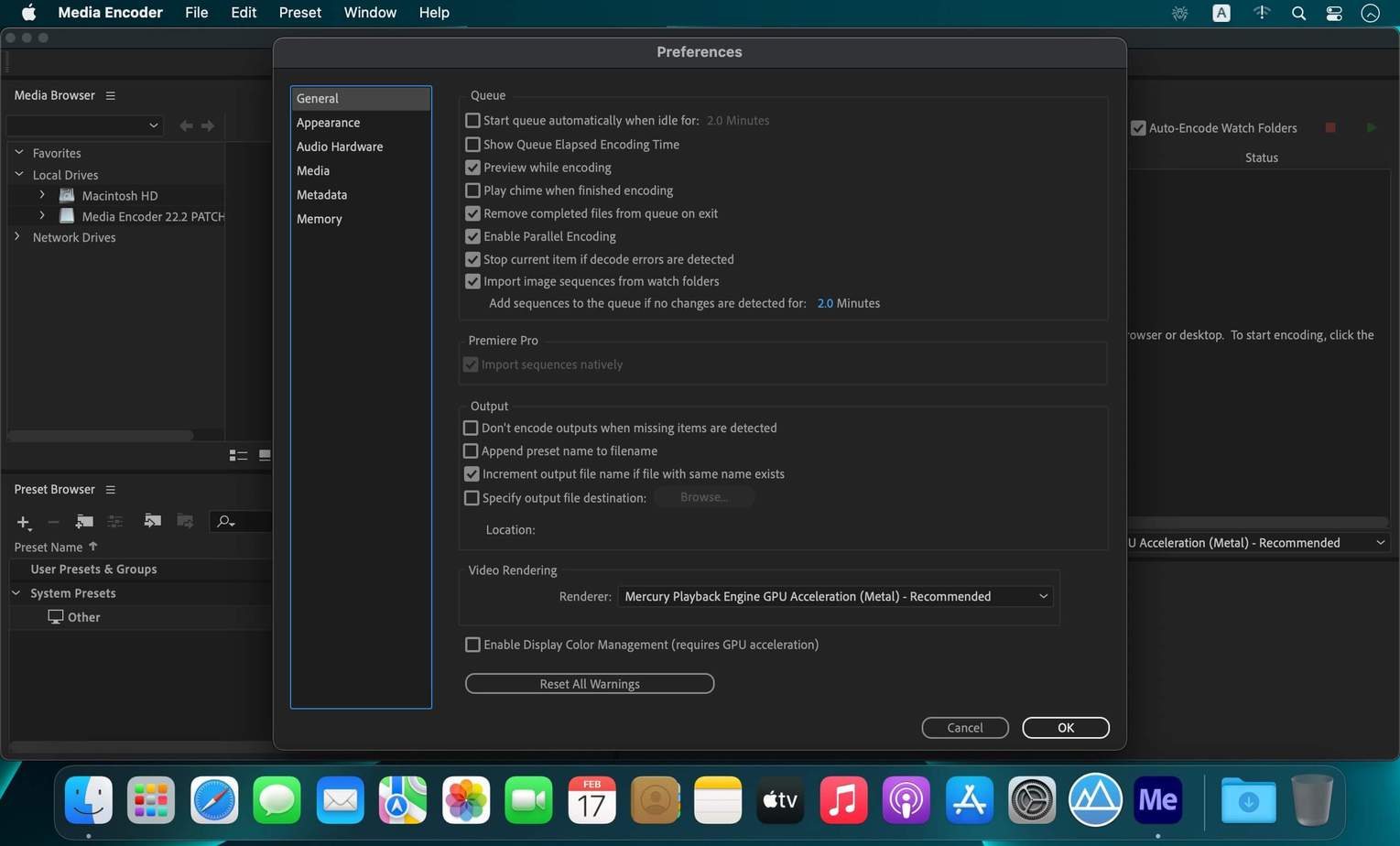
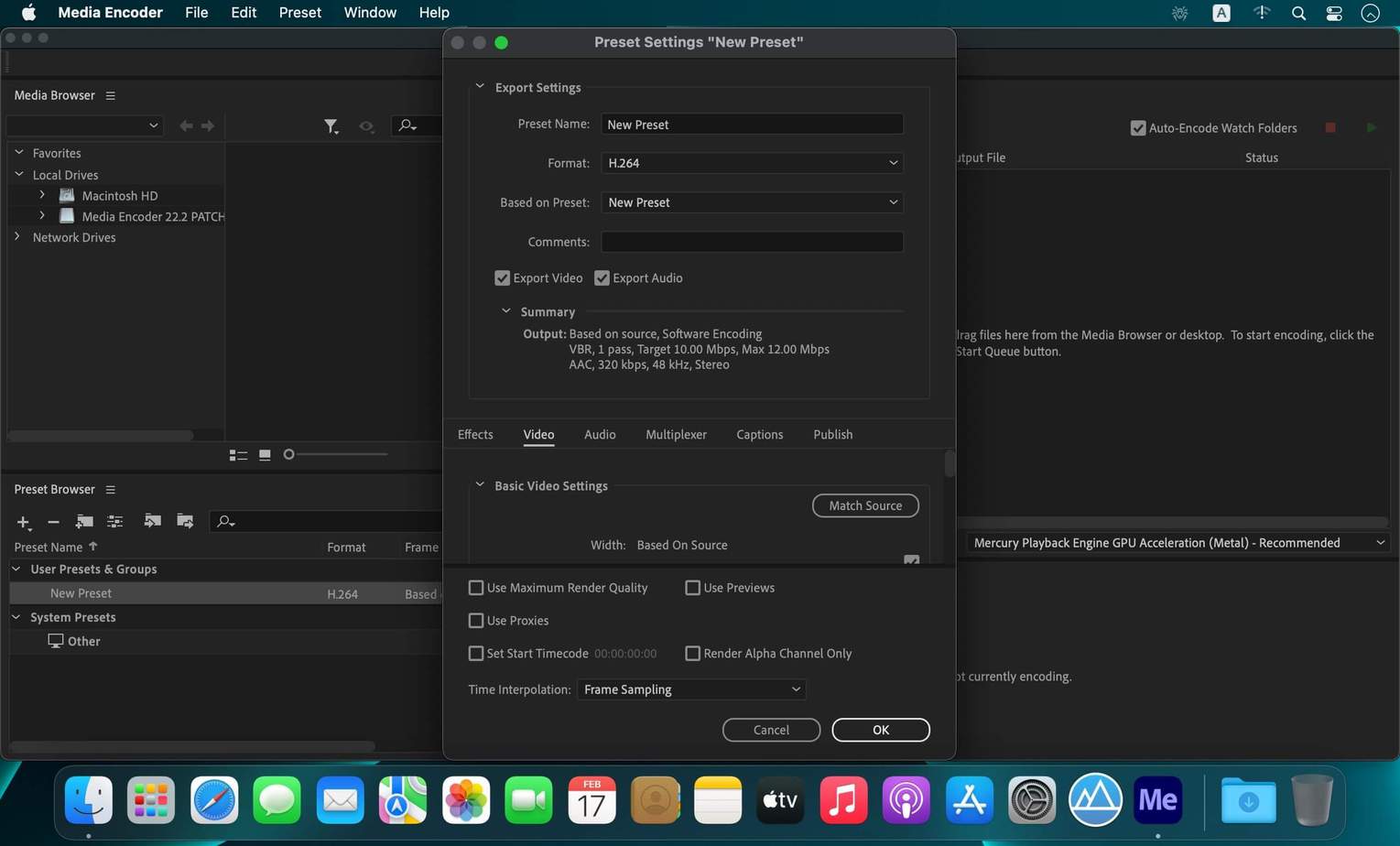
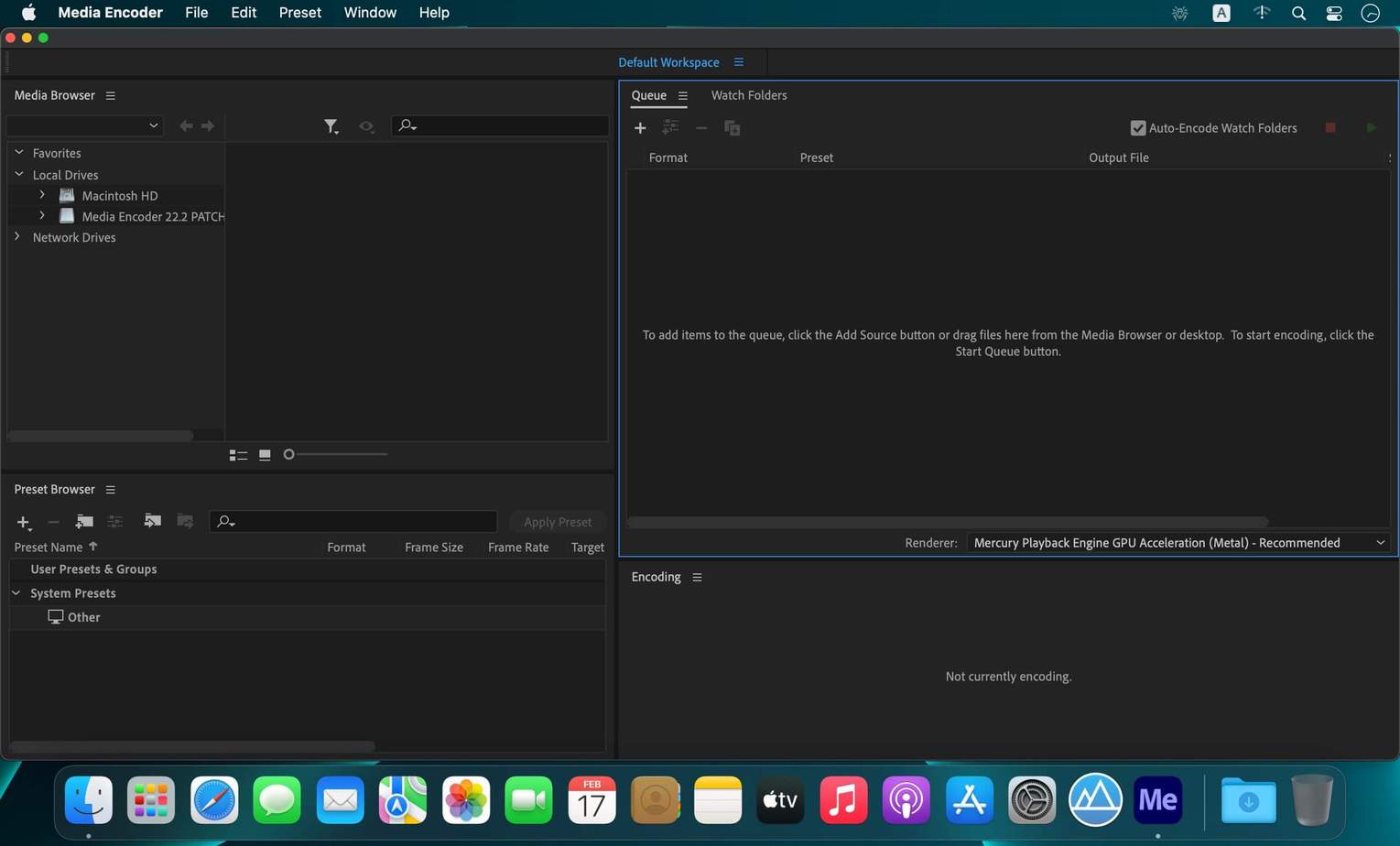
I need a media encoder version 2022
refuses to start after installation> I think it is macos security shiit> an advices please
24.0 works fine on sonoma mac book pro M1
Can’t install FIX file. Asks for XCode Command line Tools even if installed
doesn’t work. asked for xcode tool but after installed it crack still not work…