
Sketch is an innovative and fresh look at vector drawing. Its intentionally minimalist design is based upon a drawing space of unlimited size and layers, free of palettes, panels, menus, windows, and controls. Though simple, it offers powerful vector drawing and text tools like perfect Boolean operations, symbols, rulers, guides, Sketch, and grids.
- Download Link
- Supported Operation Systems
- Features
- Screenshots
- Whats new?
- macOS 10.14.4 or later 64-bit
- Scrolling areas in prototypes: You can now make any group of layers scrollable vertically or horizontally (or both) in prototypes. You’ll find the Make Scrollable option under the Prototype tab in the Inspector when you select a an existing group or multiple layers (we’ll even group those for you).
- Hover, press and toggle effects in prototypes: You can now show or hide layers on hover or press, as well as toggle a layer or overlay’s visibility on click, in prototypes. You can also trigger Overlays on hover or press. You’ll find all these options under the Prototype tab in the Inspector when you select a layer or Hotspot.
- Command Bar: Press ⌘K in any document to quickly access almost any action you’d find in the menu bar or activate with a shortcut — including those from your favorite plugins. Over time, the Command Bar will learn your preferences and bring your most-used actions to the top of the results.
- Discover in the Mac app: You’ll find a new Discover tab in the Workspace window, giving you instant access to our latest product news, guides, tutorials and more.
- Permissions Groups: Admins on a Business Plan can create groups of Workspace Members, making it far easier (and quicker) to manage who can access projects and documents.
- Archive projects: Admins on a Business Plan can archive projects in their Workspace that are no longer active, making it easier to find and focus on what’s in play.
- Pin documents and projects: You can pin Workspace documents in the All Documents view and projects in the sidebar. Pinned documents and projects are private and personal — so you can use them in a way that makes sense to you.
- Canvas Minimap: We’ve added a handy Minimap to make it easier to find your way around a large Canvas. Whenever you have layers outside your current view, the Minimap will appear in the bottom-right corner. You can click on the Minimap or drag the highlighted section to navigate around the Canvas, or hide it altogether by pressing ⌃M.
Sketch supports multiple fills, borders and shadows per layer; has powerful non-destructive boolean operations; smart pixel alignment; and makes exporting a breeze with automatic slicing and multiple resolution export.
Sketch doesn’t just do shapes, of course. Imported images can be rotated, scaled, cropped and masked. The best-in-class text tool lets you add beautiful typography to your designs, using native font rendering, so you can be sure that text always looks 100% accurate!
- Redesigned for the future: Comes with a fresh new look and more. A totally redesigned interface makes the design process more intuitive than ever before.
- Now running on Metal: Sketch App provides performance when you need it most — working on complex documents with hundreds of Symbols has never been faster.
- Sketch is built for designers like you: With powerful features, an intuitive interface, and an expansive plugin ecosystem. You create your best work — from your earliest ideas, through to final designs.
- Design with Data at your fingertips: Generate dynamic text, images, and more with Data. Populate your Prototypes with real content and say goodbye to Lorem ipsum.
- Preview. Anywhere: Present your work and get sign-off in seconds. With Sketch App Cloud you can share static or interactive prototypes with clients and colleagues, and get feedback, fast.
- Collaborate without confusion: Whether you’re building a design system or working with the company style guide, Libraries let you create, update, and share a single source of truth for all your design components.
- Work together Stay in sync: Upload your Libraries to Cloud to sync and share Symbols and Styles with your whole team, across all your documents.
- Do even more with Sketch: Whether you want to speed up your workflow, add data to your designs, with Sketch just want to play cat GIFs in your projects, with hundreds of plugins for Sketch, we’ve got you covered.
Vector tools and basic shapes are the foundation; whether you are designing icons, websites, interfaces or anything else. Combine these into complex shapes with non-destructive boolean operations, leaving you free to edit them in the future, then apply advanced layer style options like multiple shadows, fills, gradients, noise, blending, background blurring, and more.
- We’ve made some improvements to how our Figma file importer handles text layers. As a reminder, you can drag any .fig file onto the Sketch dock icon, or open it from the File menu to import it into Sketch.
- This release is the last to support macOS 12 (Monterey). Future updates will require macOS version 13 (Ventura) or later.
- Fixes a bug that prevented the prototype player from running after resizing and moving it to another display.
- Fixes a bug where tints applied to a Symbol or group containing text weren’t visible in the prototype player.
- Fixes a bug where generating prototype previews for complex documents took longer than expected.
- Fixes a bug that caused the prototype player to appear blank after you created or duplicated an Artboard.

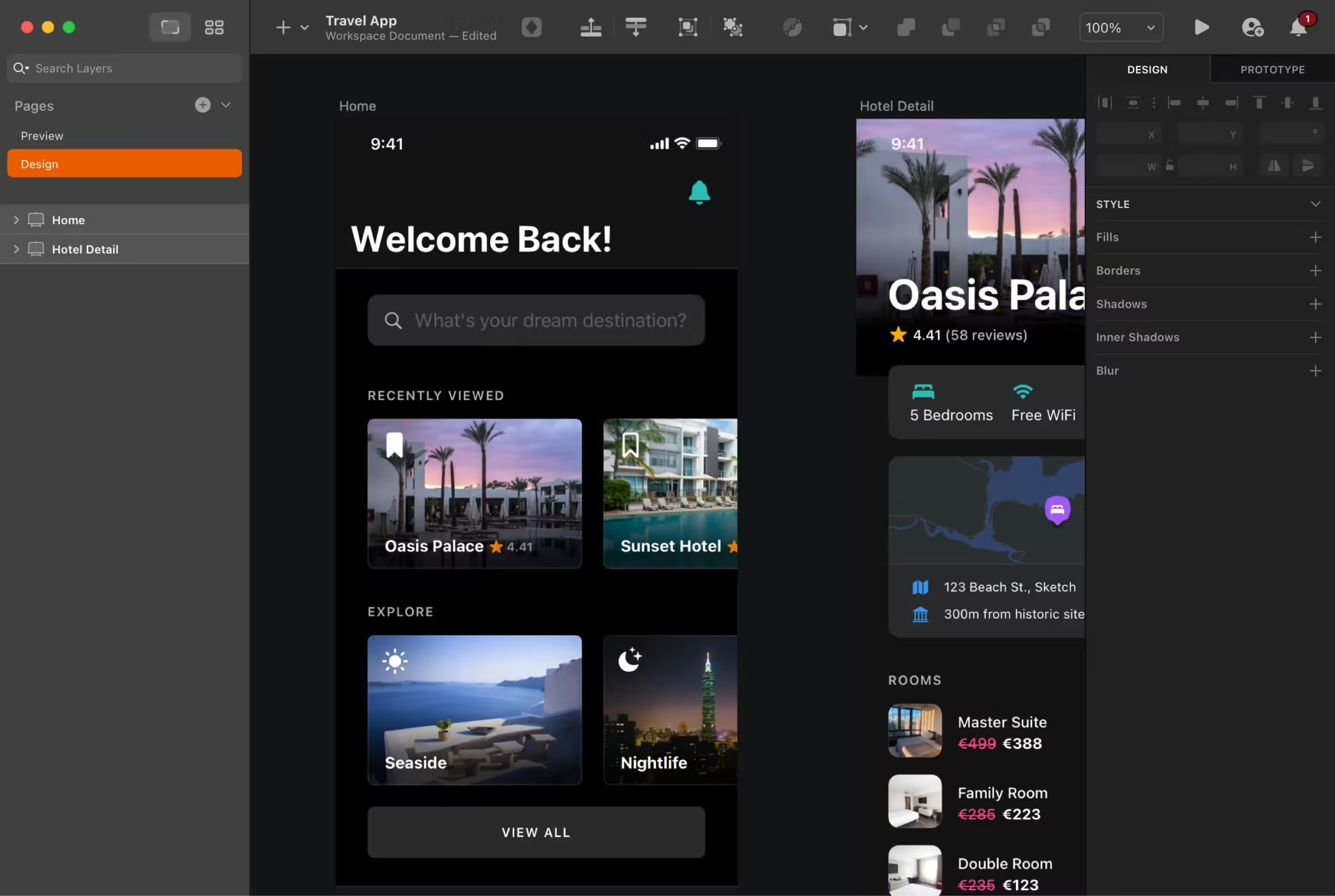


its really hard to pass all those ads to download the dmg
Thanks working fine on Macbook M1
Please tell me the way to install in m1 MacBook
There’s no new version in sketch.com/updates
the latest version are 70.6 nothing releaced after that
You can download and check it yourself.
I feel that is one of the such a lot significant information for me. And i’m glad reading your article. But should commentary on some common things, The website taste is ideal, the articles is actually nice : D. Excellent job, cheers|