
The industry-standard vector graphics software lets you create logos, icons, drawings, typography, and illustrations for print, web, video, and mobile. Millions of designers and artists use Illustrator to create everything from web icons and product packaging to book illustrations and billboards. Express your creative vision with shapes, color, effects, and typography.
- Download Link
- Supported Operation Systems
- Features
- Screenshots
- Whats new?
Adobe Illustrator
Size: 3.6 GB
Installation
- Copy Folder “Extra” to Desktop
- Launch the terminal and insert the command
chmod +x ~/Desktop/Extra/Install.app/Contents/MacOS/Install - Press enter
- macOS 10.12 or later 64-bit
- Iconic work at any size: Get all the drawing tools you need to turn simple shapes and colors into sophisticated logos, icons, and graphics. Illustrator artwork is vector-based, so it can scale down for mobile screens and up to billboard size — and always look crisp and beautiful.
- Gorgeous typography that says it all: Incorporate a company name into a logo, create a flyer, or mock up a website design with the best type tools out there. Add effects, manage styles, and edit individual characters to create typographic designs that perfectly express your messages.
- Draw attention everywhere: Create freehand drawings, or trace and re-color imported photos to turn them into works of art. Use your illustrations anywhere, including printed pieces, presentations, websites, blogs, and social media.
- Fast asset export for screens: Select assets from your artboards and export them to multiple sizes, resolutions, and formats with one click.
- Puppet Warp: Modify a graphic naturally, without having to adjust individual paths or anchor points.
- SVG Color Fonts: Design with SVG OpenType fonts that include multiple colors, gradients, and transparencies.
- Artboard enhancements: Create up to a thousand artboards on your canvas, and select multiple artboards at one time to move, resize, and more.
- Release notes were unavailable when this listing was updated.

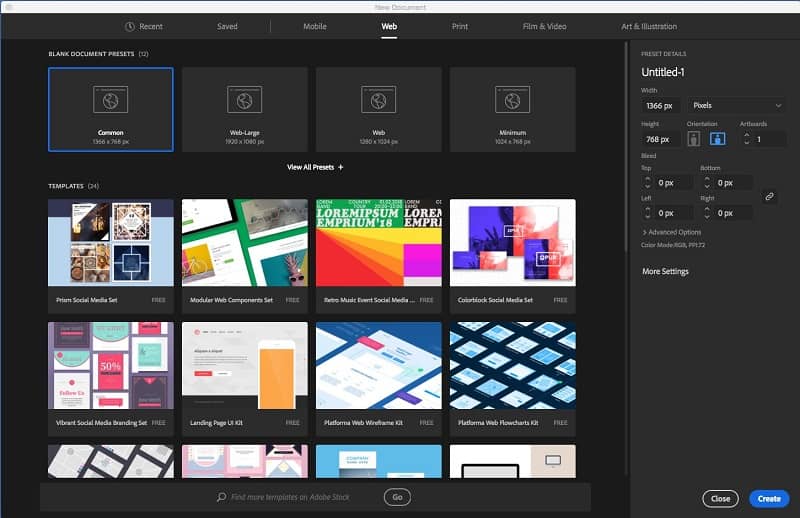
download speed is very slow for all apps
How to change language to italian?
Thanls
se hai una versione precedente (24.8.1) in italiano prova a copiare la cartella presets/IT_it nella cartella presets di illistrator 28.5. Non sono sicuro se funziona ma provare non costa nulla.
Not working after 10 days
It’s working on me, OS Sonoma
I just double-click the .pgk and installed it smoothly
Thank you so much, more power!
Error: SyntaxError: JSON Parse error: Unexpected EOF (-2700)
my ai illustrator failed to open it shows a blank display
Japanese language is not available! while Photoshop/InDesign are available
works on Monterey?
only works in rosetta mode m2 sonoma
Installation works fine but language German is not available.
Monter Group version works great!
When I start illustrator, the start screen is blank. can I do something about that? Rest works very well under sonoma. under “file.. new..” I can open a new document.
same here, please share solutions
after instal..appear error 195
work on sonoma??
Doesn’t work
Hello , no folder extra ?
how to proceed ?
I have the same issue here, no extra folder
after install the app opens but quits when in the home window. any fix?
Photoshop 25.2 comes with a crack suite for every Adobe app, select Ai
does this work on Sonoma?
Ai 2024 V28 working awesome!
getting 145 error not 146 in the zip
Does “Adobe Illustrator 2024 v28.0” work on Sonoma. Thanks!
and this after click accepting :
https://ibb.co/zJ4Sp3T
The nightmare continues !
Suddenly out of nowhere this pops up again !
https://i.ibb.co/CzcfvKp/Bildschirmfoto-2023-10-10-um-09-33-25.png
ol
INSTALLER.app
The application “INSTALLER.app” can’t be opened.
what’s the solution please
Copy Folder “Extra” to Desktop
Launch the terminal and insert the command
chmod +x ~/Desktop/Extra/Install.app/Contents/MacOS/Install
Press enter
no extra file present in the folder.
its not taking me the link . please help
App keeps crashing, does not even open the canvas screen
Right click the “install” app and go to show package contents, then MACoS and then Install. it should open terminal and ask for your password. Then it should load and install Illustrator.
Sorry, this Adobe app is not available
To continue using this Adobe app, check your internet connection, firewall or ad blocker settings.
EXIT
————————
This is the problem
Close or open firewall or Adblocker does not help…
nice and easy
Open install app report error, the app is damaged.
Hi I have error pops out saying “Sorry, this adobe app is not available”
What should I do? Any solution to solve this error?
Make sure nothing is blocked from the internet with whatever reverse firewall you are using (e.g. Little Snitch). Also, I’ve just discovered, as I’ve had the same issue, that if you block NIK filter collection then it generates that message. Hope this helps.
that solution worked for me, thank you so much
Hi, when i install the programm, that give me an error, error code 146, i dont know how to do, i have installed other programes for this page an all of them are okey
Had this same issue. Install the Creative Cloud Cleaner tool from Adobe’s website and select ‘CC Apps’ from the dropdown on the top-right. Then select the CoreSync app and press clean. Afterwards, repeat the AI installation process from the crack and it should work.
it does not work for me. The folder Extra does not exist. I tried to install the AntiCC and after the Install.app, but an Error appears…
Great! Working on M1 pro Monterey!!
Thanks a lot! Take love <3
Thanks for the patch it finally works now! I’m running it on an M1 Macbook Air, macOS Monterey. I had difficulties at first but I realised I didn’t run the patch tool so now it’s working.
Is possible to install it in macOs Monterey 12.3 m1?
When I download, it says I need to pay, what to do?
hi thanks for your free softwares
but your whole adobe collection 2021 doesn’t word on m1 mac even after
disabling sip
installing through “show package contents”
it just says damaged dmg file
so
I have searched a lot of sites and only 2020 versions of adobe cracked (tnt) software are working on m1 macs
so it would be great if u alsopost 2020 versions of adobe software for m1 mac users
and pls mention in the description also that these 2021 software doesn’t work on m1 mac
thanks 🙂
PLease someone help in downloading this….I have been trying to get it from 3 weeks …pls help
already tried that method but still received the same message “the installation cannot continue as the installer file may be damaged.”
hi, i can’t install this due to damaged apps. i already disable SIP and set allow apps anywhere. can help?
Check this: https://www.youtube.com/watch?v=ag8FNhpAy3o
after installation application asked for login
after login it gave 7 days trial
am i doing something wrong or this is not cracked version??
Use Adobe Zii
when i installed Adobe Zii and patched it
after that the illustrator stops responding
then I reinstalled the illustrator now it open and working but showing 5 days trial left
should i logout and then install or should i do something else, please help me out
Use both latest version, remove previous version, clean the Mac with Clean my Mac. then patched Illustrator with Adobe Zii.
i did what you said..
i cleaned my mac with Clean my mac too
then installed the illustrator 2021 v25.1
before opening it i install Adobe Zii and Patched it
but the problem this time is the app won’t even open
Error : nothing ( just says Adobe illustrator quit Unexpectedly)
Did you disable SIP?
yeah man
i’ve disabled SIP too
same problem happening again & again
(BTW your SIP disable process doesn’t work )
>Turn off your Mac (Apple > Shut Down).
>Hold down Command-R and press the Power button. …
>Wait for OS X to boot into the OS X Utilities window.
Choose Utilities > Terminal.
>Enter csrutil disable. ????????
>Enter reboot.
File download error
Try an alternative download link.
Try this: https://www.youtube.com/watch?v=ag8FNhpAy3o
Thanks man! Worked for me. MacOS Catalina