
Adobe Photoshop CC 2024, the industry standard for digital image processing and editing, delivers a comprehensive package of professional retouching tools and is packed with powerful editing features designed to inspire. If you can think of it, you can make it with Photoshop CC, the world’s best imaging and graphic design software. Create and enhance photographs, illustrations, and 3D artwork. Design websites and mobile apps.
- Download Link
- Supported Operation Systems
- Features
- Screenshots
- Whats new?
Adobe Photoshop 2024
Version: 25.12.0 | Size: 5.1 GB
Version: 25.9.1.0 | Size: 7.11 GB
Adobe Photoshop 2023
Version: 24.4.1 | Size: 3.9 GB
Adobe Photoshop 2022
Version: 23.5.2 | Size: 2.1 GB
Adobe Photoshop 2021
Version: 22.5.1 | Size: 3.8 GB
Adobe Photoshop 2020
Version: 21.2.5 | Size: 2.3 GB
Installation
- Copy Folder “Extra” to Desktop
- Launch the terminal and insert the command
chmod +x ~/Desktop/Extra/Install.app/Contents/MacOS/Install - Press enter
- macOS 10.13 or later 64 bit
- Designed for anyone to design anything: From posters to packaging, basic banners to beautiful websites, unforgettable logos to eye-catching icons, Photoshop keeps the creative world moving. With intuitive tools and easy-to-use templates, even beginners can make something amazing.
- Not just photo taking. Breathtaking: Whether you’re looking for everyday edits or total transformations, our graphic design software offers a complete set of professional photography tools to turn your snapshots into works of art. Adjust, crop, remove objects, retouch, and repair old photos. Play with color, effects, and more to turn the ordinary into something extraordinary.
- Power to the paintbrush: Draw and paint whatever you dream up with tools designed especially for illustrators. Paint in perfectly symmetrical patterns. Get polished looks with stroke smoothing. And create with pencils, pens, markers, and brushes that feel real — including more than 1,000 from celebrated illustrator Kyle T. Webster.
Select Subject cloud service:
- Get finer and better quality image selections with our new Select Subject cloud service and push your creative boundaries.
- Neutral color mode UI settings: Set neutral colors for user interface elements within the Photoshop application frame (such as the Share button).
- Preferences search for Windows: Type keywords in the search bar available in the Preferences dialog box and find relevant results on your Windows machine just like on Mac.
Other enhancements:
- Boost your creative workflows with improved Harmonization neural filter and precise previews for 16-bit documents.
Fixed issues:
- Several crash reports fixed through Photoshop beta usage
- Program error when using Content aware fill on 16-bit images
- Use of Clone stamp or Healing brush tool causes program error
- 23.4.x may throw error when using Select and Mask workspace for Actions
- Photoshop is slow to save larger files and disabling compression doesn’t increase save performance
- Rotating type using free transform also scales the type
- In 32-bit images, Exposure adjustment layer turns unmasked areas black
- SVG image data does not copy and paste properly
- Performance fixes when using Curves while zoomed in
- Type selection frame is not linked to the type being edited
- On Windows, image file size doesn’t change when overwriting files using Export As
- Changing Mixer Brush size incorrectly loads foreground color
- Pressing CMD+0 no longer leaves a workspace margin outside the image window
- Group created by pasting Illustrator content gets renamed when adding new layers to document
- Shapes change size when duplicated and moved
- Performance fixes for toggling layer visibility and zooming with Large documents with many layers
- When saving documents with no assigned color profile, no longer able to Assign color profile using “Embed Color Profile” option


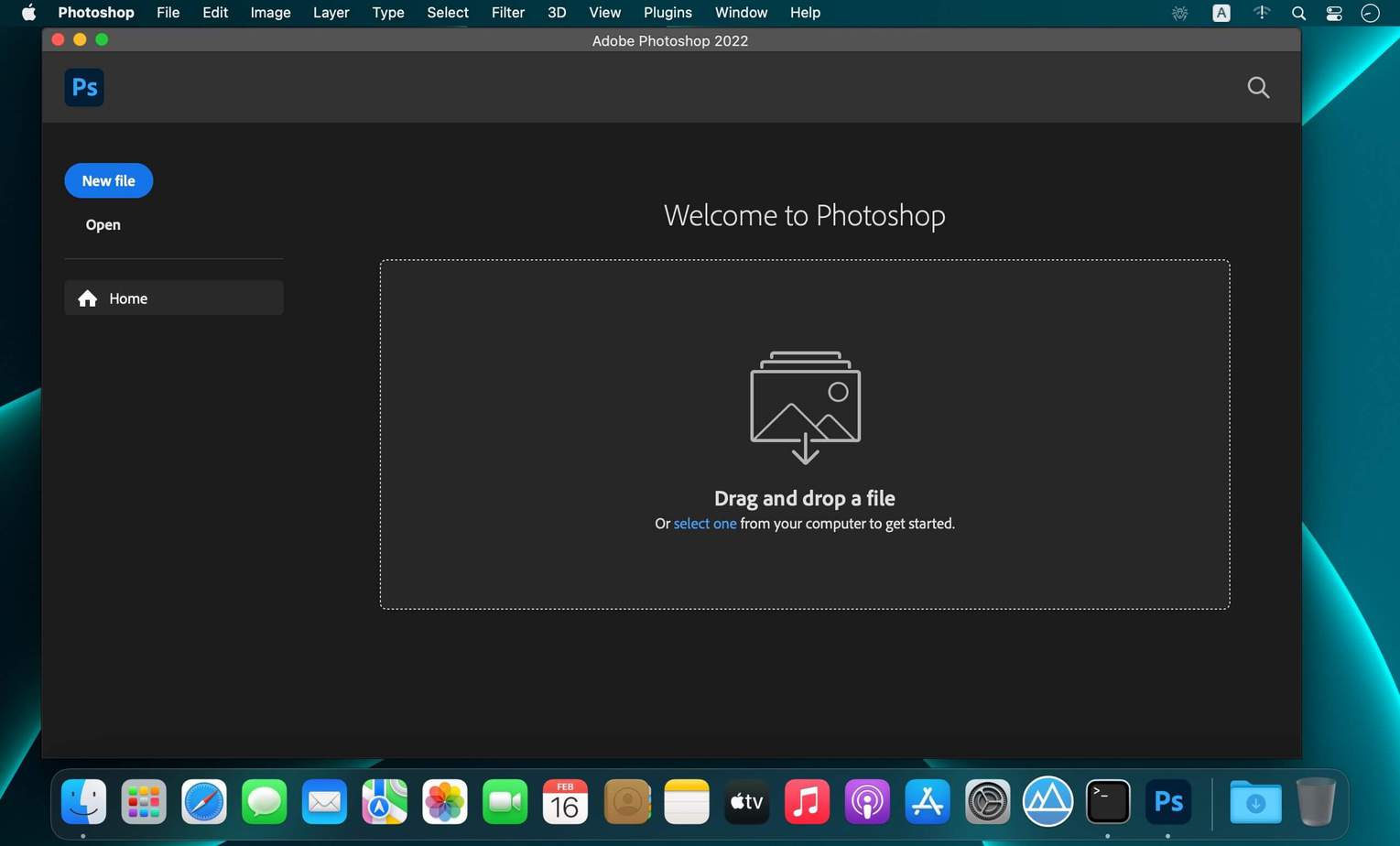

Like is not working
Hello, I have problem with licence. When install , open it, after 10 secund getting licence message, and transfer to adobe site. How to clear that. I was try adobe uninstaler, delete all fiiles, run CleanMyMac … and nothing.. same after install Adobe Photoshop 2024… or another version. Thanks
what’s the password?
UNABLE TO FIND PASSWORD
Doesn’t work, detects it’s unauthorised copy and says quit.
I then had to try to re instal a very old copy as the newer ones would keep detecting it’s not legit every time.
now stuck on Version 25.9.1, it;s the only one that will work.
PS V25.9.1, successfully installed in Monterrey and works correctly, just install the photoshop apk without the extra folder.
Excuse me dear, is possible work with this app in online, or I need desactive mi Wifi when I work with this? Bless! :p
PS v25.12.0, Installed was completed but trail version on Sonoma. ;(
Is there any Nik Collection 7 on your future post?
thanks always
Adob photoshap
Not working:
Your Abo can not verifying by adobe server, blocking with firewall does not help.
Without unert conection it give an error. see above
Generative Fill not working
terminal says; no such file or directory after copying file extra to desktop
Adobe Photoshop 2024 – Version: 25.11.0 – it doesn’t work anymore. when i open photoshop it kicks me out after 10 seconds. asks me to pay for the license. do you have any patch?
Why 25.9.1.0 if exist 25.11?
25.9.1 seems to be the only copy that is cracked perfectly or goes undetected by Adobe, every other copy after gets detected.
Any benefits in 25.9.1 over 25.11 ?
How can I make it work without littlesnitch?
it’s working! PS25.11.0 on Sonoma 14.5
you have to delete any PS25.XX version first before installing
Is there any upgraded version of Nik Collections?
Thanks a lot
good
Delete previous version, CleanMyMac, reboot, install CC-runtime again, install PS 25.9.1
Suddenly it works, all fine !
hey plss help me to install the app i have downloaded it but cant install
25.9.1 Installing successful but opening with abo-fail. This is not working.
Did anyone succeed install the 25.9.1 version?
Can’t install. Says damaged file and You should move it to the Trash.
Adobe Photoshop 2020 estuvo funcionando un mes y despues me pedia licencia, no sirve los comandos del terminal
con un mac book pro retina con big sur
The archive is damaged, pls fix it
Same as wallaby: Unzip installer fails with there apps Keka, Uninstaller and native zip.
25.7 archive is damaged and not usable, not possible to fix it, needs repackaged
Archive damaged and not usable 25.7
is generative ai working ???
did you get an update ?
Does Neutral Filters work or not?
Unzip installer fails, archive not complete
is version 25,7 on the way ? Would be great
Adobe bloquea el uso, ¿alguna solución?
¿donde esta la carpeta “Extra”?
How do I activate generative fill on this cracked version without loosing the patching applied?
impossible to get ai generative function while it is sever base banned by Adobe.
It was working for me on a previous version, then I uninstalled Creative Cloud and it stopped! Now I can’t get it working again.
i cant dowld plze give link
Neural Filters seems to be an optional download as part of an abo. Not available for here.
Mac M1 Sonoma
I did how discribed, t starts but I can’t save any Document, not normal, not save as , not save copy …sad
25.3.1 works without error by being smart and BLOCKING THE connections you can find it now cracked! have fun!
still neural filter never works
it work… awesome. thank mate. i am using M3 IMAC Sonoma 14.3.1 perfectly work version 25.3.1
25.3.1 stopped working after a week, adobe detected unauthentic app.
MacBook, M1, Sonoma
You have to redo the no-account patch
Anyone have the message “Unable to load” with Photoshop 2024 when clicking on “open”?
PORQUE MARCA No se pudo completar la operación.
(Error de
com.apple.installer.pagecontroller -1) Imposible abrir “Crack.pkg”. EN PHOTOSHOP 2024 Y CRAK
Guys Does The Generative Ai work?
Wow, thanks, this working good.
What I did was block it completely from the internet, and so Adobe doesn’t recognize it
how do you do that?
Try lulu firewall
Just use little snitch, block it completely from accessing the internet. It will never be detected.
25.3.1 does NOT work. Can be detected by Adobe, saying this is an illegal product, right after seconds of opening the app.
it says unlicensed photoshop version , and completly stops my photoshop
Its happening with me the same… Need help for this
Install 25.3.1, generative fill still greyed out
Bro the step is incorrect, you must install using bussiness trial first then install as usual,
1. create temp mail
2. apply bussiness trial
3. do stuff
4. it will enable for the generative fill now
Please explain better
You need to apply bussiness trial first in order to use generative fill
https://commerce.adobe.com/business-trial/sign-up?items%5B0%5D%5Bid%5D=D88531E5A20E1D8D87D1E1308E6F4ADE&cli=adobe_com_cct&lang=en&co=US&promoid=RBS7NL39&mv=other%2Caffiliate&mv2=red&sid=78654bee-de13-463f-89bb-a900cc257fe2
do registration process on “normal” way first
after you on the first loaded apps, close it and do “up above” way to get full licensed work
Yo I still need help. well when I go to my creative could even from creating a new account temp mail it says Photoshop trail expired I cant install it legitamently Well Can only use it crack but The Generate Fill button is greyed out thats the sad part
Anyone installed v25.3.1 ready? Does Neutral Filters work?
Is this the version who comes with the AI feature?
Yap it is. But people saying is a-bit complicated to use The Ai featrue
25.2 is the real deal.
Only neural Filters is greyed out not available, otherwise it’s working perfect.
Sonoma M1
nope
Not working it says file damaged. I tried right click open, and show content too. it also says damaged file.
Like me 🙁 🙁
Failed to launch task: The file “Setup” doesn’t exist.
ver 25.2.0 generative ai doesnt work 🙁
any time I tried to open the installer it says, installer damaged and can’t be opened. you should move it to trash, please what do I do
right-click on installer, show content, MacOS , there is the real installer, run !
I can Help you with That Problem are you ON Telegram,? I can personally help you with it.
can i install in m1 chip mac or not?
Yes M1 no problem, the 25.2 package is the best since ever ! follow the instructions.
Can bro, 25++ safe for silicon chips
Why installer won’t start? It says setup app not found…
thank you
If the installer says something like “Setup file doesn’t exist”, you need to right click on the installer, then click on “Open”
it closes unexpectedly every time while saving, so it’s as if it doesn’t save.
Pour palier le problème de version non autorisée, il faut ajouter les liens dans le terminal avec la commande suivante : sudo nano /etc/hots.
De quels liens parles-tu ?
To install all you need to do is close everything down, now on the top bar look for “GO.”
Click that, go down to the bottom click utilities.
Open Terminal, then copying paste this sudo spctl –master-disable
This will allow you to install apps from anywhere!
To enable security paste this sudo spctl –master-enable
TRY NOT TO ENTER PASSWORD DURING INSTALLTION. ONLY ENTER FOR MAC NOT FOR ADOBE PROMPT. I HAD SAME PROBLAM. After try this it works normal no grey screen after that
I install mac studio m1 but genetic fill not working. Please help me.
i dont now what im doing wrong it says Image damaged
25.1 works perfect at Silicon with great performance speed – but no neural filters are active, but doesn’t matter
work on sonoma??
25.1 with Silicon works perfect at 14.1
also with intel?
The installation was quick and without errors but after a few moments the dream popped.
https://i.ibb.co/r6RXJzw/Bildschirmfoto-2023-10-30-um-12-24-08.png
Generative Fill is grey out, what should i do?
same here. anyone know why?
It gets worse
https://i.ibb.co/VYZ84N2/Bildschirmfoto-2023-10-26-um-00-11-07.png
Now photoshop 2024 says you have 10 days unlicensed version, any solutions??
I’m having the same issue, first it had worked well
Since when you have this issue?
At which Mac?
M1/2 or Intel?
Which MacOS?
After opening the application on a MacBook Pro M2 Pro, Ventura
I always get this pop-up which shuts the application down
Block at host file all related with Adobe. I could solve that with LuLu, creating rule to block all of adobe. And fix it.
MacBook Pro 2017
downloaded all the links from the 2024 ver 25. same result “unable to expand, error -1 no such proccess” 🙁 tried the Ai & LrC worked just fine…
back to Ver 23.5.2 is more stable <3
Error – The command terminated due to receipt of a signal. (1009)
What Is The Solution??
Buenas noches, me han pasado este enlace
https://haxmac.cc/tag/adobe/ para bajarme algún programa de Adobe, pero cuando lo intento se me abre una nueva pestaña con el nombre de href.li y se que queda en blanco y no hace nada.
Haber si me puedes ayudar
Gracias
Saludos
Perfect! Thank you…
Which version should I download that best works with High Sierra?
I was trying to install Photoshop 2020 in macos 13.5 and when I click install in extra folder it does not do anything, nothing,and when I use install on folder macos terminal command it says something xtrr and history cleaning…. process complete but it doesn’t open Photoshop to install
Anyone have any idea how to install Photoshop
Even with Creative cloud installed, I’m still getting this error: Error: SyntaxError: JSON Parse error: Unexpected EOF
all the servers not working. how to download the latest version of photoshop??
Upgrade from Ventura to Sonoma. All fine, all Adobes from here work fine !
How did you do it? It won’t let me unzip the installer.
Had the same problem, had to download it again from different source, choose another download link.
I tried all the links
The installation just don’t work in macos sonoma
como llegas a instalar el 2024 en macOS SONOMA?
How do you install 2024 in macOS SONOMA?
the app works good but every time I try to use the generative AI, a orange message pops saying that I am not allowed to use the generative AI because of a violation of their terms
Anyone knows how to fix this ?
Usate questo sistema, caso contrario i filtri neurali non funzioneranno mai….
https://www.youtube.com/watch?v=zgOmIoGR7tc
is working neural filters?
Nope, Neuralfilters is greyed out – not active.
yes it is ! 🙂
wich version of Adobe, wich macOS & Mac version is it working for you?
installer.zip file doesn’t open on ventura 13.5.2
Download the whole thing again. Try other source.
Fantastic, it is working, unbelievable !
what version?
Ai tool not working
Which version?
generative fill is greyed out – not active.
why this happened?
2024 is 10.8GB O_O Why so large file size?
Please update the link of send.cm please for adobe 2024 25.1
Start PS then switch off internet, then work on the photos is possible as normal.
Shutdown PS after work and reconnect to the internet.
That’s the way you can work, at moment. It’s annoying indeed.
2023 is not functional to Ventura 13.5.1 it asks to connect with adobe and it says that I don’t have the pro version. even with Anti CC
2023 is crashing, anyone made it running stable on Ventura 13.1?
many thanks with light,
Some people have it working, others don’t. I’m on Ventura 13.5.1 and I never was able to get it to work — just like you, mine crashes right after the splash screen.
Working on sonoma thank you so much!
how you open installer crash when I open it? error code 182
It works thx
how to use photoshop without creative cloud login ?
I can’t use it after updating to macOS Ventura 13.5.
It’s not working. It starts as trial…
I choose French language on install but it keep English version any help?
me too…only in english
[img]https://i.ibb.co/FYYJxtd/Bildschirmfoto-2023-07-01-um-08-35-22.png[/img]
game over ?
There’s only text code we can’t see nothing D:
Sorry for not knowing the img tag don’t work here.
Please use the this as a link :
https://i.ibb.co/FYYJxtd/Bildschirmfoto-2023-07-01-um-08-35-22.pnghttps://i.ibb.co/FYYJxtd/Bildschirmfoto-2023-07-01-um-08-35-22.png
Use Radio silence app to bypass this error(Exit app).
how do I use that app? can you please help me out
photshop beta with ai pease
how you get it done to work ???
mine it crashes on ventura M1… how yo do it?
please would you help me?
Trova e installa questo ma, prima di farlo, accedi ad adobe creative con email fasulla..
In questo modo hai anche i filtri neurali..
Adobe Photoshop v24.5 + v24.6 ßeta UB [k]
Però purtroppo se non hai attiva una connesione internet, il programma non si apre
works just need to install everything thanks
photshop beta ai crack pls upload…….
Patch tool does not fix the ‘exit this app’ error.
unable to expand (error 1 operation not permitted )
whenever i download it says there is a free trial how comes?
isnt it creacked
DEAR ADMIN,
do the Neural Filters works? All comments below lamenting the same issue. Can you make an update on this please?
Semplicissimo da installare e va alla grande. In pratica ho solo aggiornato.
Tony, i Neural Filters funzionano?
we are waiting for the Beta 24.6
Can we use the new AI function?
devi accedere con email fasulla su creative cloud..
I have problem after installed Photoshop 2023. It showed: need to access key key chain.
Me too
yess me too, where we can get the access key?
go to keychain access app, click login search for adobe delete all the secure notes yellow ones
This workaround doesn’t work.
Please I just got a Mac having issues installing I need step by step tips please
I want to use Neural filters but no way to rid off sign out from may account! Even I uninstalled and again new install but automatically sign in to may account! Any Solution? Thank you
install Adobe Photoshop 24.2 [K].pkg then AntiCC 5.9 [HCiSO].pkg then install.app sequentially for successful installation.
I’ve launched terminal and insert the command: “xattr -r -d com.apple.quarantine ____drop the install.app”.
And I got this message:
Not enough arguments for option -d. Expected at least 2 but got 1
usage: xattr [-l] [-r] [-s] [-v] [-x] file [file …]
xattr -p [-l] [-r] [-s] [-v] [-x] attr_name file [file …]
xattr -w [-r] [-s] [-x] attr_name attr_value file [file …]
xattr -d [-r] [-s] attr_name file [file …]
xattr -c [-r] [-s] file [file …]
The first form lists the names of all xattrs on the given file(s).
The second form (-p) prints the value of the xattr attr_name.
The third form (-w) sets the value of the xattr attr_name to the string attr_value.
The fourth form (-d) deletes the xattr attr_name.
The fifth form (-c) deletes (clears) all xattrs.
options:
-h: print this help
-l: print long format (attr_name: attr_value and hex output has offsets and
ascii representation)
-r: act recursively
-s: act on the symbolic link itself rather than what the link points to
-v: also print filename (automatic with -r and with multiple files)
-x: attr_value is represented as a hex string for input and output
That is a free trial of Photoshop for 14 days !!! after it costs 11,5 €/mo
3- open [Patch] folder install Adobe Photoshop pkg and AntiCC pkg it will Say unable to open
Go to Settings < (Privacy & Security) and scroll Down and Click open anyway and install both
This is will Allow you to Bypass Adobe Login
Adobe Photoshop 2023 v24.2 [HCiSO]
Broken out of the box, why even upload it? IT says “install.app is damaged” Which is garbage but I know the fix – To get it to even install you have to open terminal and run “xattr -r -d com.apple.quarantine Install.app” while inside the folder. then when you double click it, it installs
But EVEN THEN after you LAUNCH the app it says “THIS IS A NON-GENUINE ADOBE APP” and says it will be disabled…. this just has to be flat out malware cus it just simply does not work . I’m flashing my mac after this. Garbage.
to Install Correctly Without any errors`
1- open [Patch] folder install Adobe Photoshop pkg and AntiCC pkg it will Say unable to open
Go to Settings < (Privacy & Security) and scroll Down and Click open anyway and install both
2- Open [INSTALLER] Folder and right Click on Install and Click on Show Package Contents
and Go to [MacOS] Folder And You will See Install File Open Terminal And Drag [Install] File to Terminal and and You Should be Fine
This Worked for me on MacOS M1 Ventura 13.3.1
Problem is back, popup says App is not available etc.
Firewall off and Adblocker off, PS stops working. Game over ?
Adobe Photoshop 2023 v24.2 [HCiSO]
starting the installation of Adobe Photoshop 2023 v24.2 [HCiSO]
I got the message! : “instal.app is damaged and can’t be opened”
Please who can help me to fix it?
macOS Big Sur Version 11.7
Installation
Copy Folder “Extra” to Desktop
Launch the terminal and insert the command
starting the installation I got the message! : “instal.app is damaged and can’t be opened” Who can help
xattr -r -d com.apple.quarantine ~/Desktop/Extra/Install.app/Contents/MacOS/Install.app
Press enter.
and
double click Install.app
starting the installation I got the message! : “instal.app is damaged and can’t be opened” Who can help?
Please tell me how ro download it, iam getting lots of ads
BS doesn’t work, file damaged + Extra folder doesn’t even exist.
1) Copy the files from the dmg to your desktop, don’t run inside the dmg files.
2) terminal: xattr -r -d com.apple.quarantine ____drop the install.app here.
3) run the install.app again by click your mouse.
done.
thanks a lot man, it worked
I try to install, I got this error :
– “Install” is damaged and can’t be opened. You should eject the disk image.
MacOs Ventura M1
same here
Can install with SIP and gatekeeper disabled, but neural filters greyed out.
installation is fine, but the save dialog just show a blank dialog, any solution? i installed on macbook pro m2 ventura
Same
Hi, You got the solution for this?
I have the same issue
Running the installer from inside package of the main install file works.
It does update previous version.
It works, Firewall and Adblocker is off, then the PS is useable, all fine !
Doesn’t work, The installation cannot continue as rhe installer file may be damaged
disable sip
(csrutil disable), under macOS recovery, CMD-R, open terminal
allow all software to run irregardless of developers
(sudo spctl –master disable, after tuning off SIP, run this in terminal
then
install anti CC first from HCiSO
install PS packages
finally install PS patch
On camera raw, please download the installer from adobe site. it is free of charge
And suddenly all Adobe programms got this problem :
https://i.ibb.co/3mmzrRt/Bildschirm-foto-2023-03-17-um-08-43-09.png
Yeah there’s likely a sneaky process from adobe that still connects to internet. I use little snitch to block all outgoing connections from adobe apps and they all work fine. If I turn it off of course I get the same message. You can also open them offline but naturally that is very inconvenient.
what did you do plz
ps is download en geïnstalleerd maar Photoshop vraagt me om in te loggen en me vervolgens te abonneren of met een gratis proef periode te starten
wat heb ik verkeerd gedaan,,?
A alguien le funcionan los filtros neuronales en Mac? gracias
I insert the command, but it won’t do anything. What am I missing?
Photoshop as asking me to sign in and then subscribe after performing all required steps in installing the crack.
works flawlessly.
M1 MacbookAir Ventura
it works ! Great !
It is PS version 24
I am having `damaged file` error on installer.app . How can i fix it ?
Neural filters dosent work
Adobe Photoshop 2023 v24.0 Cracked for macOS {Neural Filters}
Neural Filters doesn’t work
Thnx bro 😄
please does it work on Sierra? t
hanks for hard work.
macOS 10.13 or later 64 bit
How do you get the neural filters to work? Can you get them working in a future release?
can work in high sierra ?
Please help me.
I use mba m1 Monterey. I can download dan install. But when i try to open it. It cannot be open. File is damage. What should i do?
I download ps 2022
You should install ANTI-CC, close the DMG mount, mount again, then install
Thanks for this package. Runs smoothly on M1 Monterey. Only issue that How to activate neural filter and cammera raw in this version without error and sign in or with any other method ? Please help..
I have BiG Sue Os and software doesn’t install on my Mac. Help me
i get two files when i download this version. ie Photoshop 23 3 U2B [RiD] and Photoshop Patch 23 3 U2B [RiD]. How should i go about the installation? Because everytime i try to launch from 64 it’s says error!
Failed with error code 128
2022 m1 …
can you help me ?
(Adobe Photoshop 2022-Version: 23.2.2 | Size: 2.2 GB)
works very fast and smoothly on my m1 MacBook air with Monterey ….. but this version of photoshop does not have camera raw and neural filters…..i don’t care about neural filters but without camera raw it is useless.
(Adobe Photoshop 2021-Version: 22.5.1 | Size: 3.8 GB)
this version does not work with M1 chip macs it says “The installation cannot continue as the installer file may be damaged. Download the installer file again” ………. even after you have disabled SIP and and try to install through “show package contents”
if anyone have any clue how to install photoshop latest version with camera raw that works smooth and fast on M1 mac then pls let me know thanks 🙂
-Ali zulfiqar
therealalizulfiqar@gmal.com
My Photoshop is running smoothly too, the only thing that is still grayer out is neural filters, but it’s ok
Finally photoshop 22 is runing. Thank you @Lingki. Can you help me to install Illustrator also?
This version is a far cry from TNT quality releases, camera raw doesn’t load the UI well and unless you do a clean macOS install prior you will get asked a million times by keychain to input password even if you delete the entries. Neutral filters of course do not work as you can’t connect to Creative Cloud. I hope there’s a TNT release in the future like the ones you had before.
Hi, I just downloaded your Photoshop version 23.2.0 a week ago and it’s working good, except that every time I open it it’s asking to access my keychain for license information, of course I deny, deny and deny (4 times) and then it opens with no problem. MY question is: What is fixed and/or new on this version 23.2.1 in case of any changes? Just curious. Thank you for your answer…if any.
Thank you, it’s working (2022 ver)! I am using M1 Monterey.
My steps are :
First, open the zip file then open the Adobe Photoshop dmg file.
Then, you should see AntiCC[RiD].dmg file, you should open and run AntiCC.tool first before run the photoshop installer
After that, run the photoshop installer from previous opened dmg (Adobe Photoshop dmg)
Finally, run patch.tool.
And you are done.
You’re most welcome Brother.
Hello everyone,
thank you for the uploads you make. Its awesome!
Unfortunately, I brought a Mac with M1 chip so I can’t use the programs anymore. I read the comments and someone said the old one works with M1 but not for me.
Do you know when you have versions for the M1 among us?
Does not work in MacBook PRO 1M
Waiting for Photoshop 2022, please let us know when available. Thanks
PS installs well, I put the neural filters in the right folder. When I open photoshop it also opens an error popup with the code 102… Asking me to quit photoshop. If I click on the red cross it closes the popup and I can use Photoshop properly… How to prevent this popup? Thanks
does this work on mojave?
After installing now I realized that Neural filters are grayed out, they are not available, but is ok, I don’t use them very often.
any working version on m1?
Done
Please upload google drive link
Iy works like a Swiss clock with your solution, the only thing is that from time to time is showing up the following message “supposedly” from Adobe:: (Sorry, Photoshop has encountered an error and needs to close), but the good news is that the program is still working and doesn’t close or anything like that. Weird uh? THANK YOU FOR YOUR CONTRIBUTION!! It work beautifully!!
It worked for me like a Swiss clock….for one day. After the installation following Johnny Applesed instructions, it worked as expected, no problem. Today I got a message saying “Sorry, Photoshop has encountered an error and needs to close”. After one hour I tried to open it again but it quits, but in a second try it opened without problem and I am working now with it. Weird behavior, uh?
Is the newer version coming soon? this one didn’t worked on my computer…
Please help, thanks
Hi, I tried your solution, but after I start the program it still shows me that I have a trial? Can you help me? When I choose adobezii I can’t even start PS
Hi, I tried your solution, but after I start the program it still shows me that I have a 7 days trial?
Hello, is there a way that i could download the preview version for this photoshop? this one keeps quitting and it’s not working! And i really need this to work…. Please help. Regards
Hello Admin,
can you list the 2020s versions of the adobe software ? the 2021s does not function on m1
please
hi thanks for your free softwares
but your whole adobe collection 2021 doesn’t word on m1 mac even after
disabling sip
installing through “show package contents”
it just says damaged dmg file
so
I have searched a lot of sites and only 2020 versions of adobe cracked (tnt) software are working on m1 macs
so it would be great if u alsopost 2020 versions of adobe software for m1 mac users
and pls mention in the description also that these 2021 software doesn’t work on m1 mac
thanks ????
you’re most welcome and thanks to you for the comment, we work hard for giving you M1 edition also we never mention it’s M1 compatibility.
Johnny Appleseed or Admin
How can I get the TNT installer and what ist this ?
Please hep me 🙁
What Totti said
The latest Photoshop SHOULDN’T be modified with the Zii patcher.
Install it using the TNT installer and don’t run it or patch.
Next, show the package contents of the latest Zii app and go to Contents/Resources.
Copy vcontrol.bundle to your Desktop or somewhere similar.
Then, rename ~/Desktop/vcontrol.bundle as ~/Desktop/AdobeBIB.framework.
Then, show the package contents of the latest Photoshop app and go to Contents/Frameworks.
Drag ~/Desktop/AdobeBIB.framework to Contents/Frameworks and replace the existing AdobeBIB.framework.
Done.
Now you can run Photoshop.
There shouldn’t be any issues.
This is a woking solution of PeterHolbrook from MacBB.
Worked just fine running Mac OS Monterey Beta non M1
Thank you for share your incredible idea 🙂
Please keep visiting Haxmac 🙂
==its doesnt work mith m1 chips
Thank you so much for this great effort. Really amazing and the apps are working well…. Once again thank you so much….
does not work on M1, any solution?
Does it work with MacOS Catalina?
Does it work wt MacOS Catalina
How to disable SIP?
not working on M1 With SIP disabled…
Please check this out: https://www.youtube.com/watch?v=2HZ-lt1zOOg
hello pls help
i have successfully downloaded the dmg file
I’m using a m1 macbbok air
and I have tried both of the methods
1. copy paste the command u shared
2. install through how package contents
but still it says
error
The installation cannot continue as the installer file may be damaged. Download the installer file again.
PLS HELP
thanks 🙂
Did you disable SIP?
Still not working …
SIP disable before download or installation ?
Please …
Install.
Should we disable SIP before the download or the installation?
The latest Photoshop SHOULDN’T be modified with the Zii patcher.
Install it using the TNT installer and don’t run it or patch. Next, show the package contents of the latest Zii app and go to Contents/Resources. Copy vcontrol.bundle to your Desktop or somewhere similar. Then, rename ~/Desktop/vcontrol.bundle as ~/Desktop/AdobeBIB.framework. Then, show the package contents of the latest Photoshop app and go to Contents/Frameworks. Drag ~/Desktop/AdobeBIB.framework to Contents/Frameworks and replace the existing AdobeBIB.framework. Done. Now you can run Photoshop. There shouldn’t be any issues.
This is a woking solution of PeterHolbrook from MacBB.
when i install the photoshop after install i activate patch, then when i click to start the photoshop. it load verify and loading of photoshop screen after loading it closed and it give problem in opening app. send error to apple or photoshop and such kind of message help how to resolve this error. my app crash automatically
Please send a screenshot of the error.
thank you very much. Try to go immediately.
There is a request, Dream Aquarium
I’m looking for software, please introduce it.
Hello,
What is SIP? Is it a translation?
Please tell me the details.
You can find here:
Actually I was really looking forward to this update from 22.4.0 to 22.4.2, because when I installed 22.4.0 Photoshop didn’t open, it crashed just opening all the time, well guess what, this update 22.4.2 does the same, you just install it, try to open the program, and it just shows you the picture with the flamingos and suddenly it quit while it is opening. We will keep waiting for a good one, I trust you guys.
Did you disable your SIP?
Bro I finished the installation with over 9000 Problems that I have to fix, but now its Crashing and can’t open Why?
It install with no problem, but when opening it quits all the time. I also applied Adobe Zii, but still quits. What to do?
Did you disable SIP?
it not works on m1 chip
after following this above steps
You have to disable SIP first.
glad reading this! works like a magic! thanks sylvia~ and haxmac too <3
Thanks, but I get the error message
“The installation cannot continue as the installer file may be damaged. Download the installer file again.”
and the terminal window displays messages like this one :
/Install being ignored in restricted program because of @executable_path (Codesign main executable with Library Validation to allow @ paths)
dyld: warning, LC_RPATH @loader_path/Frameworks in /Users/myname/Desktop/Extra/Install.app/Contents/MacOS/Install being ignored in restricted program because of @loader_path (Codesign main executable with Library Validation to allow @ paths)
I get the same result for photoshop and lightroom 🙁
Hi, I’m on M1 Big Sur, and none of the methods above have worked (SIP, Gatekeeper, line of command, opening package), it still says that the package is corrupted.
What should I do?
Thanks
Please try this: https://www.youtube.com/watch?v=XtLNCjFaktQ
Will this work on High Sierra?
Yes.
MacBook Air m1- Im getting this message:
error. The installation cannot continue así the installer file may be damaged. Download the installer file again. What can I do?
You have to disable SIP.
once installed it wont let me import pictures by click on open under the option of create new. its just going round & round
I have installed but I have 7 days trial 🙁
Use Adobe Zii
Not working for M1&Big Sur…. I tried many times.. after using the crack , photoshop won’t open. I tried everything… :(((
hey guys if you are using new m1 MacBooks don’t download it because it’s not working . I tried both photoshop and after effects and both are giving error 501 . so yeah !
having the same 501 error. i have the new m1 macbook pro
ok, i was able to bypass the 501 error, by downloading the official photoshop from adobe and then uninstalling everything, then installing this version. i was able to crack it, but now it crashes or closes as soon as i open it, what can i do, please help.
First, you download the Photoshop from our site not official then download Adobe Zii
Hi, thanks for all the great work. Everything ran smoothly with the installation and I patched it with the Zii file but when I try to open the app in quits unexpectedly. Please help! I’m using MacBook Air m1 for your reference.
Hi, I am having the same problem. Can’t seem to fix it :/
https://www.youtube.com/watch?v=XtLNCjFaktQ
Hello, same problem here… Photoshop quits unepectedly. I have also a MacBook Air M1. Thanks !
also have error 501 after I choose language and path , when I click on next at 5 % the error pops up
error code 501, pls help
When you get the error?
It works on BigSur M1 Macs???
Yes
Hello All,
Thanks for all new program. I downloaded and installed it. I even installed the neural filter, but the neural filter in the filters section is grayed out and not clicked. Is there a solution?
Hi I get stuck on Big Sur when I try to install and on 0% it says Error 501 : This error occurs because the app package to be installed is trying to access a file that is in use by a different application
Is this still work in November 2020?
Yes.
Como instalar no mac High Sierra?
hi every one! i finished installation and now i have just a trial 7days !! how can i have open licence ? thank you
You have to use Adobe Zii
waiting for photoshop v22.0
I did everything as mentioned in the comments but it stops installing at 5% with a message “error code 182”
You should try this: https://www.youtube.com/watch?v=XtLNCjFaktQ
or
Copy Folder “Extra” to Desktop
Launch the terminal and insert the command
chmod +x ~/Desktop/Extra/Install.app/Contents/MacOS/Install
Press enter
Thank you for the comment
Hi guys, thank you for the all the awesome software. Please I need help with the installation. I follow the instruction but still showing msg damage file. Could you please help me with this. Thank you.
You should try this: https://www.youtube.com/watch?v=XtLNCjFaktQ
Thank you for the comment
Thank you so much. It works
You’re most welcome to Haxmac 🙂
Please keep visiting and invite your firends 🙂
If guys the terminal method doesn’t work for you, I’ve opened the install package with a right click and see contents folder – contents – MacOS folder and than double click the terminal exec file named install, works like a charm :))
Thank you so much for your helpfull comment 🙂
This is VERY VERY Helpful!!!
Thanks Sylvia
Is it possible to disable the start screen? It had that little button that says “Trial Ended” and for some reason it drives me nuts x)
Can’t seem to be able to get to the download link. Which is it?
https://dropapk.to/sd89u8nzgzr8
it’s works, thanks a lot ????????????
thanks for replay, I tried already also this way but after pressing enter in terminal nothing happened!!
You can try this:
Fix damaged dmg
Thank you for your comment 🙂
Please keep visiting Haxmac and invite your friends 🙂
hello there, first I want to thank you for this huge effort to give us all this programs.
Second, I downloaded photoshop program but I couldn’t install, once I open the dmg file give me window with the patch and extra folder only, inside the extra have instal file once I use it give me error msg that the installer file maybe damage!! can you help me to install it please
You should try this:
Copy Folder “Extra” to Desktop
Launch terminal and insert the command
chmod +x ~/Desktop/Extra/Install.app/Contents/MacOS/Install
Press enter
Hello, I don’t see any extra folder ;(