
The ForkLift is a robust and elegant Finder replacement and FTP + SFTP + WebDAV + Amazon s3 client, fully embracing the Apple methodology of bringing incredible power to a beautiful and easy-to-use, approachable interface, it also integrates multiple features you would normally buy in many separate applications. Batch Rename, App Deleter, Archive creation & management, powerful Folder Sync, and the ability to Split and Combine large files are all at your fingertips.
- Download Link
- Supported Operation Systems
- Features
- Screenshots
- Whats new?
ForkLift
Size: 12.5 MB
*** You need to disable the System Integrity Protection (SIP) to perform the selected Application.
- macOS 10.11.6 or later 64-bit
- Remote Connections: Connect to SFTP, FTP, WebDAV, Amazon S3, Backblaze B2, Google Drive, Rackspace CloudFiles, SMB, AFP, and NFS remote volumes and easily manage your files quickly across networks. You can connect to multiple servers at a time and even copy between them with drag and drop.
- ForkLift Mini: Sits on your menu bar and lets you mount a saved remote connection as a disk, upload files to a remote server from Finder by drag and drop, or run a saved Synclet even if ForkLift is not running.
- Sync: Compare local or remote source and target folders identifying matching, modified, new, and deleted files. Synchronize them one or two-way with a single mouseclick, or save it as a favorite. If you are a web developer, you’ll love this feature.
- Preview: The preview panel shows you useful information about the selected file. It lets you play back audio and video files, inspect images, PDFs, and other popular document types. You can do quick edits on a text file in place, both on local drives and remote servers.
- Quick Open: Easily access your favorites, devices, menu commands, open a selected file with the desired application, or apply a previously saved Multi Rename preset on selected files or folders.
- Multi Rename: Use the Multi Rename tool when you need to rename a large number of files on your local drives or remote servers. Change case, replace text using regular expressions, add dates or sequences, and combine them in a saved preset.
New:
- Phone icon as a custom favorite icon
Improvements:
- Resume is supported on older versions of OpenSSH servers, where resume isn’t supported by default
- ForkLift displays color labels, which is an older version of tags
- Adding tags is an immediate action
Fixes:
- Fixes a Sonoma bug, which made all color tags gray in the iCloud Drive
- Fixes an issue in Column View, where the disconnected server remained visible in the file view
- ForkLift doesn’t reopen previously open windows when the “Restore Windows and Tabs on Startup” setting is enabled
- Fixes a refresh issue on SMB connections, tags and other changes should show up immediately
- Fixes an issue on Dropbox, where too many activities caused issues and not all items could be transferred or deleted
- Fixes an issue, which made it impossible to rename items in the search results
- Fixes issues in the context menu of sidebar items
- The available free sizes of the drives in the sidebar get updated immediately
- Fixes problems in the behavior of the Editing pane in the Settings window
- Minor fixes of the custom themes
- When the “Resize columns to fit” setting is enabled in Column View, and the columns get manually resized, the columns don’t jump back immediately to their calculated sizes,
- that only happens after a second action is made
- Fixes an issue where during the saving of a sync favorite, the entered data got lost when the mouse pointer was moved out of the pop-up window
- Other minor fixes and improvements

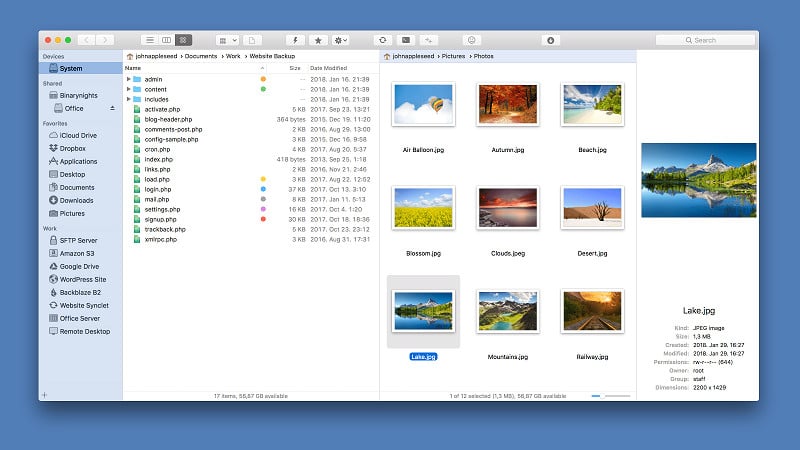
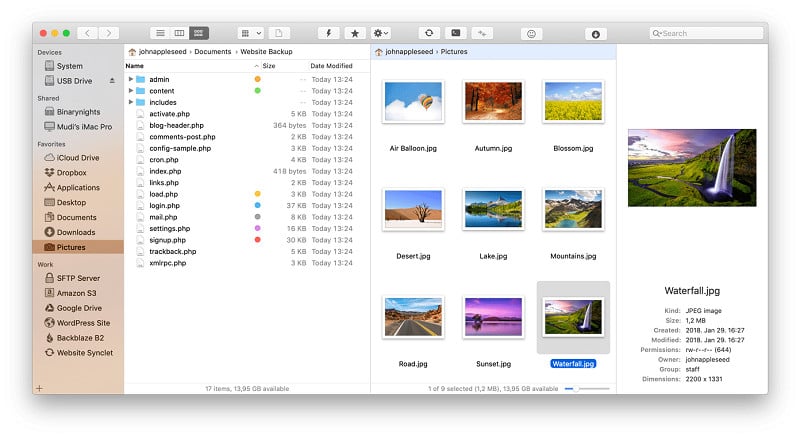
It does not work.
Crash
crash ..😅
Crash, here too! 🙁
Crash as well. Any suggestions?
Crash 🙁