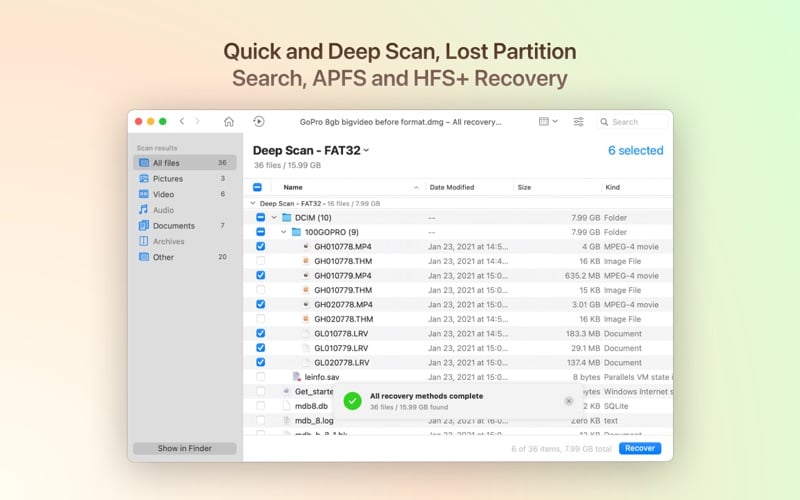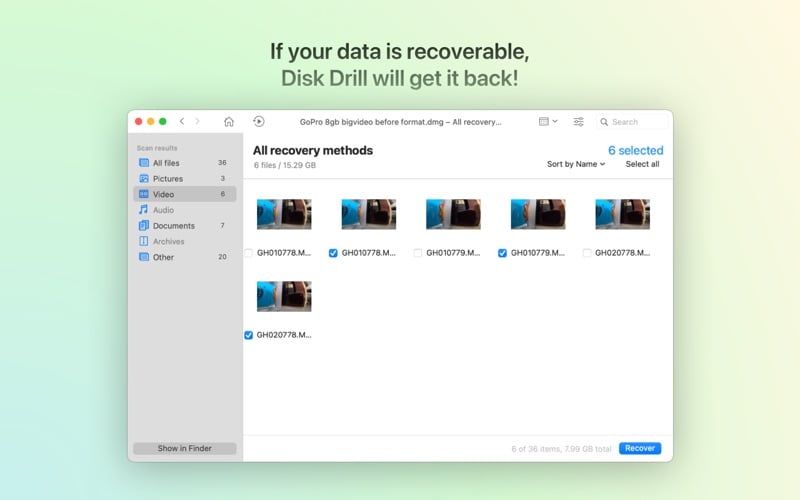Disk Drill Media Recovery is the simplest and the most efficient data recovery app on the Mac App Store. Version 4 offers a new streamlined user interface that will help you navigate, preview, sort, and filter your recoverable data with ease.
- Download Link
- Supported Operation Systems
- Features
- Screenshots
- Whats new?
- macOS 10.12.6 or later.
Disk Drill can recover your deleted pictures and photos, music, documents, applications, videos, notes, and other data. There are several data recovery algorithms running in a smart sequence within Disk Drill. “Quick Scan” and “Search for Lost Partitions” can recover files of any format. “Deep Scan” file recovery works on a lower level and analyzes disks as binary entities. It runs your hard drive recovery based on file signatures, thus original file names, locations and properties aren’t always recoverable.
Disk Drill can recover deleted data on all known file systems: APFS, HFS+, FAT32, NTFS, EXT3, EXT4, ExFAT, and will even work with formatted disk images. If your data is still there, Disk Drill will undelete it for you. Disk Drill can get your data back from any byte-by-byte disk image. The following disk image formats are supported: DMG, ISO, and IMG.
Disk Drill Media Recovery is developed by CleverFiles, a well-known data solutions brand since 2011. You can be sure you are getting an app of the best quality.
We are always around if you have any questions about Disk Drill – help@cleverfiles.com
Your lost data can be retrieved from any internal and external media: your Mac hard drive (excluding system partitions), any disk you can mount to your Mac, USB flash thumb drives, cameras, card-readers, external hard drives, iPods (Shuffle, Nano, Classic, Mini), mobile phones, other Macs connected in target mode, etc.
!! Please Note: Disk Drill Media Recovery cannot recover data from devices running on iOS: iPhones, iPads, and iPods Touch.
** How to create and recover from a disk image **
Disk Drill Media Recovery uses uncompressed (byte-by-byte) disk images as the source for data recovery. Here’s how you can create them really easy:
- Run Disk Utility, it’s a standard macOS app.
- Go to File > New > Disk Image from “YOUR_DISK_NAME”.
- Choose “read-write” as your Image format. Do not choose “Compressed”, deleted data will not be copied if you do.
- Set encryption to “none”.
- Save your disk image, and load it in Disk Drill Media Recovery when done.
Here’s the full tutorial that explains how to recover your data with Disk Drill Media Recovery: https://www.cleverfiles.com/help/mas-disk-drill-media-recovery/
Some real-life reviews from our clients:
“I deleted by mistake M2T file 6 months ago. I bought Disk Drill and MIRACLE, I regained all my lost files” – Christophe Esteve
“In the past I have tried various recovery software packages but Disk Drill is so simple to use, there is no great learning curve, and it works every time for me” – Deda Arbez
“I have successfully used Disk Drill to recover 7 gigs of my videos which were deleted by mistake” – bonnycalvin
“I was in need to recover defect files and/or applications and it went fast and easy. Much better than anything else I tested. This App is a must for everyone.” – WebFox
- Byte-to-byte backups offer even more flexibility now: specify size in MB or choose specific disk sectors
- Deep Scan now supports MSI files (Windows Installer Packages)
- Deep Scan detects PSD and Insta360 One X2 files more effectively
- Ten-fold increase of FAT32 scan speed for files with longer names
- The scan log offers an even more detailed and thorough statistics
- New confirmation dialog has been added upon clicking on the Home button during the Clean Up module scan. This helps avoid accidental scan cancellation
- We brought back the thumbnail generation status
- Quick Scan is much faster now for exFAT systems with a large volume of deleted files
- A significantly improved detection of NTFS partitions and their contents based on the discovered MFT entries
- Automatic scan stops upon unmounting FAT32 disks
- Improvements and optimizations of Deep Scan for JPG, PDF, and DOC file types
- Enhanced support for compressed NTFS volumes
- MP4 files (video) encoded with H.265 XAVC codec are now supported in Deep Scan
- Corrected false detection of exFAT formatting on some NTFS partitions
- Scan and recovery processes run as smoothly as ever together in Disk Drill
- Random crash fixes