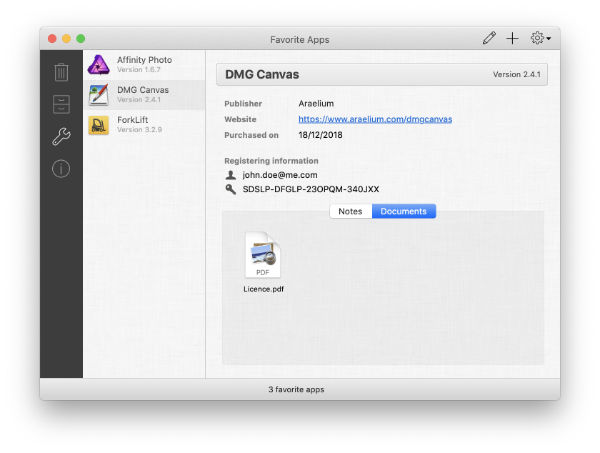TrashMe is a powerful app uninstaller with other great useful tools to clean your Mac. You’ve probably ever thought that an application only needs to be moved to your Trash to get uninstalled. This is not completely true, as many files would be left behind, those files created by the application (temporary files, caches, settings…). With TrashMe, you’ll never let those files tidy up your Mac!
- Download Link
- Supported Operation Systems
- Features
- Screenshots
- Whats new?
- OS X 10.7 or later, 64-bit processor
Uninstall, no file left behind:
- When you remove an app from your Mac, a lot of files remain on your disk (temporary files, caches, settings…), wasting precious space.
- With TrashMe, you’ll get rid of all these hidden files! Our powerful algorithm has been improved over the years to find almost every file created by apps.
Automatic detection:
- You don’t need to open TrashMe to use our uninstallation feature. Just enable the Smart Detection feature in Preferences, and each time you put an app in your Trash, you’ll be offered to perform a clean uninstall through TrashMe.
- TrashMe can also display an alert when your Trash is full and you’ll be able to empty your Trash just by clicking on the alert button.
Powerful tools to clean your Mac:
- Many files on your Mac are junk files, for example, incomplete downloads, hidden files stored by Windows or other apps (Desktop.ini, *.git, *.svn…). Each file is small in size but thousands of this sort of file can be stored on your hard drive! TrashMe helps you to find and delete these files. In addition, you can easily reveal old files – not accessed for a long time – or big files like iOS Software Updates.
- TrashMe can also delete caches created by apps and systems (DNS cache, Fonts cache, Mail downloads…). Thus you can recover space on your hard drive but also fix some issues.
Manage your favorite apps:
- Uninstalling apps is great, but what about managing a list of your favorite apps? These favorite apps will be automatically protected against unintentional removal from your Mac. In addition, for each favorite app, you can store registration information (such as username, license key or password), and even attach documents.
- Everything is encrypted and protected with TouchID or a password. Nobody can read your personal data without your authorization.
- Fixed a crash occurring when emptying the Trash
- Fixed other small issues