
PhotoMill helps you convert the bulk of images into the most popular image formats, give your files meaningful names, watermark with text and image, adjust photos (brightness/saturation/exposure/grayscale/etc.), fit geometry (scale/crop/trim/etc.), remove private metadata, add your own copyrights, etc.
- Download Link
- Supported Operation Systems
- Features
- Screenshots
- Whats new?
- macOS 10.12.2 or later 64-bit
CONVERT
- Conversion to: HEIC, BMP, GIF, JPEG, JPEG 2000, PDF, PNG, TIFF
- Color models: RGB, Gray, CMYK
- Color depth: 8/16/32 bits; with or without alpha channel
METADATA EDITOR
- Correct EXIF/IPTC metadata tags in your photos: place GPS coordinates, remove private information from your photos, correct or set capture dates, add your own copyright, keywords or rating.
PHOTO BROWSER
- The app has a bunch of features for comfortable browsing and multi-criteria search of photos in the Browser.
- The Browser has 3 panels: Image Info – displays detailed information about a selected photo; Groups – splits photos into groups/subgroups based on a chosen criteria, for instance, by capture dates; Search – gives you an opportunity to search photos by different criteria.
RENAME
- You can give meaningful names to converted photos by constructing file names in the “pro” way – using text and tags: index, capture date, original name, image width, “find & replace” etc. Also, you can rename photos without any conversion.
- New action “Set IPTC by Reverse Geocoding”: convert GPS locations into human-readable IPTC tags in your own language.
- Sidecar files processing (.xmp, .aae, etc.): set your own sidecar file extensions in Settings.
- Convert: new action “Remove All Metadata”.
- Fixed issues reported by our customers.

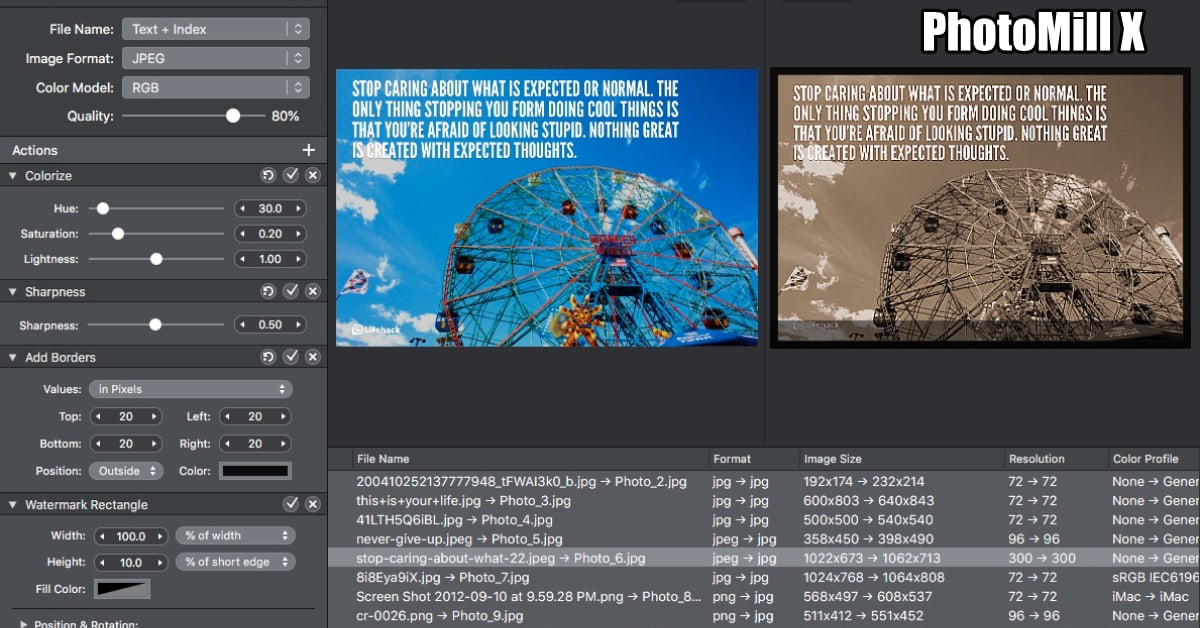
Link down
Reuploaded