
This is OmniOutliner 5: a flexible, svelte, and focused app for creating, collecting, and organizing information and ideas. OmniOutliner Essentials is simple—everything you need to get started. Pro adds powerful features like smart columns, password protection, keyboard shortcuts, and plenty more. Try out both for free!
- Download Link
- Supported Operation Systems
- Features
- Screenshots
- Whats new?
- macOS 10.14 or later, 64-bit processor
- Filters: Use the search field in the toolbar to do a quick keyword filter.
- Document Stats: Row, word, and character count are displayed in the bottom bar.
- Distraction-Free Mode: Automatically hide the toolbar when switching to full screen.
- Side Margins: drag the margin borders to set the width of your outline independent of your display width.
- Cell Highlight: The cell being edited is indicated by a highlight on the left edge to give you more context.
- Touch Bar: Use and customize the Touch Bar for quick access to features.
- Dark Mode: OmniOutliner’s UI adapts to match your document theme.
- Bottom Padding: You’ll no longer be stuck typing at the bottom of the window with the extra padding added below outlines.
- Typewriter Mode: Keep your eye line constant by keeping the active row in the middle of the screen.
- New File Format: OmniOutliner 5 uses a new .ooutline format: a flat (zipped) file that is more compatible with third-party cloud platforms.
- Pro Document Compatibility: Documents with Pro features are fully viewable in Essentials, along with an option to import a copy that removes all Pro content.
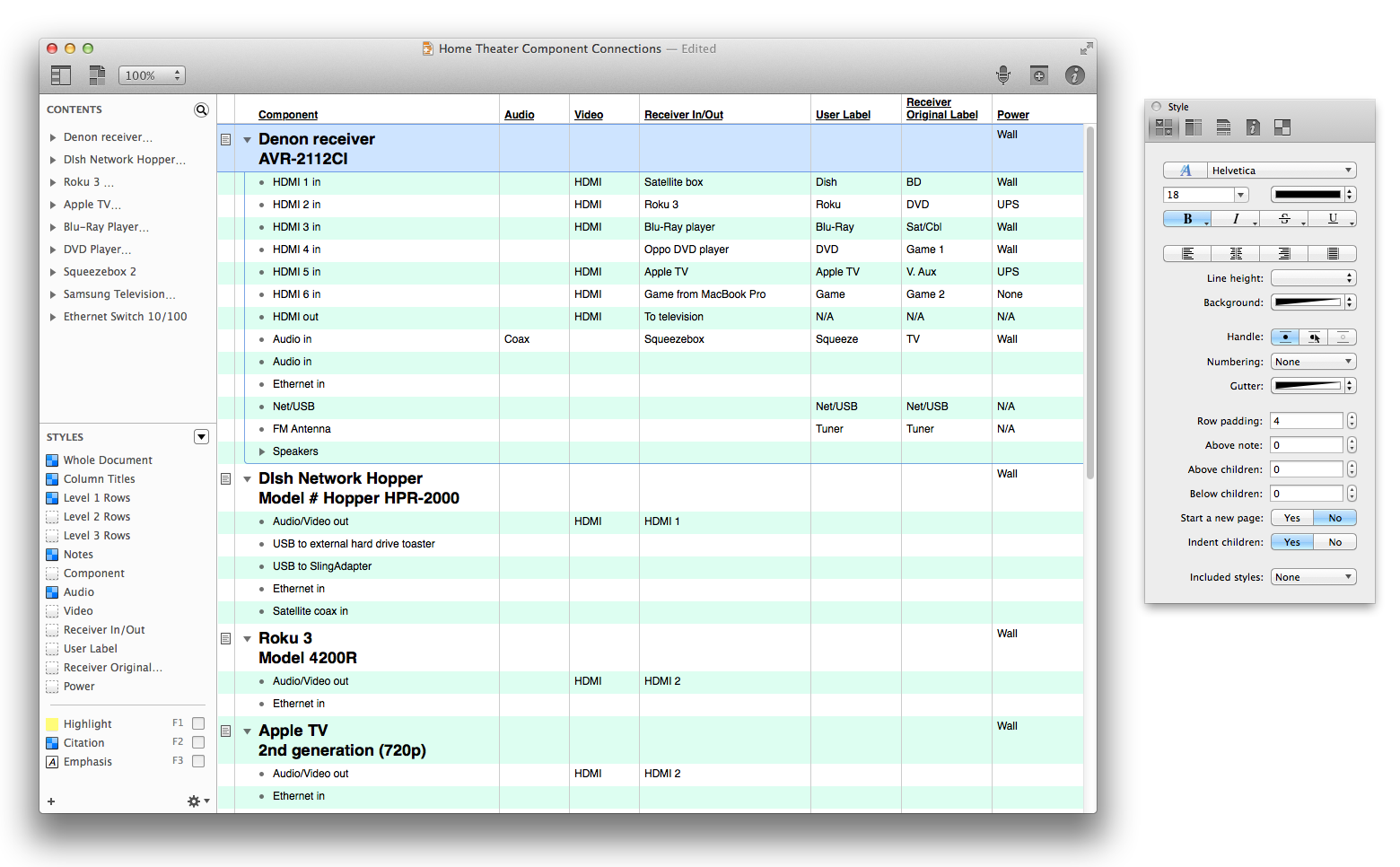
- Outline View: Column headers are visible on a Mac running a beta OS.
- Crash Reporting: OmniOutliner crash reports can now be submitted on a Mac running a beta OS.
- Trials: Improved behavior on the final day of trial.
- Stability: Accessing the purchase menu item or interacting with the first run window no longer crashes on Macs running a beta OS.
