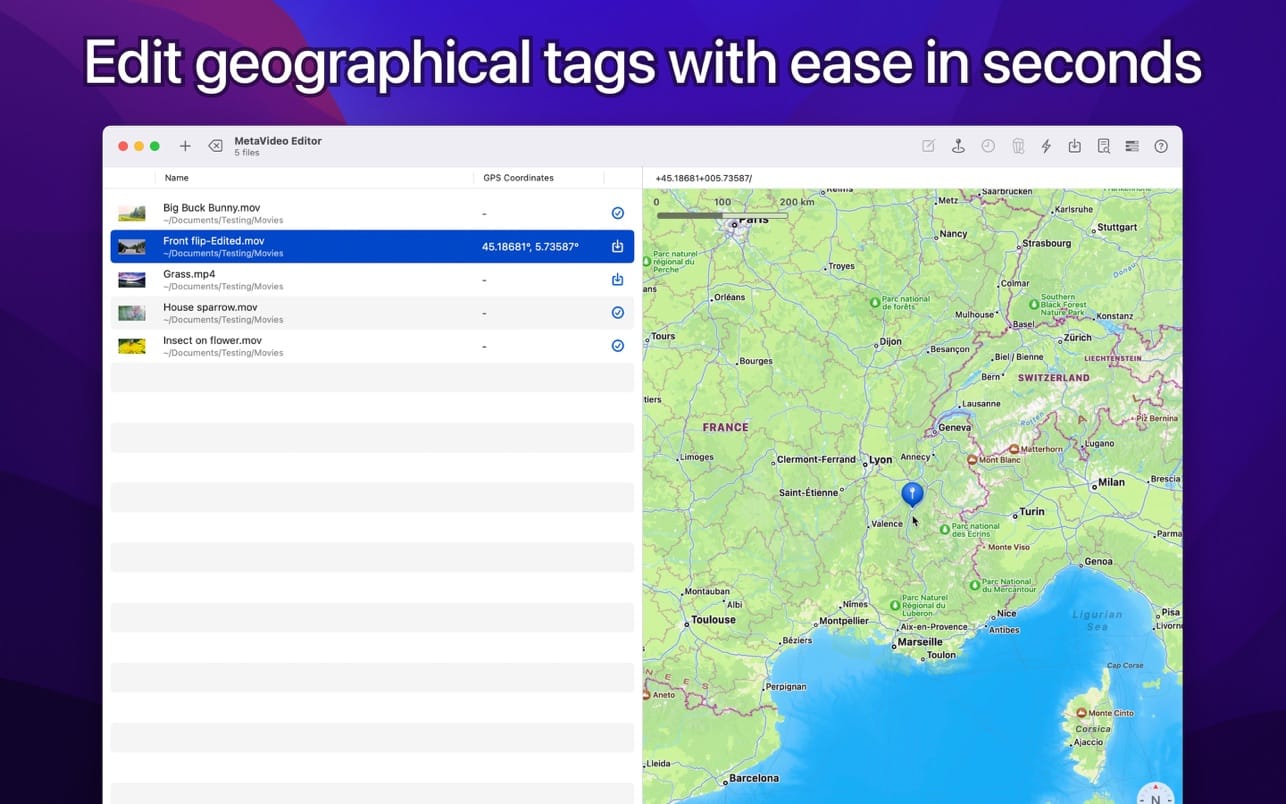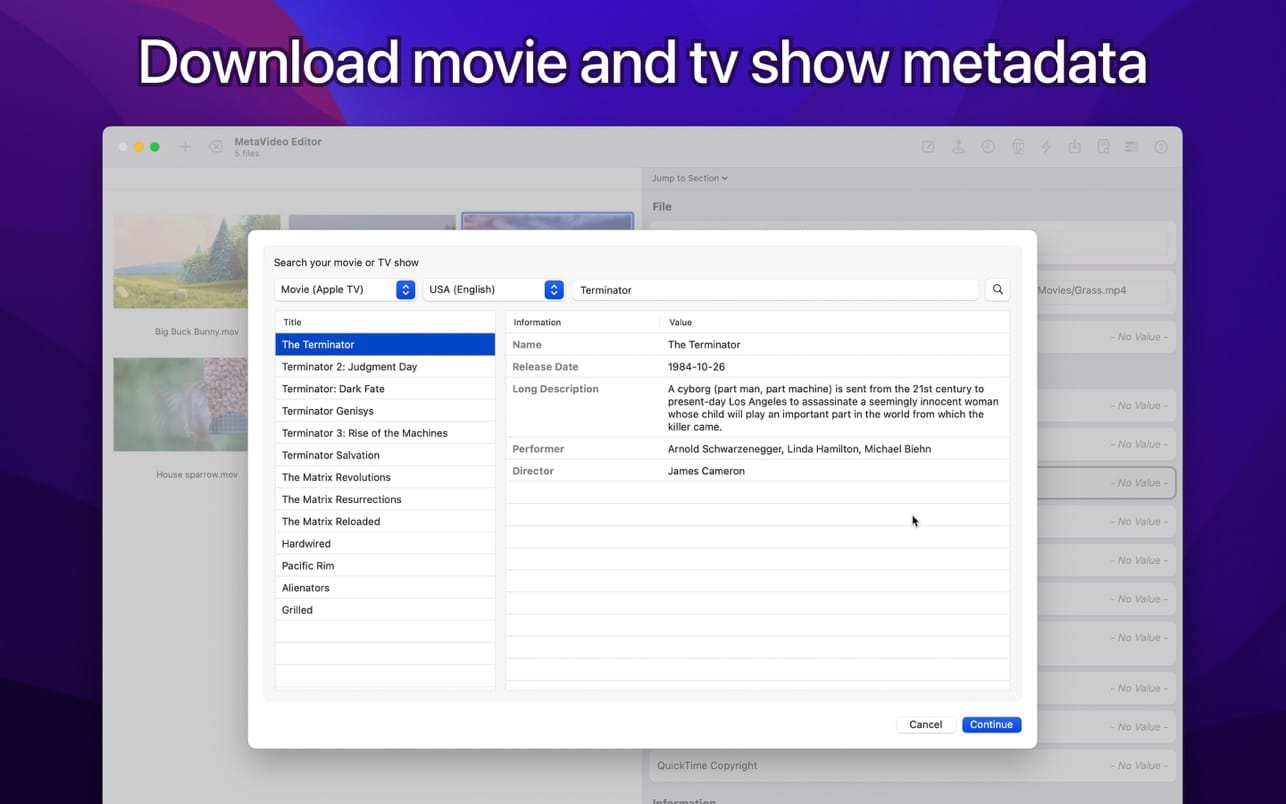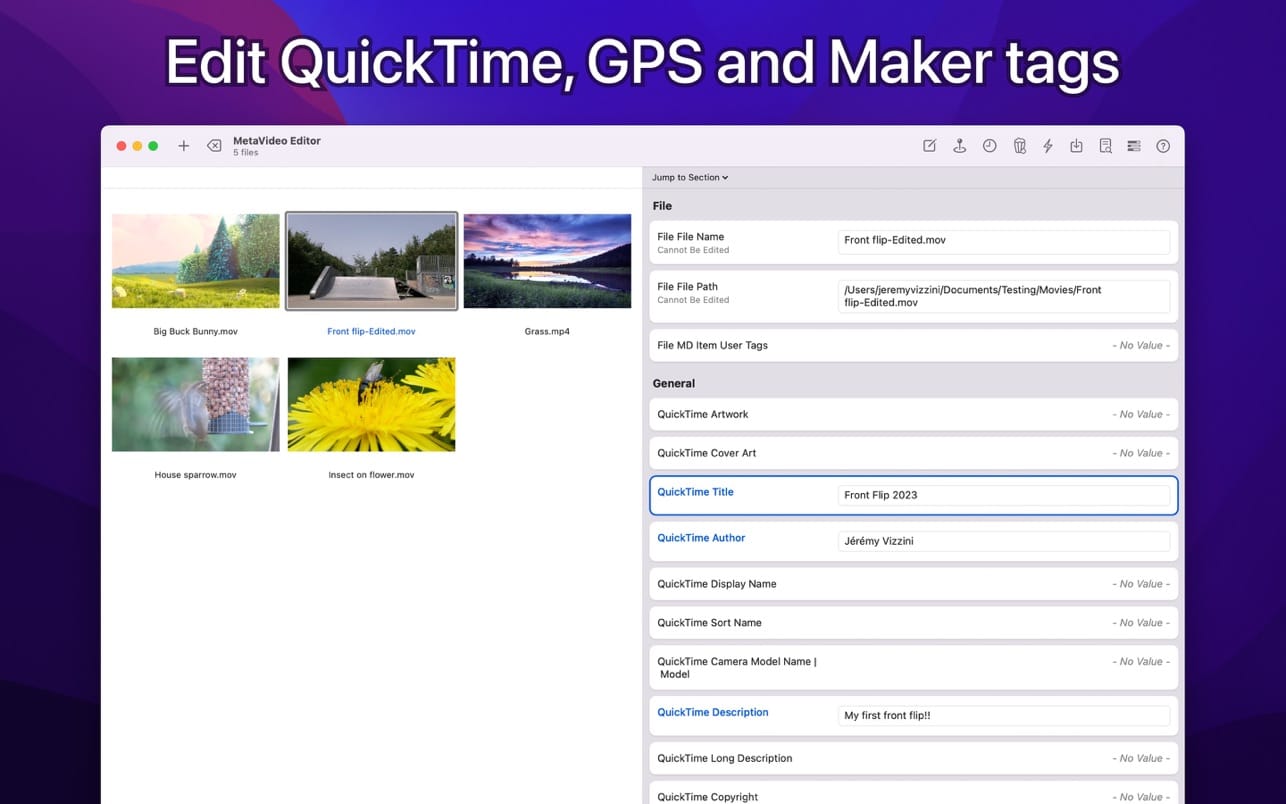MetaVideo reads and edits video metadata and geographical tags in a familiar interface. With MetaVideo, you can automate the editing of QuickTime and GPS tags, making it the perfect tool. Whether you need to change metadata, add artwork, or fix GPS coordinates, MetaVideo has got you covered. Plus, you can create presets and apply the same changes to multiple videos, saving you tons of time and effort.
- Download Link
- Supported Operation Systems
- Features
- Screenshots
- Whats new?
- macOS 11.0 or later
- BEYOND QUICKTIME AND VIDEO TAGS: That’s not all – MetaVideo goes beyond just QuickTime tags. It supports a wide range of other metadata tags, including EXIF, XMP, and IPTC, for video and audio files that support them. The app does not support only MP4 and MOV. Manage all popular video and audio formats in one place.
- MADE FOR MOVIES AND TV SHOWS: Need to download meta information for your movies and TV shows? MetaVideo’s got your back. The app can automatically retrieve relevant metadata for your media files, such as titles, descriptions, release dates, genres, ratings, and even cover art, from online services like Apple TV, iTunes, TheMovieDB, and more.
- GPS TAGGING SUPPORT: With MetaVideo’s unique ability to edit QuickTime location ISO6709, you can easily add GPS coordinates to your videos and audio files. The app provides multiple options to add GPS coordinates, so you can choose the one that’s easiest for you.
- CREATE TAILORED PRESETS: Automate your video metadata editing and save time with MetaVideo’s powerful presets feature! Create custom presets to apply the same changes to multiple videos with ease and ensure accuracy and consistency in your metadata management.
- PHOTOS EXTENSION: The app also comes with a handy Photos extension that lets you inspect all kinds of data, including QuickTime information, directly within the Photos app. When you need to make changes, simply browse your Photos library in MetaVideo and make the necessary edits.
- YOU OWN THE EXPERIENCE: With MetaVideo, you’re in control. You can customize which metadata tags are displayed in the app according to your preferences and customize the metadata tags displayed in MetaVideo and the Photos extension separately.
- GET HELP WITHIN THE APP: And best of all, MetaVideo is designed to be user-friendly for anyone, regardless of their level of expertise in photography or videography. If you have any questions or feedback, the app includes a built-in feature to submit inquiries or comments. Take control of your video metadata like never before!
- Bug Fixed: Fixed various crashes when switching between sections.
- Bug Fixed: Resolved crashes related to file management.
- Improvements: Improved the precision when copying and pasting GPS info.
- Improvements: Enhanced QuickTime GPS location parsing.
- Bug Fixed: Addressed minor issues.