
Wondershare Filmora is an easy-to-use yet powerful video-editing app to edit and retouch videos with rich video and photo editing functions like trimming, cropping, rotating, adding stylish titles, applying filter effects, inserting transition and motion effects, etc. Furthermore, you can export videos to various popular video formats and portable devices for wider sharing and enjoyment or directly upload them to YouTube for sharing with family and friends.
- Download Link
- Supported Operation Systems
- Features
- Screenshots
- Whats new?
Wondershare Filmora
Apple Silicon
Version: 13.3.9 | Size: 488.6 MB
Wondershare Filmora
Intel
Version: 13.3.9 | Size: 530.2 MB
- macOS 10.11 or later 64-bit
Support Editing Videos of any type
- Import your videos/photos shot by iPhone, GoPro, camcorder, or other devices.
- Download photos/videos directly from Facebook, Instagram, and Flickr.
- Record anything appearing on your Mac screen with a voice-over.
- Take snapshots for your video clips at any moment you like.
- Scan video clips for scene changes, to separate footage into individual cuts for advanced editing.
Apply Pre-made Trendy Effects/Titles etc. to Videos, highly Customizable!
- Enhance your movie by adding TEXT/CREDIT, such as Opener, lower 3D, 100% customizable.
- Over 1000 hundred filters and overlays for you to choose from, all are free and well designed.
- Add more fun to your movie with the Mosaic and Blur face effects.
- Create unique videos and slideshows with various transitions and elements.
Personalize Your Story with Creativity
- Cut, merge, trim, rotate, and crop any video files like MP4, FLV, AVI, MKV, WMV, MP3, JPG, etc.
- Create a Time-lapse and Fast/Slow-motion video by adjusting the playing speed as you like.
- Bring your work to the next level with Green Screen, Split Screen, and Picture-in-picture effects.
- Stabilize your shaky Action Cam footage in one click.
- Add some style to your videos by easily transforming them into fun, tilt-shift-style miniature scenes.
- Give your story a new style with easy-to-use color controls.
- Precise control over both video and audio frame by frame.
Don’t Forget the Music & Sound effects!
- Choose royalty-free music or audio effects from the library, a hand-chosen compilation of artists from the Pacific Northwest, with genres ranging from Hipster Folk to Electric Pop.
- Apply music from your own iTunes collection
- Allow you to adjust speed, volume, and pitch of audio and you can fade in/out the audio at any part.
Share with friends and family
- Share directly to YouTube, Vimeo, and more.
- Burn videos to DVD with high quality and speed.
- Export your clips to the iPhone, iPad, Apple TV, and other devices.
- Preserve videos on your Mac in format MP4, MOV, F4V, MKV, etc.
HOW TO EDIT VIDEOS ON MAC?
- Step 1. Import the media files into Filmora
Filmora supports editing videos of any type, including .mpg, .mpeg, .mp4, .m4v, .mov, and more. - Step 2. Start editing the video
Drag and drop the media files to the timeline, and then start your video editing. Cut the video clip or add video effects. - Step 3. Add and adjust the audio
Pick a piece of proper background music or sound effects to power up your video. - Step 4. Save & share the video
Save the video to the local disk, or directly share it to YouTube and Vimeo via Filmora.
[User Guide]: https://filmora.wondershare.com/guide-mac/
- Fix performance issues and optimize account experience.

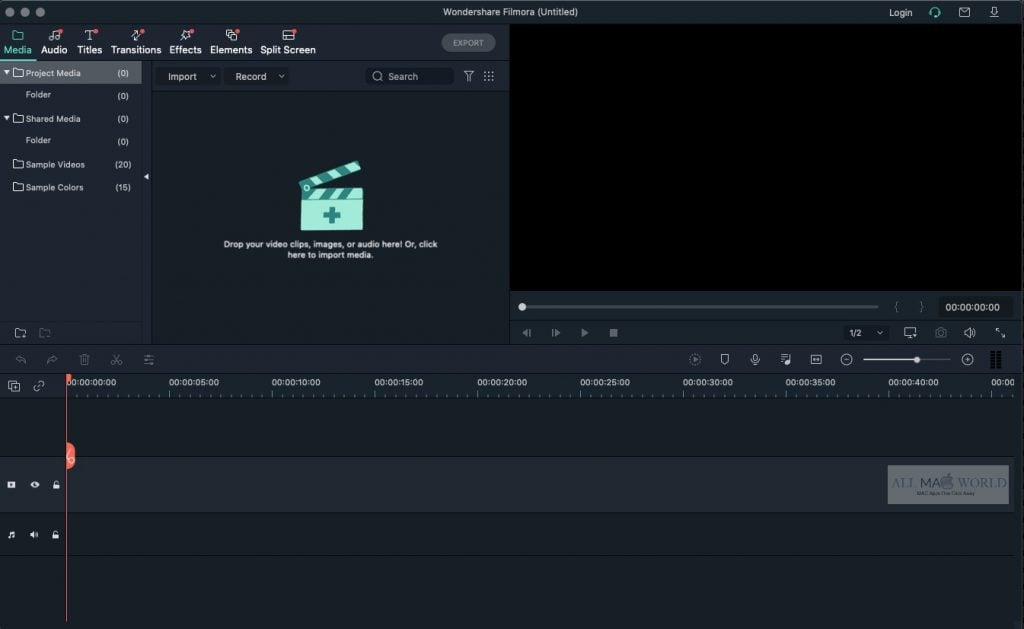
o play no editor nao funciona
No click options are working
not workin with M1
Vorks great !
algún tutoríal?
I already installed but I don’t know how to crack it. Please help/ guide me.
its not working in macos 12.7 , every time i tired it shows the pacakge is damaged can you help me ?
It doesn’t work with Sonoma, Filmora 13 is working from Wondershare web. Please we need 13 with crack. Thank you!!!
any soln for this
Working good
Working now by the new update. thank you so much!
quit unexpectedly error in OS Sonoma 14.0
hod do i i nstall it
after update Sonoma , its showing error “wondershare filmora 12 quit unexpectedly.”
help me guys..please
quit unexpectedly error…
With Sonoma, Filmora only works in the latest official version… I hope you can update it soon!!
not working
The official version does work for me, but the problem is that MacOs Sonoma detects crack. Honestly, I use Filmora frequently, but I need the full version.
Still now working for Sonoma. Hope it will have working update. thank you!
it is not working! for Mac Sonoma.App is crashing
Not running on Mac OS Sonoma 14. App crashes every time when launched.
not supporting Sonoma 14.0 (23A344) 🙁
if you need the detail bug report you can contact me, thanks!
plz tell me how to free install filmora 12 this software not working
no funciona esta version no funciona con el crack
No entiendo por qué siguen subiendo versiones que no funcionan, es lo mismo que descargarlo de la página oficial, no se entiende lo que hace TNT, no funcionan en línea conectados a internet.
Beauty effect does not work again! From a day to the other, it quit working! 🤯
error An unexpected error ocurred while running the Application ??? why?
Beauty filter is not working anymore. It is not M1 version. Thank you anyway for your good work.
Says the application requires macOS 10.14 or later.
Can we have the M1 version please?
Still need to buy it! Fix PLZ
Thanks a lot…work on my MBA…
just installed it. but still I need to buy it. it’s not free at all. is the cracked file having issues?
bravo you should go to the purchase section and restore the purchase first. That unlocks the functionalities
Can’t be verified……..any solution?
archi faux trop null
Ciao scusa ma, potresti descrivere come fare l’installazione con Big Sur…… io non ci riesco proprio
Che cosa c’é?
Hai ricevuto qualche errore?
not downloading at all. Where is link?
All download Link work fine