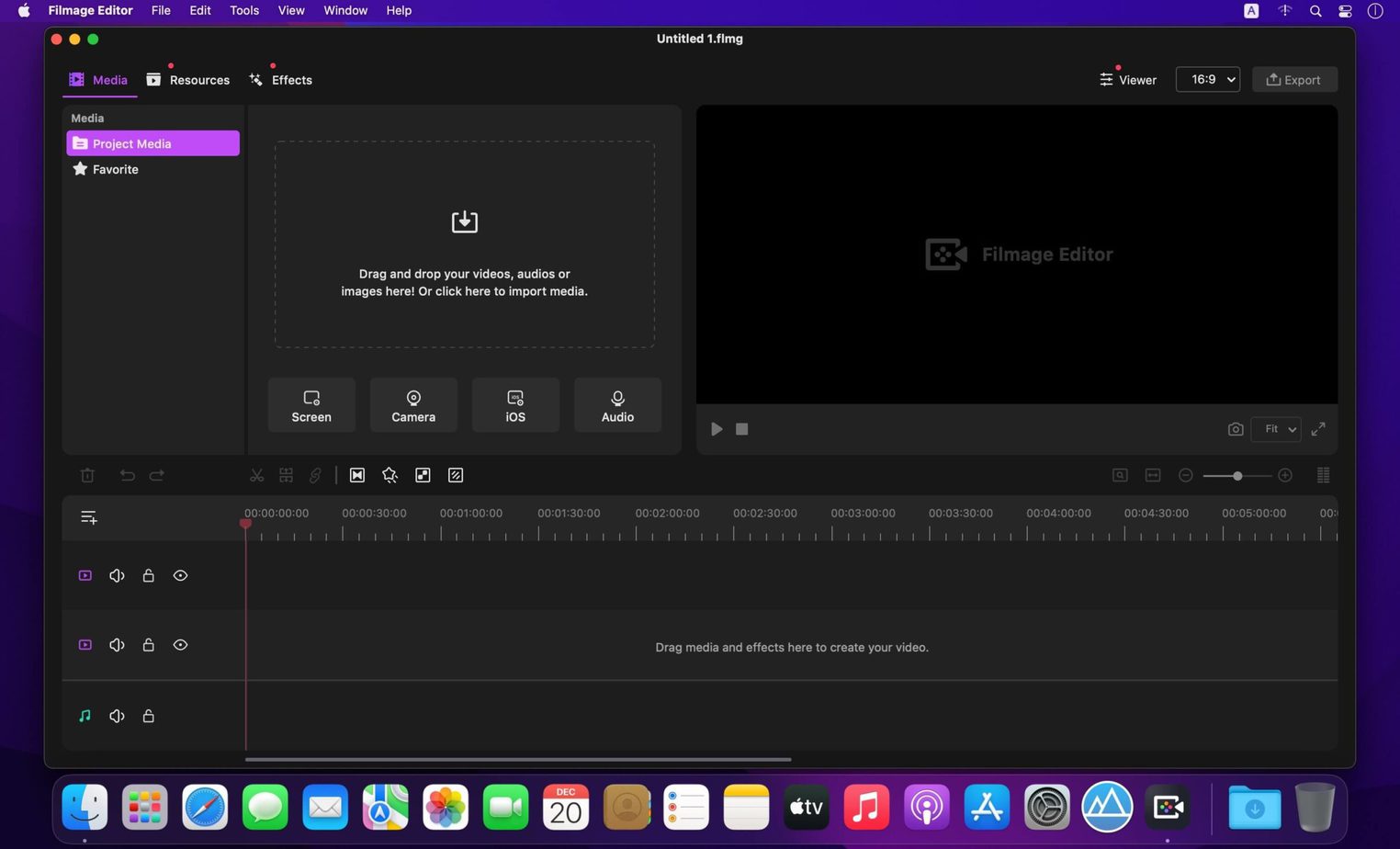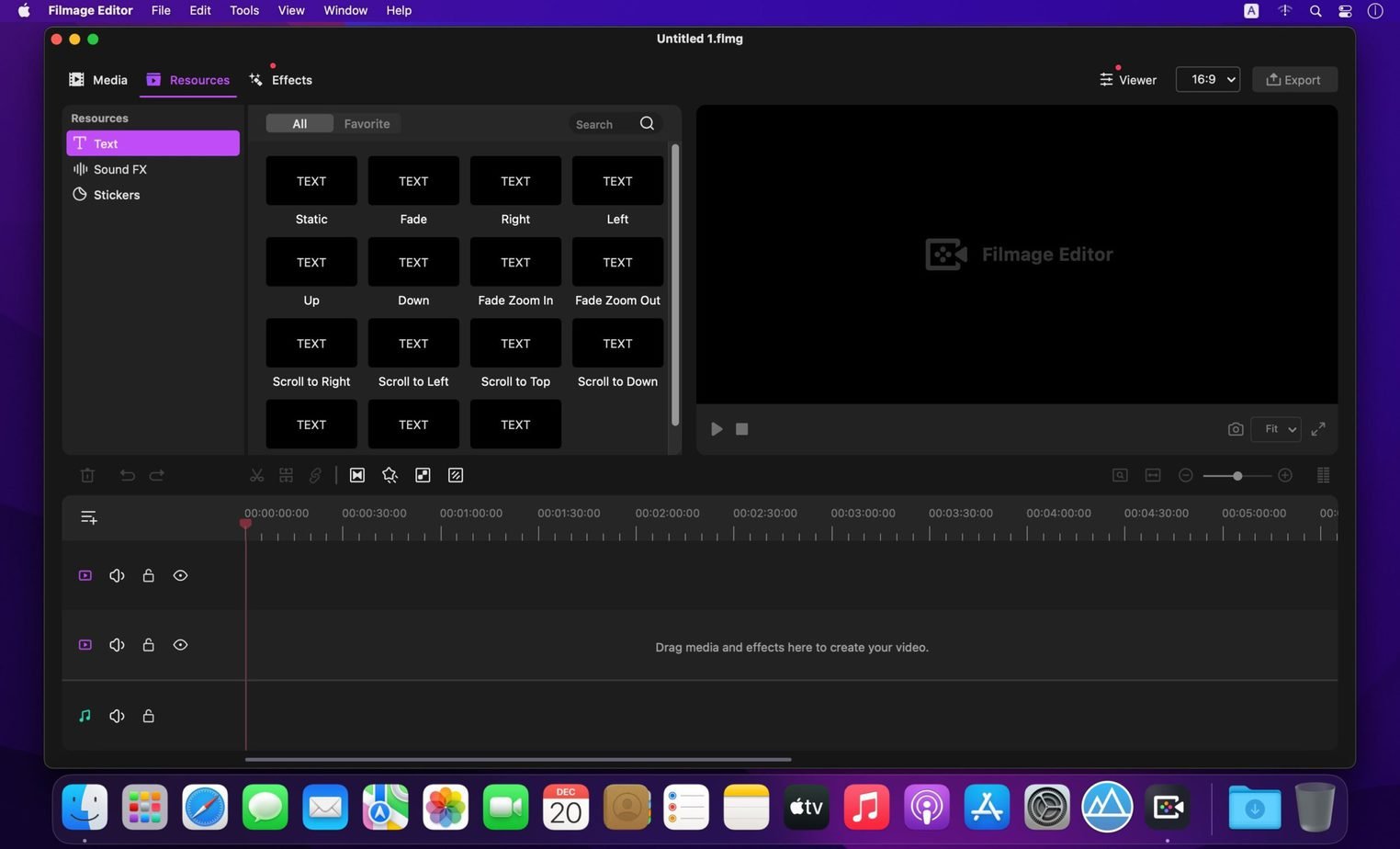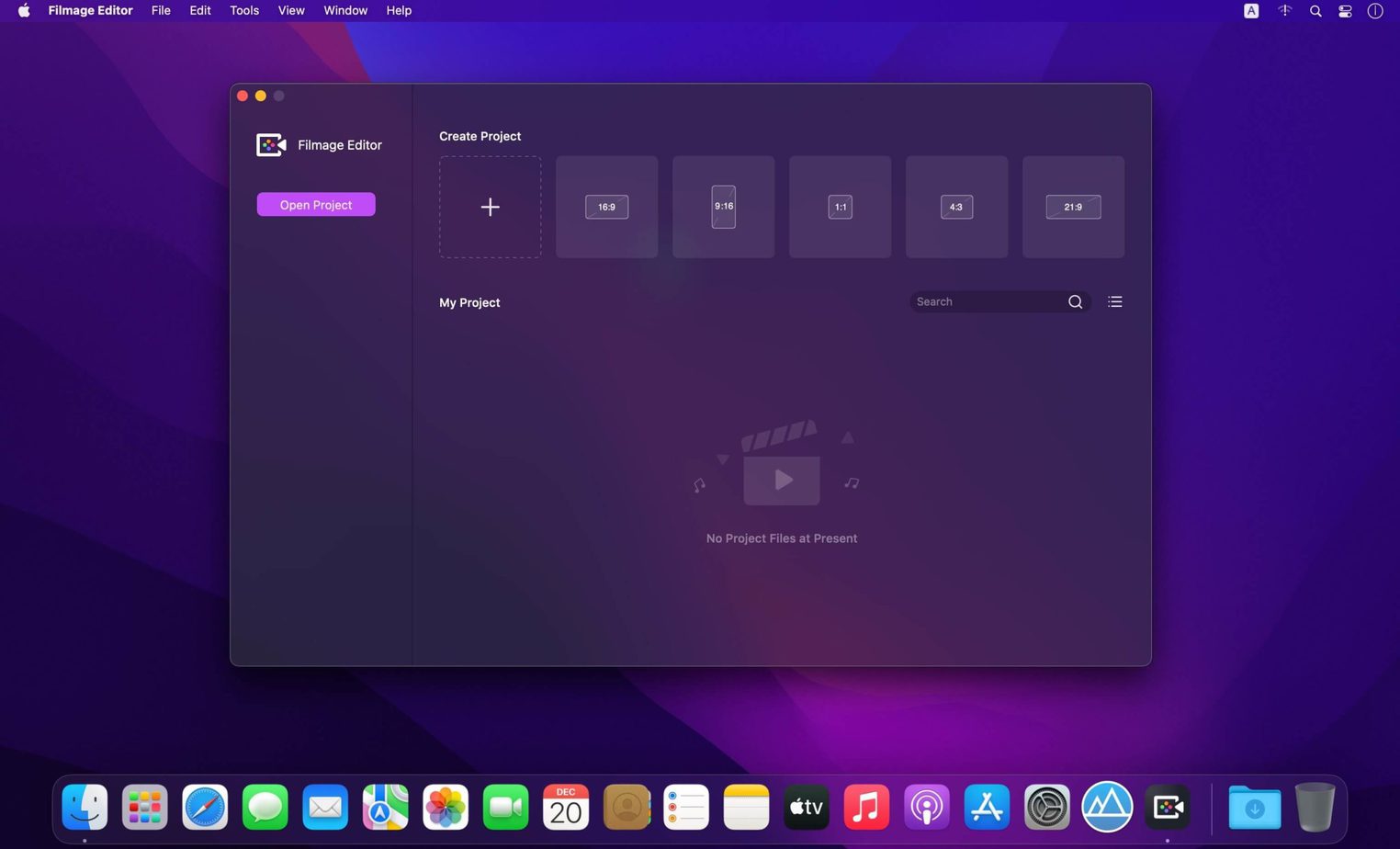Professional and Easy-to-use Video Editing Software Inspire Everyone. Filmage Editor consists of all advanced & basic features, making you create & edit videos in minutes even if you’re new to video editing. Use all editing and share them with anyone in the world. Give your videos a creative boost!
- Download Link
- Supported Operation Systems
- Features
- Screenshots
- Whats new?
- macOS 10.14 or later
Key Frame Customizes Animations
- Set keyframes easily. Easily scale or change the positions to set a total customized animation effect for a sticker, a logo or a video clip.
- Remove keyframes without effort. All you need to do is to click again on the keyframe in Viewer to remove it directly.
Professional Video Editing Suite
- Multi-track editing. You can directly add video, music, text and more effects.
- Ripple delete. Quickly delete all blank clips on a track.
- Add mask. Achieve the effect of hiding the watermark or making a certain area of the video invisible.
- Key frame. Customize the animation by changing the size, position, opacity and rotation angle.
- Frame by frame editing. Click Previous Frame or Next Frame to preview a specific frame and make a freeze frame.
- Easy-to-use color correction such as brightness, contrast, saturation and more.
- Blur effects. Use Mosaic to blur stationary objects like house numbers, face or phone numbers to protect privacy.
- Link clips. Link certain clips in the video to keep these clips moving synchronously.
Easy-to-use Video Maker
- Make your videos in minutes even if you are a beginner. Upload videos, photos, and music, then we will create the track for you.
- A full keyboard shortcuts lets you edit video with ease.
- Fully customizable videos. Cut, merge, trim, rotate, flip and crop your video with ease.
- Screen recording. Record the screen of your Mac, record a voice-over and record the camera. It will be easy to make a reaction video.
- Add track markers. Mark important time points to easily locate.
Customizable Built-in Video Resources (Titles, Filters, Transitions, etc.)
- 130+ stickers (still update) enables you to add marks, shapes, funny emojis and more on your video.
- Create a stunning movie by using 60+ filters.
- Make your video more funny by applying adorable special effects on videos.
- Rich built-in subtitles. Text size, color, position, and angle can be adjusted freely.
- Massive sound FX. Environmental sounds, button sounds and background sounds are all available.
Intuitive Audio Control Tools
- Remove background noise to avoid the interruption of hum.
- Adjust the speed, volume, and tone of your audio. Fully adjust any audio as you want.
- Equalize sound effects for more than 10 types.
- Fade audio clips in and out.
Share Your Talent to Anywhere of The World
- Create 16:9, 9:16, 1:1, 4:3, 21:9 projects for you to instantly upload the results to YouTube, Vimeo, Instagram, FaceBook, Twitter and Tiktok.
- Save video for viewing on specific mobile devices – iPhones, iPads and more.
Better Adaptation and Support for macOS
- Available for macOS 10.14 or later, also supports the latest macOS 12 and Apple M1 chip.
- Support ripple delete. Quickly remove track blank areas, useful for quick video editing.
- Support adding track markers. Mark important points in your clips to quickly locate where you need to add effects or sound.
- Add mask. Block a part of the video screen, so as to achieve the effect of hiding the watermark and making a certain area of the video invisible.
- Supports recording voice-overs and dubbing videos directly, suitable for making commentary videos, presentation videos, online classes, etc.
- Bug fixes to improve stability.