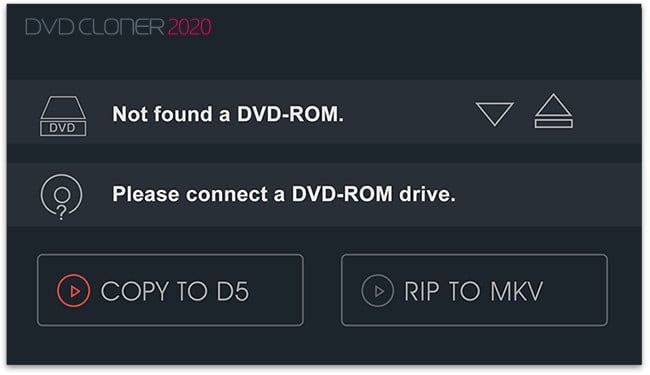DVD-Cloner for Mac is the up-to-the-minute generation of the top DVD copy software for Mac worldwide. It enables you to copy/clone/burn DVD movies on Mac with lossless quality. The brand-new interfaces make DVD copying for Mac much easier than before.
- Download Link
- Supported Operation Systems
- Features
- Screenshots
- Whats new?
- macOS 10.10 or later 64-bit
Lightning Copy Speed
- The new upgraded engine allows you to copy a DVD movie in less than half an hour. Just enjoy a cup of coffee or a short afternoon tea and then your DVD copy will be done.
Easy To Use, Just As Easy As ABC
- Whether you are a novice or experienced user, DVD-Cloner 2020 has you covered. Under the Express mode, DVD-Cloner automatically recognizes your disc type and provides suitable ways for you to make one-click copies. The Expert mode provides you with a variety of copy modes, which is a good choice if you want to make custom DVD copies with intuitive titles.
Express mode (One-click copy):
- Copy DVD/Blu-ray/4K UHD to blank disc or rip them to MKV format
- 6 diverse copy modes
- Lightning copy speed
- Remove various DVD/Blu-ray/UHD copy protections
- Easy to use, just as easy as ABC
- Output lossless quality
Expert mode (Professional copy):
Perfect 1:1 DVD Copy
- Without any third-party DVD decrypters, this best DVD copying software has unlimited access to all region codes and copy protection systems. It removes all known DVD copy protections.
- Copy a DVD-5 movie to a blank DVD-5 DVD±R/RW disc in a 1:1 ratio.
- Copy a DVD-9 movie to a blank DVD-9 DVD±R/RW disc in a 1:1 ratio.
- Backup DVD movie to a DVD movie folder for playback on the player software or TV and a DVD player is not needed anymore.
- Backup DVD movie to an ISO image file on the hard disk for later burning, which can also be uploaded to the Internet easily.
Movie Complete Copy
- Compress one DVD-9 movie to a blank DVD-5 disc, keeping menus and special features.
- Select to keep all audio tracks and subtitles or remove unwanted ones.
- Manually define the compression rate to define the picture quality of your DVD copies.
Movie-Only Copy
- Copy the main movie of a DVD-9/DVD-5 to a DVD-5 disc, omitting menus and special features, thus improving the picture quality of the main movie.
- Intelligently recognize the main movie from the source DVD to avoid copying a fake main movie.
- Audio tracks and subtitles are selective to make a special copy of DVD movies.
Split DVD Copy
- Split one DVD-9 movie into two blank DVD-5 discs with original picture quality.
- Optionally keep menus when splitting a DVD-9 movie into two DVD-5s.
Movie Customized Copy
- Episodic DVD copier software – Copy only a certain range of chapters, specially designed for Episodic TV series DVDs and music video DVDs.
- Copy your favorite titles and chapters from the original DVD-5 movie to a DVD-9 disc.
- Supports copying multi-channel audio tracks such as Dolby Digital 5.1 and DTS.
- Create multiple DVD copies without having to repeat the entire process again.
Rip DVD to MKV
- Rip high-capacity DVD movies to MKV format for easy storage, with high bitrate, high quality, and lower size.
- Optionally compress a DVD movie in the ripping process by setting H.264 or H.265 as the encoder.
- Enable HST to improve the H.264/H.265 encoding speed, with all audio tracks and subtitles included.
Burn a DVD movie from the hard disk to a DVD±R (DL)
- Burn DVD folders or ISO image files on the hard disk to DVD±R (DL) with diverse copy modes.
Combine multiple DVDs to one DVD±R DL or BD-R/RE (DL)
- Combine two DVDs to one DVD±R DL.
- Copy DVDs to Blu-ray – Combine DVDs (up to 6) to one BD-R/RE (DL).
- Select the menu template, background picture, and set the disc volumes.
- Merge your desired movie titles from several DVD discs to one DVD±R DL or BD-R/RE (DL) and remove unwanted audio track(s) and subtitle(s).
Copy Blu-ray/4K UHD Blu-ray movies
- Copy a Blu-ray movie to a blank BD-25 with a movie-only copy.
- Copy a Blu-ray movie to the hard disk as a movie folder or ISO image file.
- Copy UHD Bu-ray to a blank BD-50 with a UHD-friendly drive. 4K, HDR features are supported. Learn more about how to copy UHD Blu-ray.
- Supports enabling HST to increase the Blu-ray copy speed greatly.
- Optionally convert HD AC3, DTS audio to a normal format.
- Manually adjust the encoding speed, which will affect the copy quality.
*If you want to copy Blu-ray movies in a 1:1 ratio or copy Blu-ray to DVD, please download the trial version of Blue-Cloner for free. If you are a registered user of DVD-Cloner, you can get a 10% discount for ordering this Blu-ray cloner/copier.
Rip Blu-ray/4K UHD Blu-ray to MKV
- Besides Blu-ray disc copy, DVD-Cloner 2020 gives you another choice to rip the main movie of a high-capacity Blu-ray disc to MKV format saved on the hard disk.
- Optionally compress a Blu-ray movie in the ripping process by setting H.264 or H.265 as the encoder.
- With efficient H.265 codec technology, DVD-Cloner can rip UHD Blu-ray movies to MKV, keeping the same 4K/HDR image quality as the original UHD Blu-ray.
- Enable HST to improve the H.264/H.265 encoding speed, with all audio tracks and subtitles included.
- Select to keep only one audio track and subtitle in the MKV ripping function, removing other unnecessary ones.
*If you want to rip Blu-ray movies to more video formats, please download the trial version of Open Blu-ray ripper for free.*
Other Features:
- Optimized the DVD burning engine. The copied DVD discs are compatible with more playback devices including PS4, Xbox1, Blu-ray player, etc.
- Download YouTube videos from the Internet and capture anything playing on the PC with a free bonus Stream-Cloner Lite worth $39.99. You can upgrade to Stream-Cloner with only $14.99 to download online videos from all video and video-sharing websites as well as enjoy the video conversion function!
- Convert DVD movies to AVI, MPEG, and SVCD output formats for enjoying on corresponding media devices with free bonus Open DVD Ripper Lite worth $29.99. If you want to rip DVD movies to more video and audio formats as well as convert 2D movies to 3D format, please upgrade to Open DVD ripper with only $14.99!
- Modified some details about the operation interface, such as pop-up tips after skipping the bad sector, to make it easier to use.
- Make flawless copies of scratched DVDs, so you can bring your damaged movies back to life.
- The Smart Analyzer module has been upgraded to analyze DVD discs faster and more accurately.
- Manually set the pattern of reading I/O to determine the DVD reading speed and whether to skip bad sectors.
- Multi-language interface support such as English, French, Italian, and Polish, suitable for users from different countries.
- Zoom in/Zoom out the operation interface according to your preferences. The maximum is 200%.
- One-Click option for DVD-Cloner installation.
- Send us quick feedback in real-time via the shortcut window within the software.
- Use the full version of DVD-Cloner for 7 days for free before purchasing.
*1: Trade names including YouTube, PS4, Xbox and others used above are the respective trademarks of their owners.
- Supports newly-released DVD/Blu-ray/4K UHD movies.
- Lightning Copy Speed. The new upgraded engine allows you to copy a DVD movie in less than half an hour.
- Whether you are a novice or experienced user, DVD-Cloner 2020 has you covered. Under the
- Express mode, DVD-Cloner automatically recognizes your disc type and provides suitable ways for you to make one-click copies. The Expert mode provides you with a variety of copy modes, which is a good choice if you want to make custom DVD copies with intuitive titles.
- Improved the user experience to make DVD/Blu-ray/UHD copy much easier.
- Copy DVD/Blu-ray/4K UHD Blu-ray movies to your target disc or rip them to MKV format on the hard disk.
- Supports HST acceleration to improve the H.264/H.265 encoding speed.
- Modified some details about the operation interface, such as pop-up tips after skipping bad sector, to make it easier to use.
- Multi-language interface support such as English, French, Italian, and Polish, suitable for users from different countries.
- Zoom in/Zoom out the operation interface according to your preferences. The maximum is 200%.