
AweCleaner is an all-in-one Mac cleaner that not only can help Mac users to easily and quickly clean up all junk files, but it also can uninstall applications, find/remove large files, find/remove duplicate files, free up memory, manage hard disks, etc.
- Download Link
- Supported Operation Systems
- Features
- Screenshots
- Whats new?
- macOS 10.9 or later 64-bit
- Mac Cleaner – AweCleaner can deeply scan your Mac system and find all junk files, such as app junk, system junk, iTunes junk, trash bin junk, etc. You can remove all junk files from your Mac by only 1-click.
- Mac Uninstaller – AweCleaner can help Mac users uninstall unwanted apps, plug-ins, one by one or in batches. It also will remove all leftovers of uninstalled applications to get more free disk space.
- Duplicate Finder – The smart duplicate finder will help Mac users easily find and remove duplicate files on Mac.
- Large-File Finder – AweCleaner also can find large files on Mac. Users can easily and securely delete useless large files on Mac.
- File Shredder – AweCleaner can help Mac users permanently shred files and folders on Mac, beyond the scope of data recovery.
- Other powerful tools – managing disk, managing startup items, cleaning up internet privacy, etc.
Manage All Switches via AweCleaner Menu Bar
- Hide Desktop Icons – Hide messy desktop with one click.
- Hide Dock – Hide the dock on the screen.
- Dark Mode – Enable dark mode on your Mac.
- Display Hidden Files – Show all hidden files on your Mac.
- Screen Saver – Enter screen saver.
- Keep Awake – Keep your Mac away from sleeping or screen saver.
- Do Not Disturb – Disable notifications on Mac.
- Night Shift-Enter night mode with 1 click.
- Improved disk manager
- Fixed a few bugs

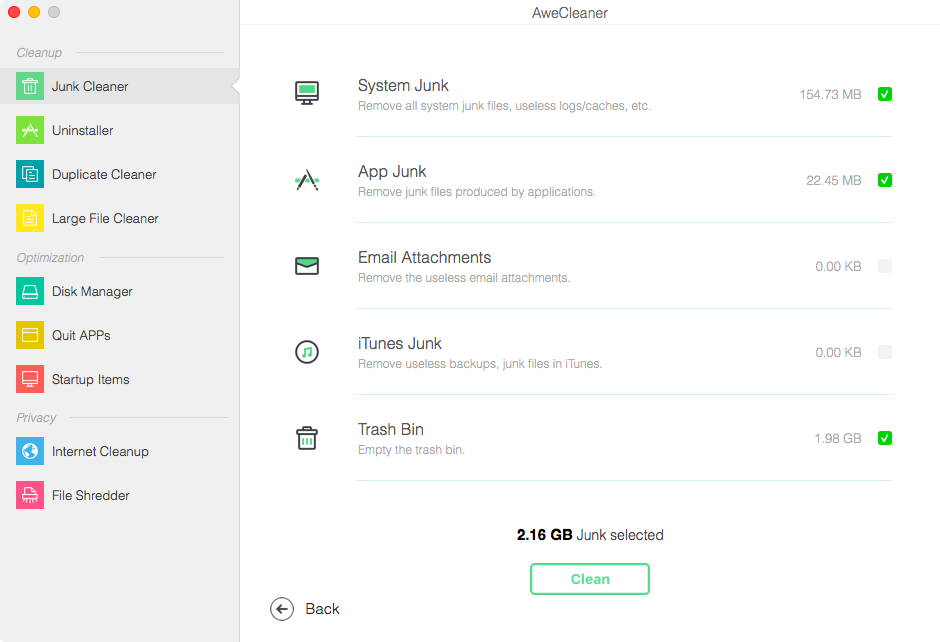
worst UI