
A Better Finder Rename is the most complete renaming solution available on the market today. That’s why, since 1996, tens of thousands of hobbyists, professionals, and businesses depend on A Better Finder Rename to organise and maintain files. The Instant Preview feature eliminates guesswork and costly errors by helping you find the correct settings quickly and accurately through as-you-type feedback.
- Download Link
- Supported Operation Systems
- Features
- Screenshots
- Whats new?
- macOS 10.10 or later, 64-bit
- Comprehensive Coverage Market Leading Feature Set: A Better Finder Rename’s huge array of renaming options is organized into 15 intuitive categories that cover all the text, character, position, conversion, and truncation features that you would expect from a great file renamer. On top of this, A Better Finder Rename provides more advanced features that answer the prayers of many professionals and hobbyists alike.
- Digital Photography you’re going to love this: Digital Photographers, in particular, will find the advanced sequence number and date & time features a joy to behold. A Better Finder Rename knows how to extract EXIF shooting date and time information from your digital camera images and exploit them in creating sequence numbers or adding time and date information to the file name. Support for all major RAW formats (including JPEG, HEIC, HEIF, ARW, CRW, CR2, THM, NEF, TIFF, RAF, ORF, MRW, DNG, PEF, SRF, etc.) extends this to professional photographers.
- Digital Music never misses a beat: Music lovers will be delighted by our MP3/AAC renaming feature that allows you to exploit the ID3 meta-data embedded in most music files to create naming schemes of your own for your music collection. Meta-data information from MP3, AAC, FLAC, OGG, APE, M4V, and iTunes music store files are supported.
- Instant Preview & Change Highlighting eliminating guesswork & avoiding costly mistakes: Our instant preview feature displays all changes as you type, making it easy to dial in the right settings and preventing you from making costly mistakes. Version 11’s change highlighting feature takes this to the next level by visually marking individual changes.
- Tag-Based Renaming pure meta-data savvy: Today’s media files come with an abundance of additional information that cannot be glanced from the often meaningless file names themselves. A Better Finder Rename allows you to leverage this meta-data to create more meaningful file names using its tag-based renaming feature. Our meta-data tag engine can read an extensive array of photos, images, music, movie, camera, lens, and location meta-data and you can combine this information to implement any naming scheme you can imagine.
- The new version fixes a dark mode bug.

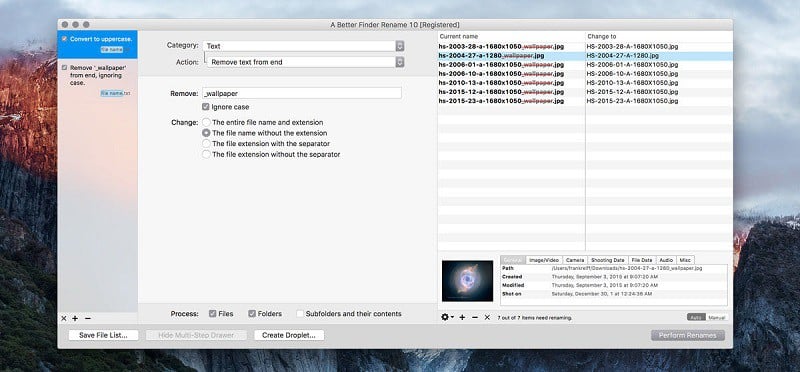
Thanks for sharing, working in macOS Tahoe Versión 26.0.1
only Intel compatible
v12.06 does not open in Sonoma M1