
Viper FTP is a handy and powerful file manager for macOS, with a tremendous user interface that makes it effortless to use. Quickly access your remote servers to manage and transfer your files. The new user interface was redesigned to be cool, clean, and functional. Viper FTP handles WebDav servers, Amazon S3 servers, LAN Bonjour servers, and even the uploading of videos directly to YouTube.
- Download Link
- Supported Operation Systems
- Features
- Screenshots
- Whats new?
- macOS 10.10 or later 64-bit
- Local and remote file management (FTP, SFTP, WebDAV, Amazon S3, YouTube upload)
- Last connections, Bookmarks, Bonjour, Favorites
- It can be managed in one place.
- History of file operations (what, when, wherewith a server reply)
- Converting a remote file/folder into HTTP/HTTPS address with an instant email option.
- Searching, viewing and editing files directly on a remote server.
- Using the toolbar for keeping your favorite servers gives instant access to the remote locations.
- All files (hidden, system) are visible. To locate a file just start typing its name.
- Files/folders compare.
- Zip, Rar, GZ and tar management.
- Application windows can be linked (will move, show and hide together)
- Folders Observer (connects local folder with a remote)
- Transfer Queue changed to Transfer Manager
- Status icon (on the system toolbar) menu improved
- Compatibility with macOS Catalina
- Bug fix

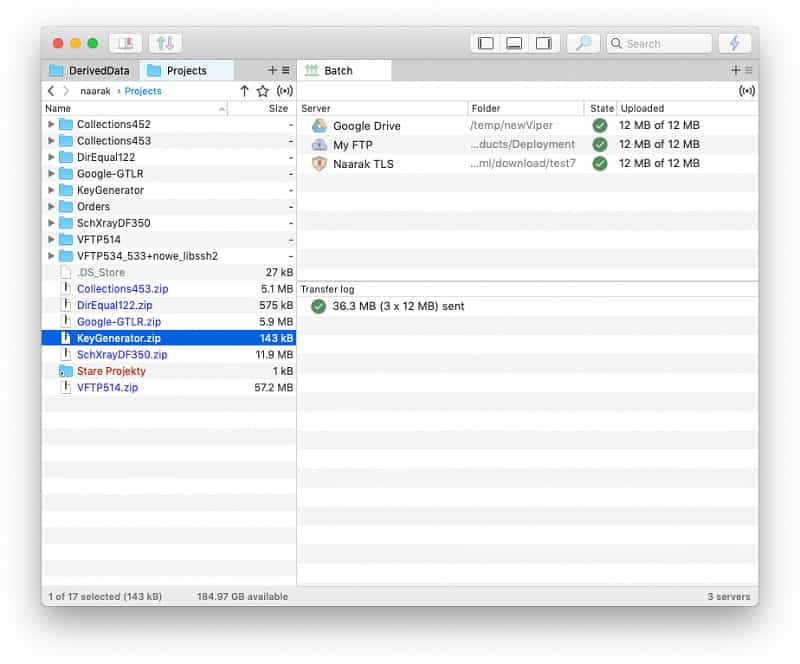
Not working, there are no permission to run this app
You have to disable SIP first.