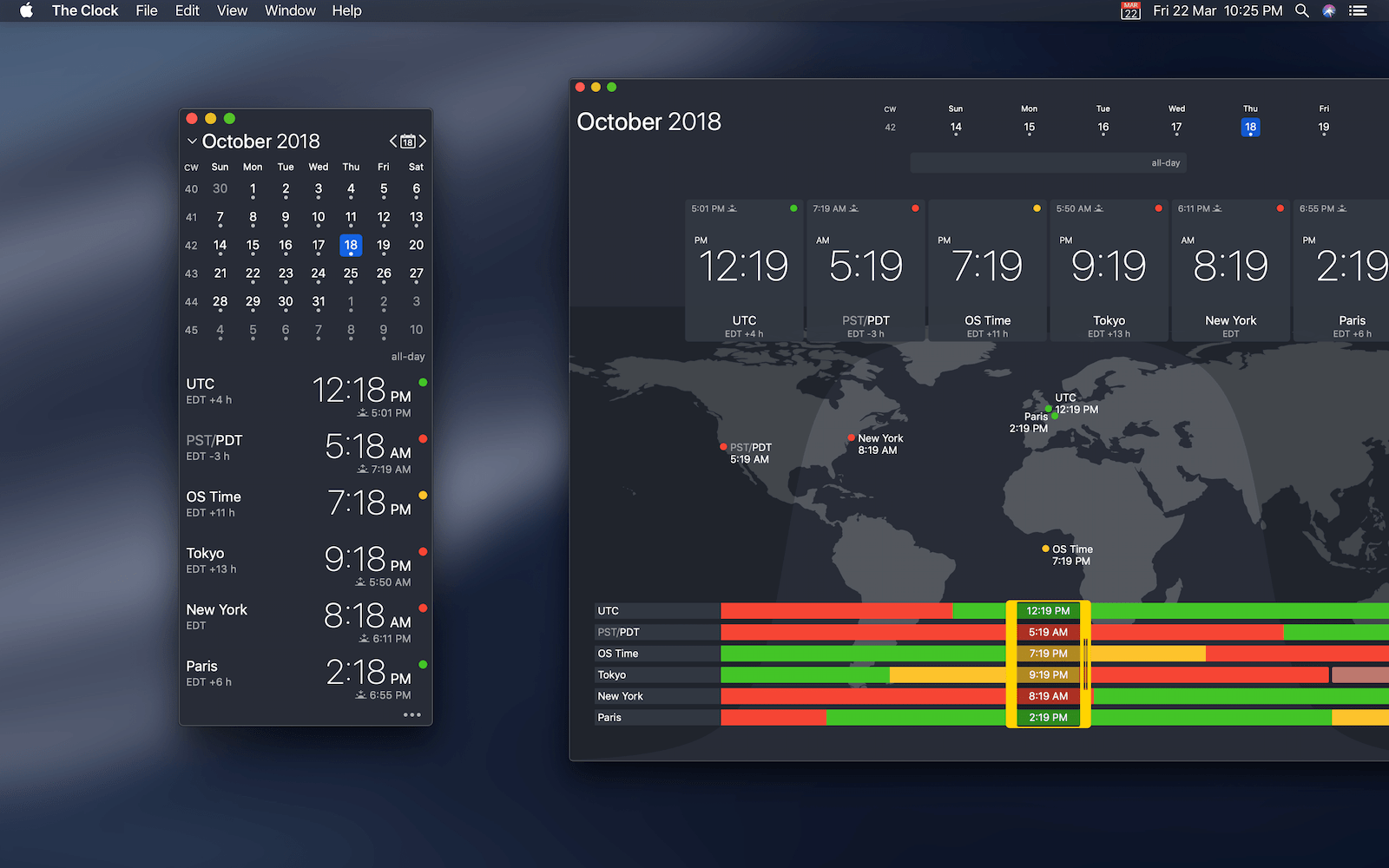The Clock has been crafted with care, and delivers everything you could expect from an advanced and beautiful World Clock app. You can even add Complications, like Time Zone Offset, Sunrises and Sunsets, Yesterday/Today, and more… You can adjust the color theme. Really personalize your experience. The Clock makes working easier.
- Download Link
- Supported Operation Systems
- Features
- Screenshots
- Whats new?
- macOS 10.12 or later 64-bit
- Keep track, easily, and efficiently of your contacts in different time zones.
- Have a quick view on a Calendar, which can be integrated with the macOS Calendar
- Easily set up meetings with the Meeting Planner.
- Have a highlight on the Business Hours and Holidays of your subcontractors, customers, …
- Highly customizable.
- Be reminded when to Take a Break and relax.
- Full Trackpad integration, swipe to travel through time.
- Touch Bar and Notification Center Widget ready for your convenience.
- Window resizing and the responsive design to adapt to your need.
- HandOff with The Clock on your iPhone/iPad.
- macOS Ventura ready.
- [Other] small Bugs fixed and Improvements.