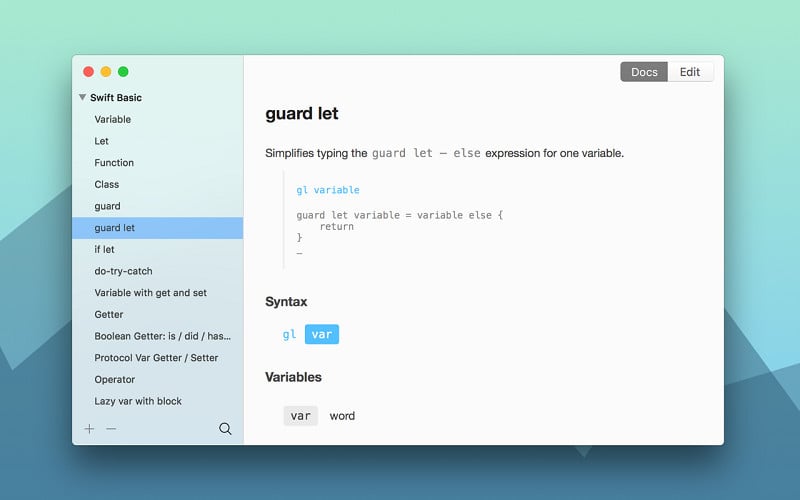TeaCode speeds up your code writing with a powerful variable-based language. The app comes with over 80 built-in expanders. Creating new ones is extremely easy, and it works with almost any editor. No matter what programming language we use, we always write lots of code. TeaCode writes it with you. Quickly.
- Download Link
- Supported Operation Systems
- Features
- Screenshots
- Whats new?
- macOS 10.12 or later 64-bit
- Write fast code in any language: Instead of repeating your lines of code, let TeaCode do it for you. The app comes with a simple variable-based language that supports multiple variables, subexpressions, optional patterns, and filters. Creating new expanders is super simple. Once you have your templates set up, you’ll be writing code as swiftly as possible.
- Over 80 expanders ready to go: Start saving time straight after installing TeaCode by tapping into over 80 ready-to-use expanders for Swift, PHP, Objective-C, and HTML. The expanders come with samples to help you understand how they work and even write your own custom ones. Collect those you use frequently and accelerate your coding.
- Slots into your workflow without a hitch: Use your new expanders in almost any code editor. TeaCode works with the majority of native macOS text editors and has plugins for Atom, Visual Studio Code, JetBrains IDEs, and Sublime Text, so you can take your expanders with you anywhere. Support for new editors is always being explored, so keep an eye out for future updates.
- Sharing is caring: Speed up your team’s workflow by sharing your new or custom expanders. TeaCode lets you export your entire list of expanders and share it with others easily, so they can speed up their code the same way you are. Share your ideas further using built-in documentation for a more cohesive and productive development team.
- Flexible as you are: TeaCode works around your code instead of forcing you down one path. Expanders support all kinds of data, including numbers, phrases, text, etc. See the result of your expanders within the same application, and let TeaCode record the insights for you in auto-generated docs. With almost any expander at the ready, you can speed up the development for nearly any project that comes your way.
- Quick entry and browsing: Need to access or find any expander syntax quickly? Press ⌘ + ⇧ + Space and start typing. Your syntax library will search for the correct expander, which you can type into your editor. With Markdown documentation support, you’re always only a few clicks away from finding the right shortcuts for your next deployment.
- Official site does not provide any info about changes in this version