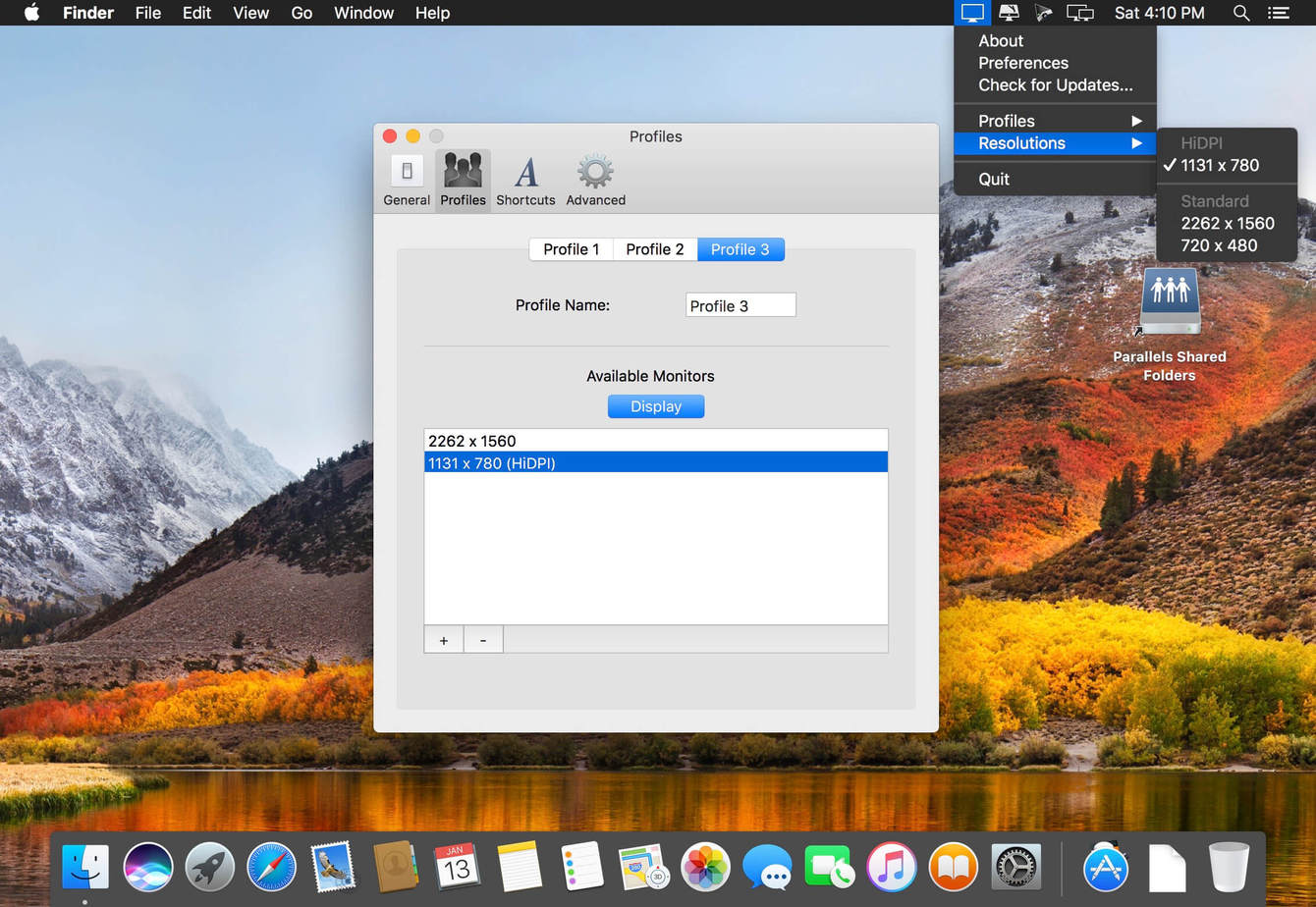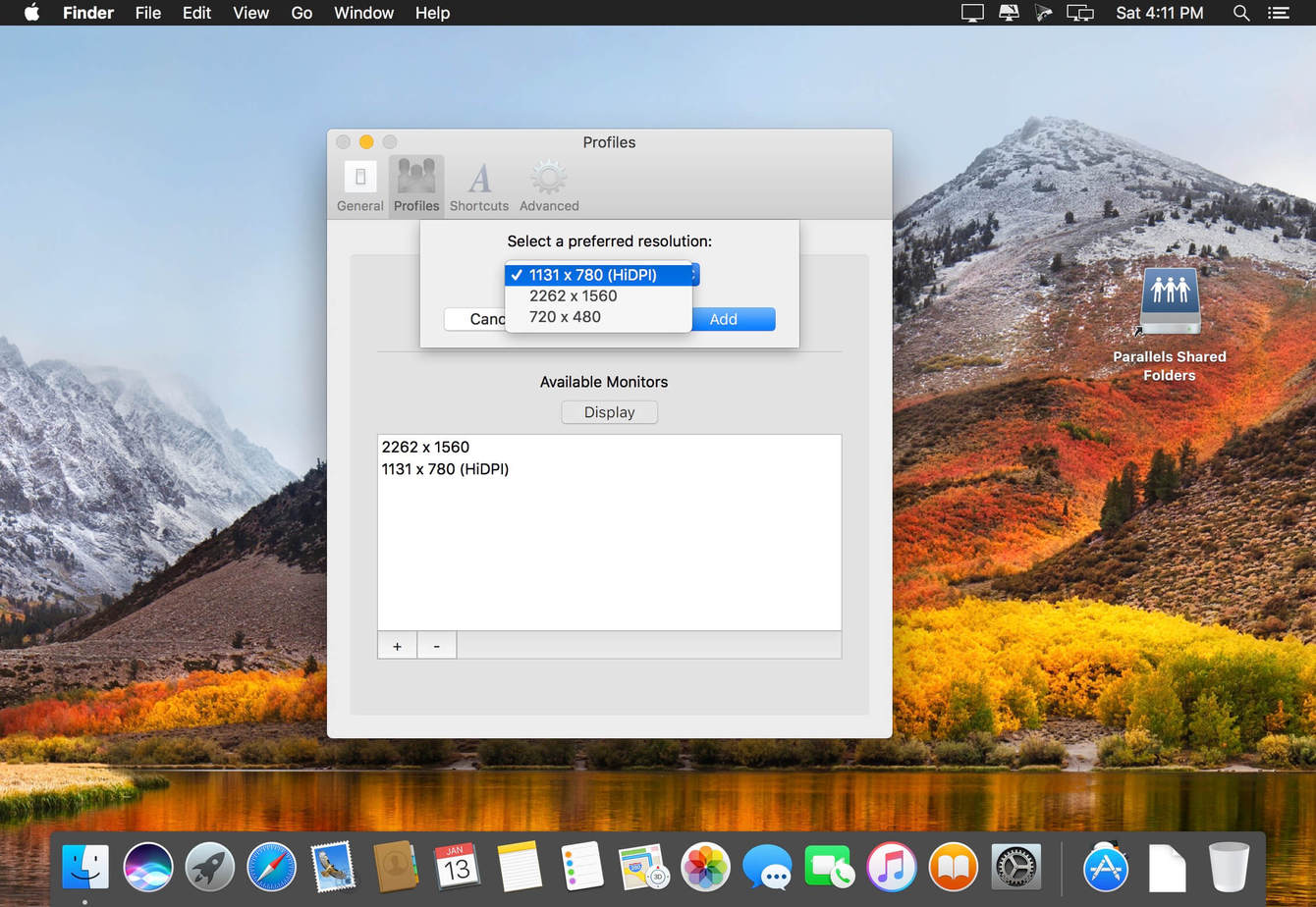QuickRes is the quickest and easiest way to switch between screen resolutions on your Mac. With the MacBook Pro with Retina Display, you can set your resolution all the way up to an extreme 3840 x 2400! With other Macs, you can set your resolutions to things you’ve never seen before, including a HiDPI mode, which is as close you can get to a Retina Display on a standard computer.
- Download Link
- Supported Operation Systems
- Features
- Screenshots
- Whats new?
- OS X 10.9 or later, 64-bit processor
- It’s a lightweight Mac app that can bypass Apple’s limits on native resolutions and enable all the resolutions your display really has to offer.
- On a 15-inch Retina Macbook Pro you can safely set your resolution all the way up to an extreme native 3840×2400 and on a 5K iMac you can reach the highest resolution of 7680×4320!
- With Macs that have legacy displays , you can set your resolutions to things you’ve never seen before, including a HiDPI mode, which is as close as you can get to a Retina Display on a standard monitor.
- Release notes were unavailable when this listing was updated.