
Quarkxpress is graphic design and desktop publishing processes were long overdue for innovation and disruption, so enter QuarkXPress. Since its market debut in 1987, thousands of creative professionals have come to depend on its power, speed, and reliability for content design – on its own or alongside other graphic design tools. Such functionality as native-object conversion, conditional styles, synchronized content, and automatic backups make workflows dramatically faster to deliver projects as promised, on time, and within budget.
- Download Link
- Supported Operation Systems
- Features
- Screenshots
- Whats new?
- macOS 10.13 or later 64-bit
- First-Class OpenType Controls: We all know that OpenType fonts offer the best typography options such as proper small caps, real fractions, ligatures, tabular figures, stylistic sets suggested by font designers, and much more.
- Color Fonts Support: For many years the changes in typography have been incremental rather than radical…that is until color fonts emerged. (Emoji icons on your phone are examples of color fonts.)
- Hyphenation Strictness Levels: QuarkXPress has delivered quality hyphenation technology since version 6.5. It’s based on technology licensed from UB Dieckmann, considered by many to be the best hyphenation available on the market.
- Direct InDesign® IDML Import: With more and more InDesign users switching to QuarkXPress, it was time to make migrating even easier. Of course, you can use existing QuarkXPress features to convert PDF files created in any application or even copy and paste InDesign objects into native QuarkXPress objects.
- Tagged/Accessible PDF: Accessibility-compliant PDFs are not just important but often mandatory. Many large corporates and government suppliers are legally required to supply information published online in an accessible format.
- Release notes were unavailable when this listing was updated.

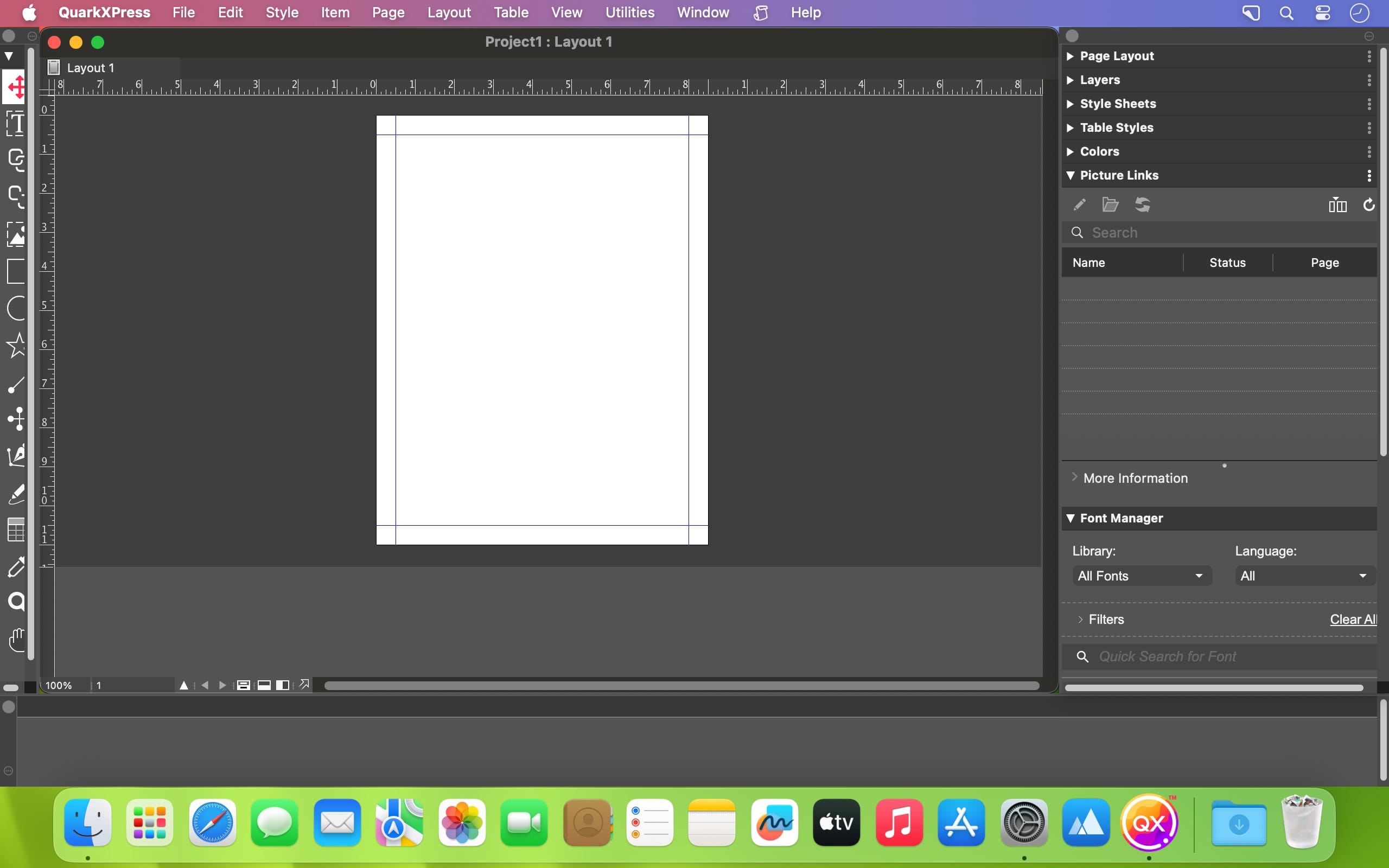
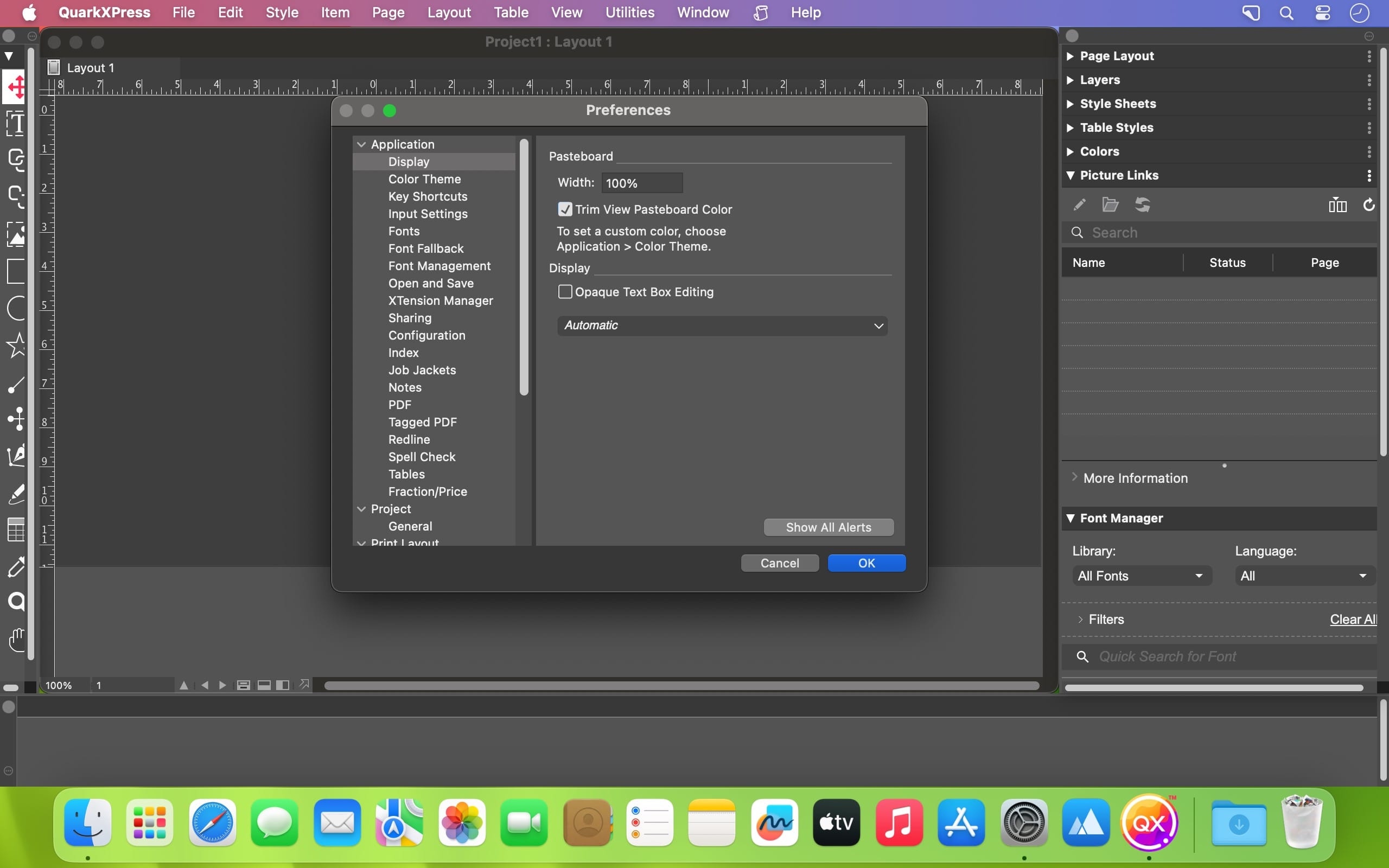

Ok, it works. But, when you paste the info you need to right click to do it. Not any other way.
keygen corrupted, just like it is in each and every dl version of this software???? all across the internet.
Its rather simple to activate, just make sure you deny any connections once you are back online
This website sucks
Solved it: Turn off Wifi and then Quark will populate the “Other Activation Options” button. Quit and relaunch if this isn’t the case. Generate a code using Keygen, enter that code in Quark’s “license code” field, then click “Generate Certificate” button. COPY THIS CERTIFICATE INTO THE KEYGEN AND CLICK ACTIVATE. You will then copy that back into the next field in Quark. Then you will click the “Activate” button inside of Quark and you’re good to go! If anything is unclear, open core.nfo and follow the instructions.
Thank you worked a treat!
Keygen just says “Failed to create licence certification”
I have it working perfectly.
possible to have a installation procedure ? because its saying th efile is corrupted.. help please and thanks by advance
how do you install this?
I can’t download it
What’s the mater?