
nPlayer enables you to play all kinds of video formats and codecs without file-converting efforts. nPlayer’s powerful and various network technologies will help you to stream them from remote devices. With your mouse drag, you can adjust the playback position, move to the previous and next subtitle positions, and control the volume.
- Download Link
- Supported Operation Systems
- Features
- Screenshots
- Whats new?
- macOS 10.11 or later
- Supports video files : MP4, MOV, MKV, AVI, WMV, ASF, FLV, OGV, RMVB, TP etc.
- Supports audio files : MP3, WAV, WMA, FLAC, APE etc.
- Supports subtitle files : SMI, SRT, SSA, IDX, SUB, LRC, SUP, MLP2 etc.
- Supports playlist files : CUE, M3U, PLS
- Supports WebDAV, FTP, SFTP, HTTP, SMB/CIFS, NFS
- Supports UPnP/DLNA (supports subtitles if DLNA server provides subtitles information.)
- Supports cloud service (Amazon Cloud Drive, Box, Dropbox, Google Drive, OneDrive)
- Playback speed control : 0.1x ~ 4.0x
- Resume playback
- AB repeat(specific section repetition)
- Supports HEVC/H.264/MPEG4 Hardware acceleration
- Screen flip horizontally, vertically. brightness and saturation control
- Supports multi-track audio
- Supports audio equalizer
- Supports audio sync
- Supports embedded subtitles
- Supports multi-track subtitles
- Supports user’s selection of subtitle files
- Supports addition of optional subtitle files while playback
- Supports subtitles font, color, shadow, outline customization
- Supports subtitles sync
- Supports external subtitle fonts
- Supports SAMI(SMI) tag
- Supports SSA/ASS with full styling, embedded subtitles
- Supports Apple Silicon
- Supports player themes
- Bug fixes and performance improvements

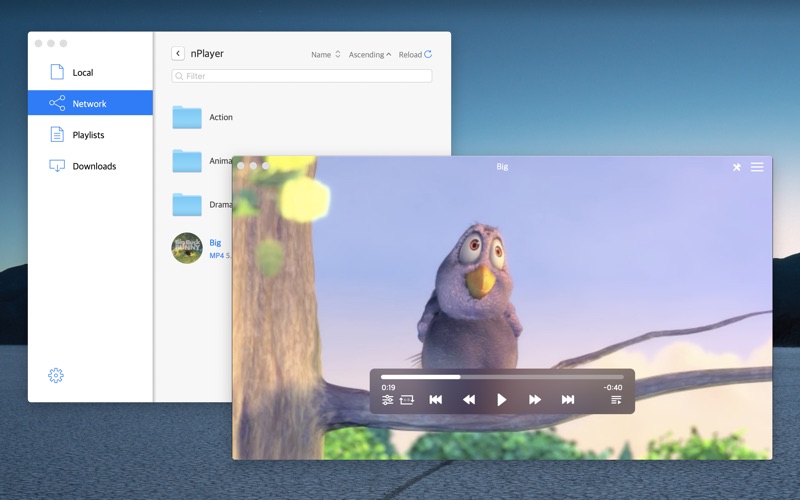
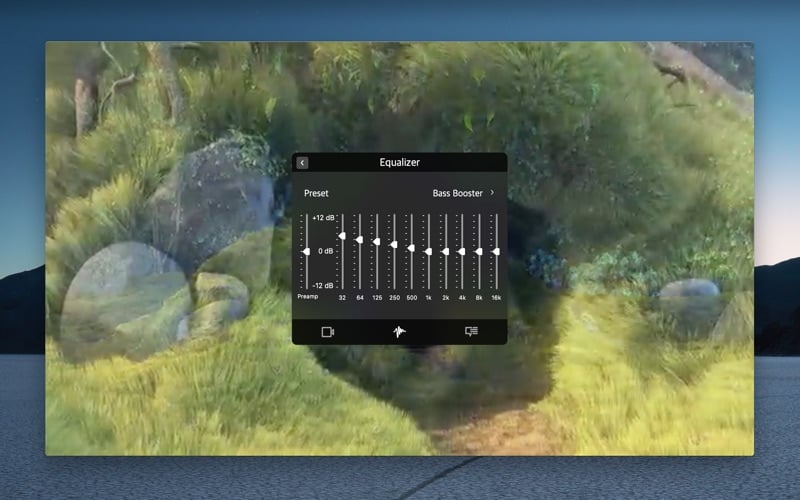

pls update to 1.4.3
Super My IMAC 2011 memory 8 g 2,7 Intel …..was able to open Avatar in 4K&
How to install?
Open the Dmg, copy the app to the application (follow the instructions) done.