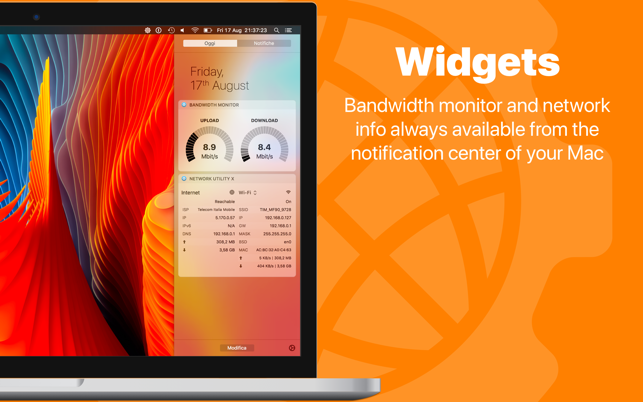Keep under control your network with Network Kit, a user-friendly set of network tools that will help you to analyze your LAN, and not only that. In addition, with a single click you can PING a domain, query a Whois server or use NSLookup/Dig service to discover every info about it. You can copy any information of the network that you are connected with a simple right-click on it!
- Download Link
- Supported Operation Systems
- Features
- Screenshots
- Whats new?
- macOS 10.14 or later
- NETWORK INFO: A complete and easy-to-understand report of your device’s network interfaces. In that tab, you’ll find information like the IP, IPv6, other addresses or the data usage statistics about your Wi-Fi, Internet or any other network interface.
- BANDWIDTH MONITOR: Keep always in sight the use of your bandwidth with a handy and highly configurable chart that shows the current download and upload speed. You can configure it from the application preferences.
- LAN SCANNER: Analyze your local network with the LAN Scanner tool. Discover who are connected to your network and Ping it is a matter of two taps.
- PING: Ping a LAN device, Ping a server, ping whatever you want. IPv6 addresses are supported too and advanced options like packet size, timeouts, intervals, etc.. are available and easily configurable.
- GEO IP: Have you ever wondered where a server or any other IP is located? That’s the tool for you, show the location on a map and get additional details like the ISP or the ASN in the details pane.
- DIG: A DNS lookup utility made simple. A list clearly shows the result of your query and the advanced options allow you to customize your request from the type of query to the DNS server.
- WHOIS: Find any information about a domain name and its owner e.g. the status, creation date, registrant email and address, and many more.
- NSLOOKUP: A no-frills textual DNS lookup utility.
- WIDGETS: Network Kit comes with a useful set of widgets that brings network information into your notification center.
- MINI APP: Network Kit is now quickly accessible also from the status bar of your Mac, enable the lightweight mini-app from the preferences of Network Kit.
- EXPORT RESULTS ANYWHERE: Every utility has an export button that allows you to export the raw textual result.
- iOS APP: Network Kit is also available on the iPhone and iPad App Store as Network Utility, the same powerful app but designed to take advantage of iOS. Start a tool on your Mac a continue it on your iPhone/iPad thanks to Handoff and Continuity.
- macOS Big Sur compatibility
- Native support to the Apple Silicon architecture
- Many new customizable widgets for the Notification Center of your Mac: check the state of your network with the panoramic widget to quickly get details about your WiFi connection or about a network adapter
- New options menu available in Network Kit and Network Kit mini to quickly open preferences, keep the app in the foreground or quickly switch from Network Kit to Network Kit mini and vice versa
- Now you can set the monitored interface of the bandwidth monitor tool without passing from the preferences, click on the interface name to open a contextual menu
- Better support to SRV records for the Dig tool
- Many others minor bug fix