
Loopback makes it easy to pass audio between applications on your Mac. Create virtual audio devices to take the sound from applications and audio input devices, then send it to audio processing applications. Loopback gives you the power of a high-end studio mixing board, right inside your computer!
- Download Link
- Supported Operation Systems
- Features
- Screenshots
- Whats new?
- OS X 10.10 or later, 64-bit processor
- Combine Audio Sources: Configuring a virtual audio device from multiple sources is easy. Just add the applications and physical audio devices you want to include to the Audio Sources table to get started.
- Available System-Wide: Your Mac will show Loopback’s virtual devices exactly like physical devices. Find them listed among other devices in System Preferences or select them as an input or output in any audio app.
- Send Audio Between Apps: Loopback can also create pass-thru devices, which send audio from one app to another. Set the Loopback device as the output in one app and the input in another to make audio flow directly between the applications.
- Works With Any Application: Make a virtual audio device with audio from the applications on your Mac, including production apps like Logic or Reason, as well as simple audio players, like iTunes or QuickTime.
- Works With Any Input Device: Pull audio from the physical audio devices connected to your Mac. Whether you’ve got simple USB microphones or high-end studio mixers, Loopback can access it all.
- Combine Apps and Physical Devices: Of course, you can create a virtual audio device that includes audio from both apps and physical audio devices.
- Multichannel Audio: Your virtual audio devices can be configured to have up to 32 channels, providing tremendous power.
- Custom Channel Mapping: By default, Loopback sets up channel mapping automatically. If you want to manually configure things, though, you’ve got powerful options!
- Nested Devices: You can now nest one Loopback device inside another, allowing for easier configuration, as well as even more power and control.
- Fixes and Improvements in ACE 11.7.1: The Audio Capture Engine (ACE) has been updated to 11.7.1, with fixes for several rare issues.
- New “Sound Effects” Special Source: A new “Sound Effects” special source has been added, making it possible to capture sound effects like alerts in the Messages app, or the Trash being emptied.
- Enhancements to Loopback’s Built-In Updating: Loopback’s updating code has been overhauled and improved. It is now based on Sparkle 1.26.0, with several customizations.

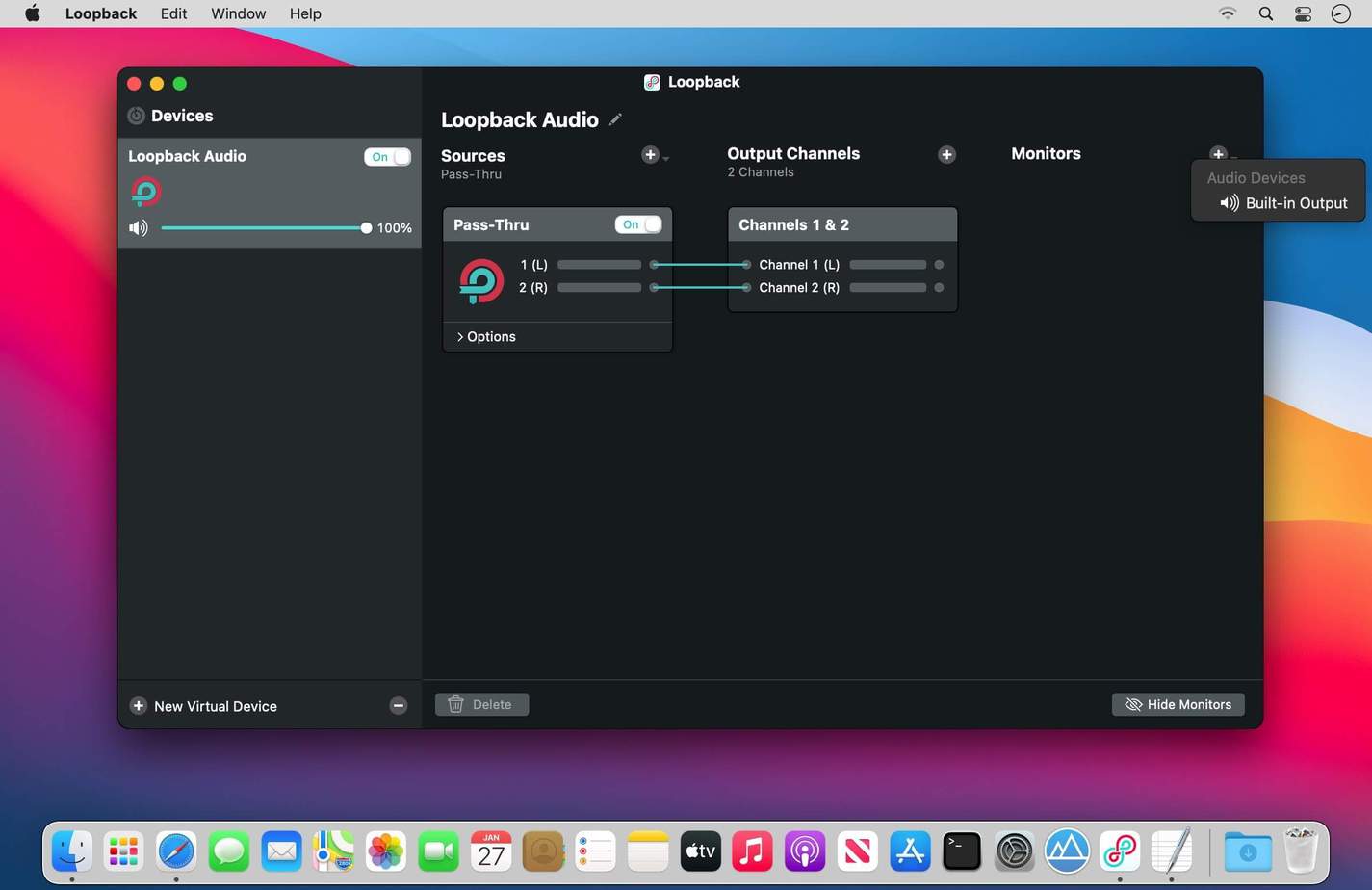
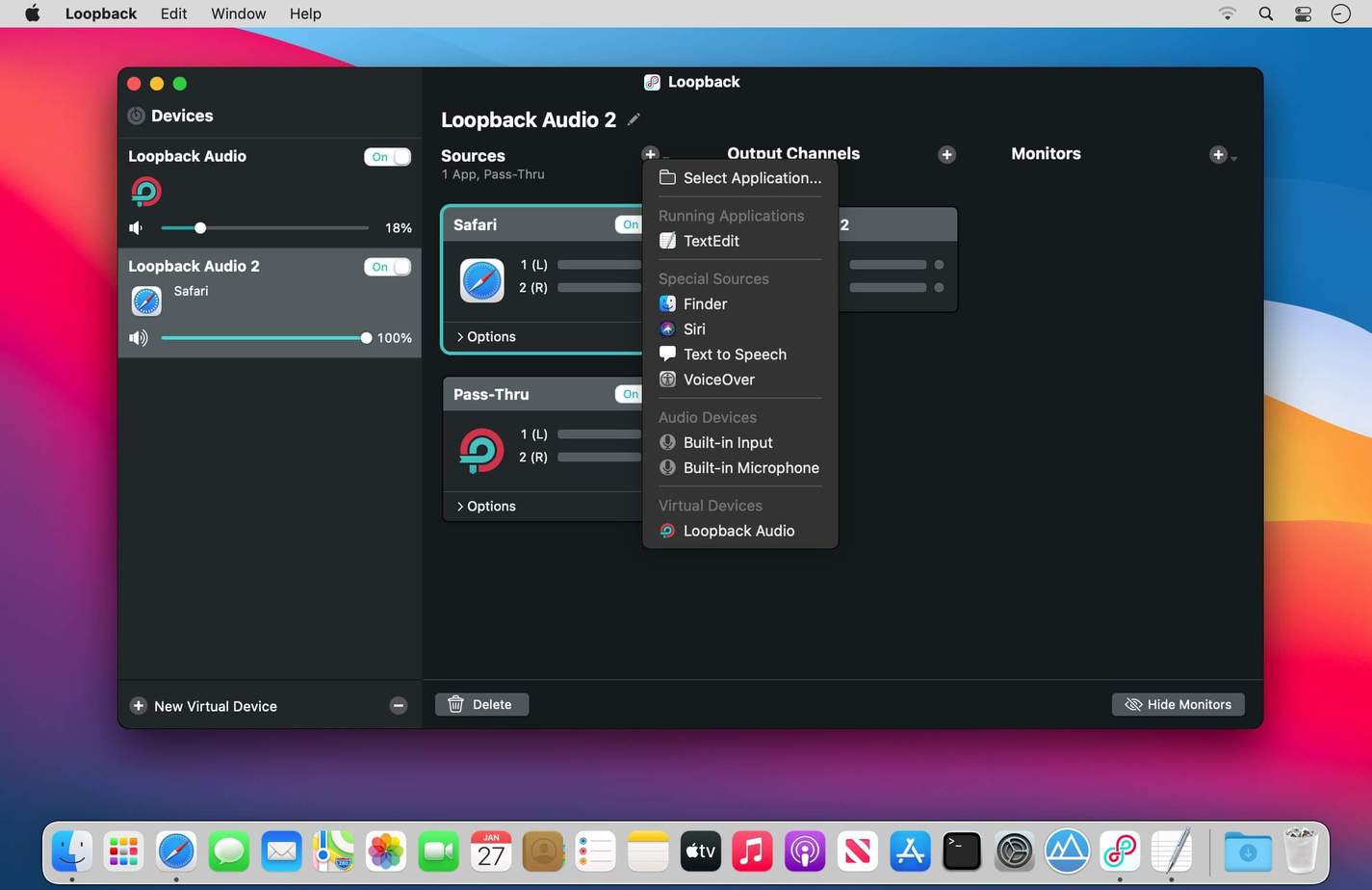
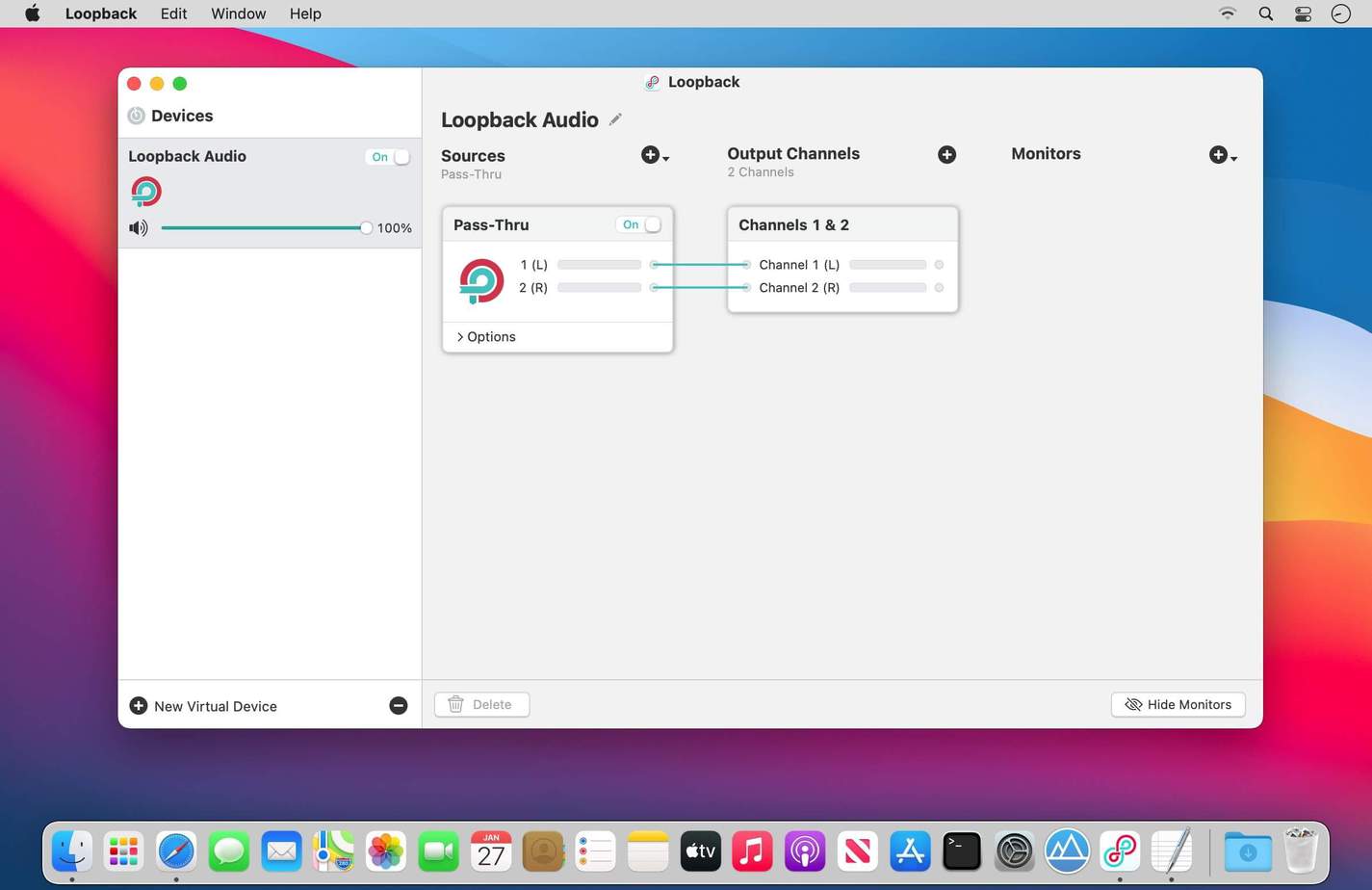
ty