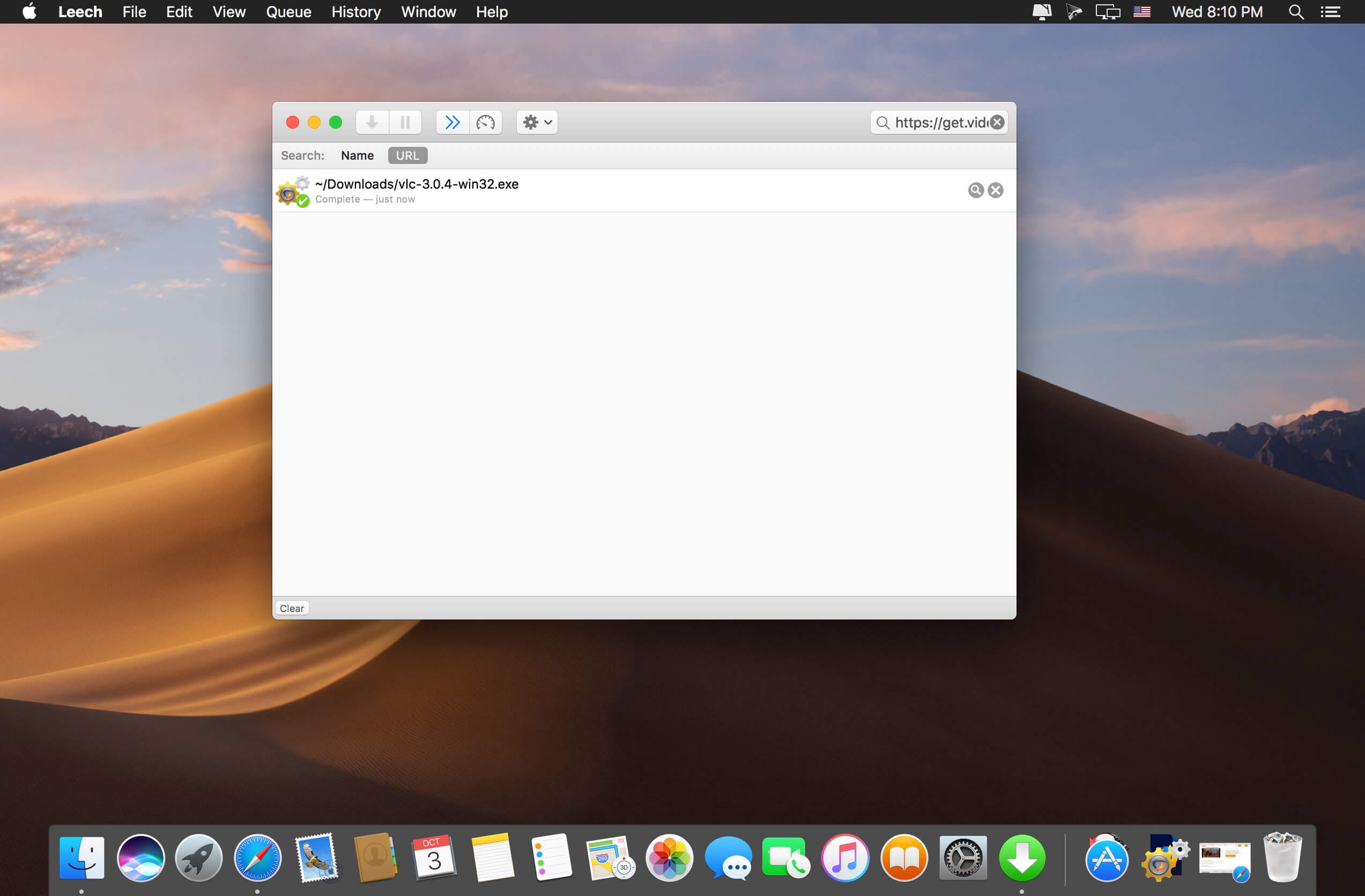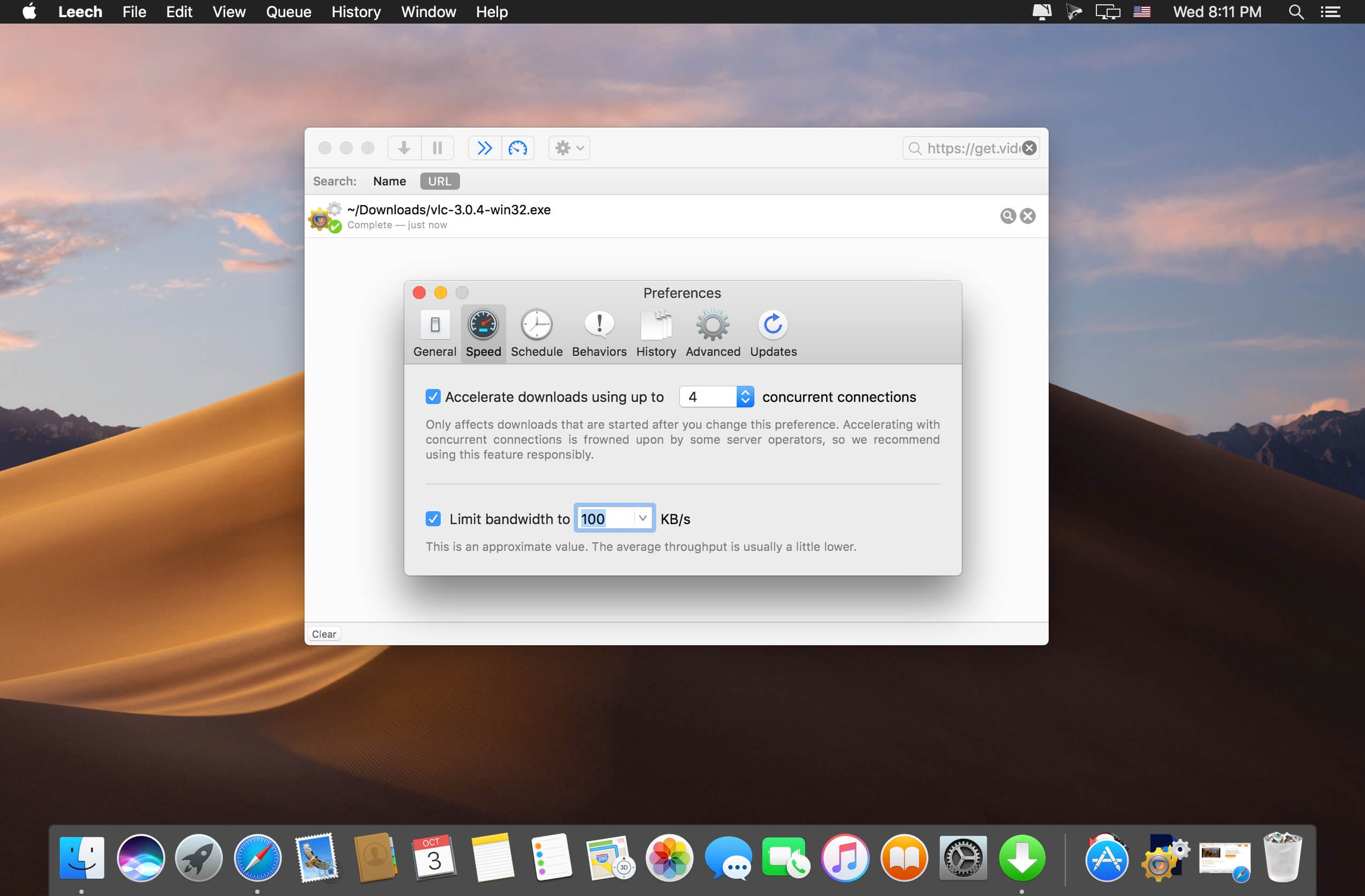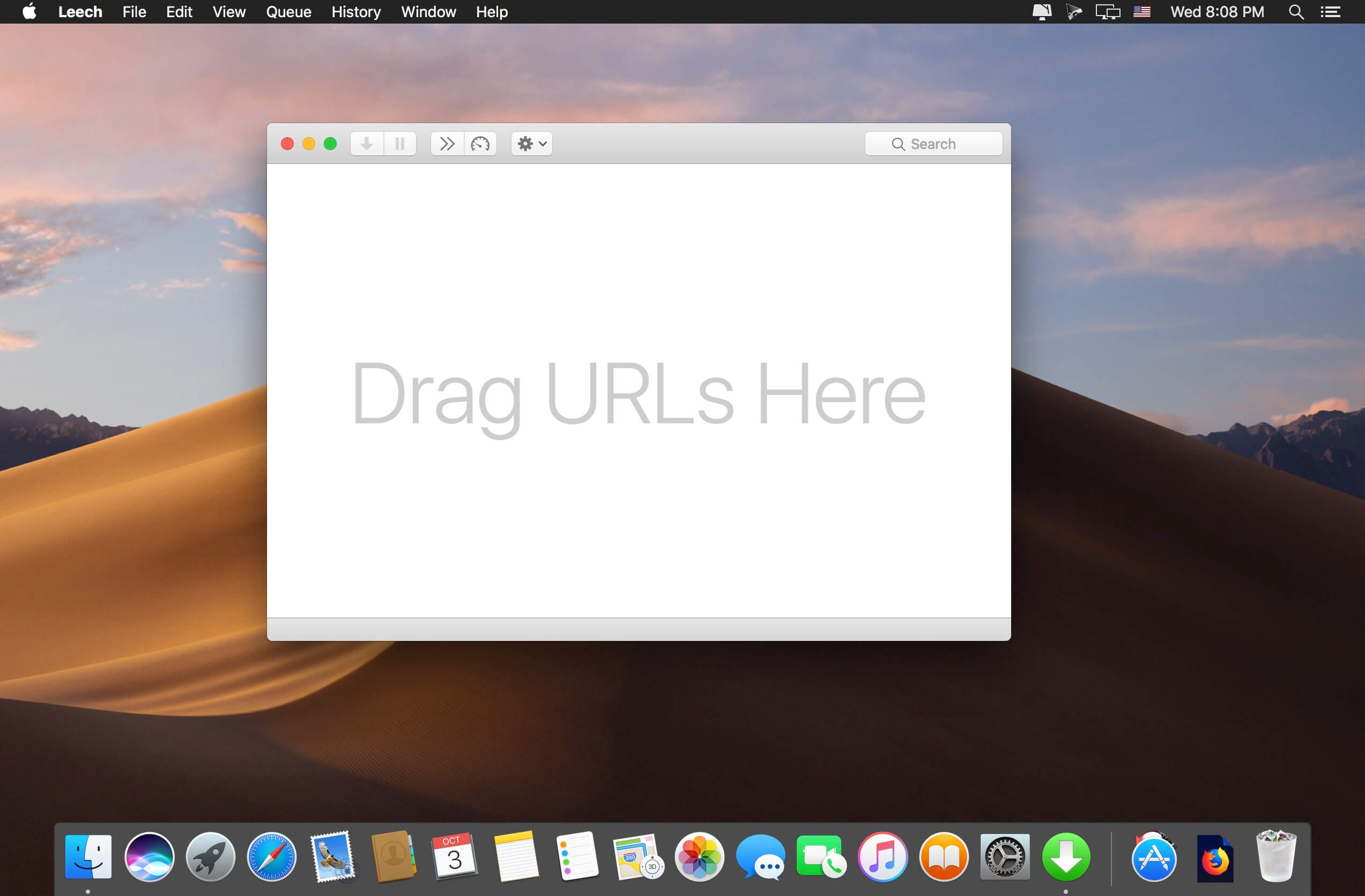Leech is one of the most lightweight download managers you will come across, but it’s very impressive. It lets you control multiple downloads, accelerate them, limit speed if necessary, pause and resume, schedule tasks, and more.
- Download Link
- Supported Operation Systems
- Features
- Screenshots
- Whats new?
- macOS 10.10 or later
Browsers don’t tend to offer a lot of download management features. If you need to grab lots of files, or very large files, on a regular basis, you’re probably going to want a few more options.
Once the app is installed, it can be used in one of two ways. If you use Safari, you can enable the Leech extension and send downloads to the app from the direct link’s context menu. If you use another browser, you’ll have to either drag the link to the app’s window or copy and paste it there.
Master your downloads: Sure, your browser can download. But does it let you easily accelerate downloads, limit bandwidth, download on a schedule, or execute rules to sort incoming downloaded files? Doubt it. And clearly, you’re not going to be able to quit that RAM-consuming monster of a browser until all your downloads are done.
Whichever way you add them, URLs are sent to a queue, and you can start them whenever you wish. Multiple downloads can be started at once or in succession, with rules for how many should be run at the same time, or from the same host. Downloads can be paused and resumed at any time.
Must…go…faster: Leech 3’s support for accelerated downloads (on servers that support this feature) means you can download many streams of data at once, possibly speeding up your downloads. Of course, we’re good, but we’re not magic—you can’t download at higher than your connection’s maximum speed!
Download acceleration involves splitting a download into multiple parts and grabbing all of these at the same time. This can help increase overall speed if a server limits the rate of individual connections, and you can set the preferred number of concurrent connections.
However, keep in mind that many servers block such connections, so you won’t always be able to boost download speed this way.
Must…go…slower: Don’t want to max out your connection with Leech downloads? No problem; built-in bandwidth throttling means you’re in control.
You control the schedule: Have one of those annoying net connections that has free bandwidth overnight, but limits during the day? Find a new provider. But if that’s not an option, let Leech download all your stuff overnight—automatically. No more hanging around the computer to start a bunch of downloads before turning in for the night.
If you want to download something while playing a game or watching a video, it’s sometimes a good idea to restrict its speed so as not to interfere with other processes that need some of your bandwidth. Leech allows you to do that.
If you want to schedule downloads for when you are away, you can set a time at which all pending downloads will be started.
In short, Leech has all of the main features you would expect from a download manager, and it all comes in a very lightweight and intuitive package. It even offers a Safari extension, which saves you the trouble of having to drag or copy URLs.
Of course there’s more: Leech isn’t just any download manager, it’s a download manager from Many Tricks. So here’s just a sampling of some of Leech’s other tricks…
- Run in the Dock, in the menu bar, or in a new Dock-and-menu bar hybrid mode.
- Includes a Safari contextual menu extension that sends downloads to Leech
- Create rules to manage downloads, based on host name and filename extensions.
- Download multiple files by using ranges, i.e. file_{1-3}.jpg
- Paste lists of URLs into Leech, or drop a dragged URL onto its Dock icon.
- Optionally quit when main window is closed, and/or when all downloads are done.
- Save…or don’t save…a complete download history.
- Automatically split downloads into subfolders by date, if you wish.
- Choose from three styles of progress indicators.
That’s more than enough words about Leech…if you’re a download fanatic, why not download the trial version and give it a test drive?
- New Features: Added new AppleScript commands: number of downloads, number of failed downloads, pause all, queue all, and cancel all.
- Bug Fixes and Improvements: Rewrote help to match latest macOS appearance and to cover new features added since last help update, including the AppleScript commands above.