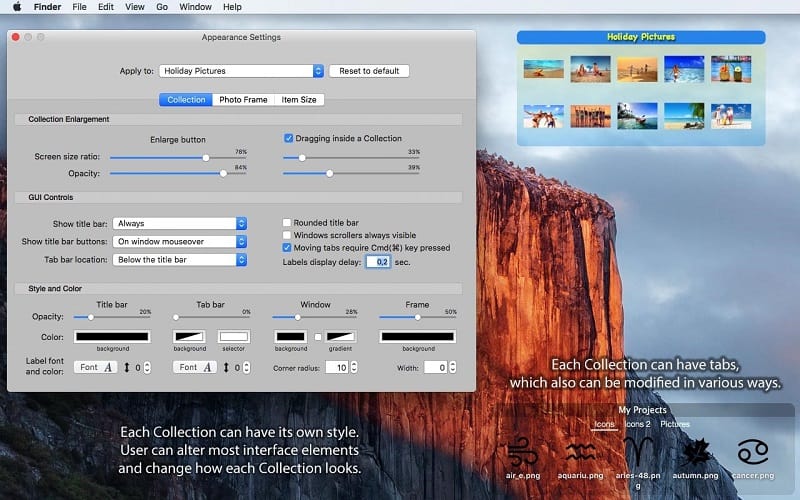iCollections provides a simple, but useful function. Many people prefer to keep their Mac’s desktop clean, getting rid of any items that are not absolutely necessary. However, if you want to have various applications, documents, or folders within reach, but keep them organized at the same time, you could try iCollections. It is a simple utility that allows you to create multiple ‘collections’ on your desktop that can be used to store icons and group-related items for easy access.
- Download Link
- Supported Operation Systems
- Features
- Screenshots
- Whats new?
- macOS 10.12 or later 64-bit
Creating Collections
Easily create Collections with just a few clicks. These shaded windows on your desktop are used to organize your icons, files, and folders depending on your preferences. You can label, re-size, highlight or move them however you would like. iCollections integrates with macOS, launching when the system starts.
Accessing Collection’s Items
Once your items are in a Collection, you can perform the same actions as on items on the desktop. Open (double click), rename (click on a label), remove (Cmd+Backspace), view (space key), copy, and move (drag and drop), located in the Finder window (context menu), and many more.
To manage a Collection, use the Collection’s menu. This allows you to create tabs, change the sort order, and access Appearance Settings.
Use this menu to quickly import Desktop items grouped by type. Turn on Auto-Shrink to automatically minimize a Collection when not used.
Web View – a Mobile Browser on Desktop
The need to open your browser to check out that instant chat that just came in that can’t wait or the new video that just dropped from your favorite artist is now easier with iCollections. As it helps you view and keep in constant touch with the website you are most active on, without opening your web browser from scratch.
Display your favorite website right on the Desktop – Facebook, YouTube, Twitter, Messenger, news, or any other of your choice.
Open a chat or a forum conversation and be online during your work on Mac. Websites can be displayed in a mobile version in exactly the same way as on your mobile phone.
Photo Frames
Select Photo Frame from the main menu to create a picture frame on the desktop. The Photo Frame will display a collection of your pictures as a slide show, eg. a new picture every day. Just select your pictures folder or Photos© app album and revisit your most wonderful moments.
Use Settings to define a slide show: choose the frame design and details to display.
You can also create a static picture – just select a picture instead of a folder. Quick and easy!
Apps Monitor
Applications Monitor display currently running processes (applications). Users can quickly bring to front, force quit, or investigate selected processes.
Calendar
View the Calendar window on the desktop. Events from the selected calendar (Work, Home, Birthdays, etc.) will be displayed for each day. The event description will be presented after clicking on a day cell.
Key Features
- Easily create Collections to organize items on your desktop
- Create Disk Panel to show your disk drives
- Create Folder View to access selected folders right on the desktop
- Add tabs to group files in one Collection
- Watch a slide show of your pictures on the desktop
- Change a collection’s style, fonts, and colors
- Sort items within collections
- Change the size and style of items within a Collection
- Integrates with your desktop
- Retina display support
- Stability and performance improvements
- Save Collections module redesigned
- Bugfix