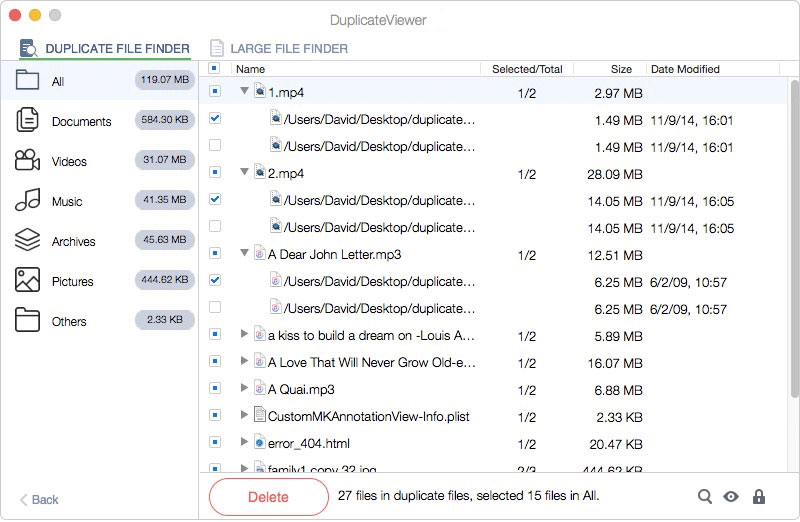Easily and Securely Find & Remove Duplicate Files and Large Files on your Mac to Free Up Disk Space. DuplicateViewer is not only a duplicate finder but also a large files finder that can find and remove duplicate files and large files on your Mac. Drag or Add a folder/hard drive to scan. DuplicateViewer will quickly find and automatically list all identical files in the folder or hard drive. You can easily remove the duplicates to free up precious disk space.
- Download Link
- Supported Operation Systems
- Features
- Screenshots
- Whats new?
- macOS 10.9 or later 64-bit
- Best Mac Duplicate Finder: Drag or Add folder/hard drive to scan. DuplicateViewer will quickly find and automatically list all identical files in the folder or hard drive. You can easily remove the duplicates to free up precious disk space.
- Supports to scan both folder and entire hard drive.
- At least one instance of every file will be kept safe.
- Preview the duplicates before you remove them.
- Find and Remove Useless Large Files: Large files take up a great deal of disk storage space on your Mac. DuplicateViewer Large File Finder will scan your folder or hard drive to find and list all the files depending on the file size. You can easily remove the useless large files on your Mac to save disk space.
- Quickly Visit Mac Hard Drive or Folders with Menu Bar: After you install DuplicateViewer, it will produce a Menu bar on your Mac. The Menu bar will list all the hard drives and storage devices on your Mac. You can see the disk information including the disk size and free space size. You quickly access to the hard drive or file folder with Menu bard by double-clicking the drive or device.
- Release notes were unavailable when this listing was updated.