
Duplicate File Finder Remover (Duplicate File Finder Pro) allows you to find and sort all duplicate files by categories: images, videos, music, archives, documents, and all other specific extensions. The app will show you how much space each one of these files is taking up.
- Download Link
- Supported Operation Systems
- Features
- Screenshots
- Whats new?
Duplicate File Finder Pro
Size: 38.8 MB
In-App Purchases: Pro Version – included.
- macOS 10.12 or later 64-bit
- Getting Started: Duplicate File Remover Pro allows you to find duplicates on any disk and in any folder. Drop as many folders and drives as you want and start scanning. Enjoy the magic!
- Scanning: Duplicate File Remover Pro supports different file extensions. The application finds duplicate Pictures, Movies, Music, Documents, Archives, and so on. Moreover, you can find Duplicate Folders as well as Similar Folders. Similars are “almost-duplicate” folders; they contain both absolutely identical and unique items.
- Results: Get the visual chart report of all the duplicates found. All files are sorted by file type, so you can navigate to any category (Movies, Archives, etc.) and view the number of duplicates and their occupied size on the disk. The app also shows a list of the biggest Similar folders and provides smart Cleanup Hints to simplify your cleanup job.
- Duplicates Selection: In each tab section, you will find duplicates of specific file types. Also, you can sort your files by name, date, number, size, age, and total size. Select unneeded duplicates manually or trust the Auto Select button to select all these files with one click. Note, you can customize the Auto Select feature with Always Select and Never Select options in the Preferences. If you know exactly from what folder you want to remove duplicates, use the Select Duplicates in the Folder button.
- Removal Confirmation: After you click to Remove, the app will show you a confirmation window with the list of all the selected duplicates. Duplicate Files Remover Pro doesn’t delete any file without your confirmation. Just preview your selection and give you access to delete duplicates.
More Killing Features: Duplicate File Remover Pro has the fastest comparing algorithm, beautiful design, and tunable options. What’s more, you’ll be pleasantly surprised by its additional features:
- Similars: Simple duplicate finders usually search for identical content only. We give you a chance to find folders containing both similar and unique content. Try this feature and you’ll fall in love with our Duplicate File Remover Pro forever.
- Select Duplicates in Folder: We know how long it may take to preview and select each duplicate file separately. So we’ve created a stunning feature to simplify your job. Use the Select Duplicates in Folder to quickly choose from which folders you want to remove duplicate files. Believe us, the duplicate cleanup process has never been faster and easier than now.
- Restore deleted duplicates: Even if you removed important files, you can always restore them with the app. Duplicate File Finder Pro allows you to clean up your Mac from useless files quickly but safely!
- A totally new design
- Added a new feature to merge any two folders

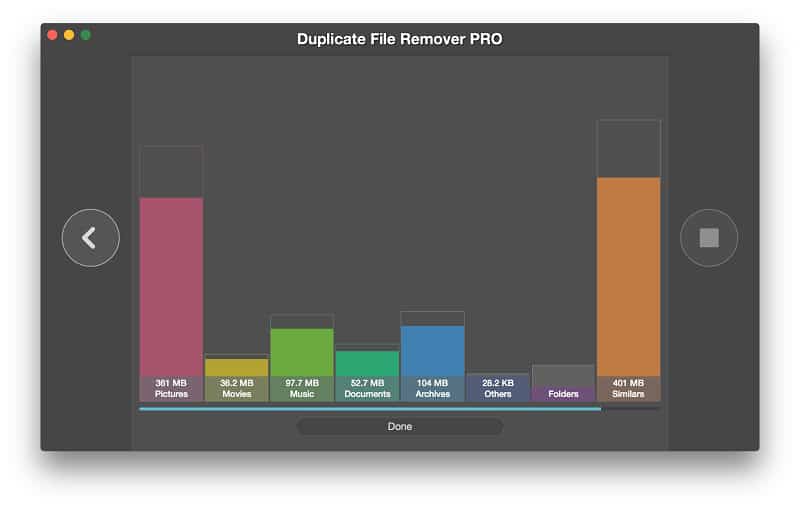
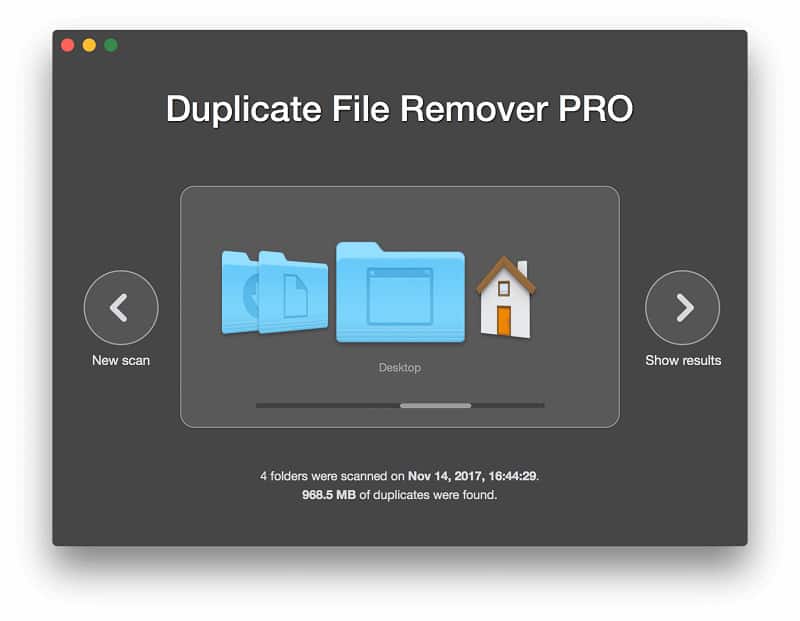
NOT Pro version.
Guys, I’ve been facing this issue for quite some time. Whenever I try to use Disk Space Analyzer or Duplicate File Finder I always get the “Your evaluation period in the full version has expired”. This has been ongoing for a long time now. Am I missing something here or those apps simply cannot be cracked? The rest are working just fine!