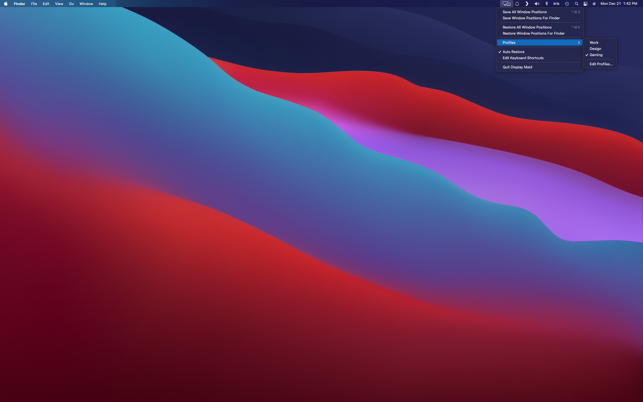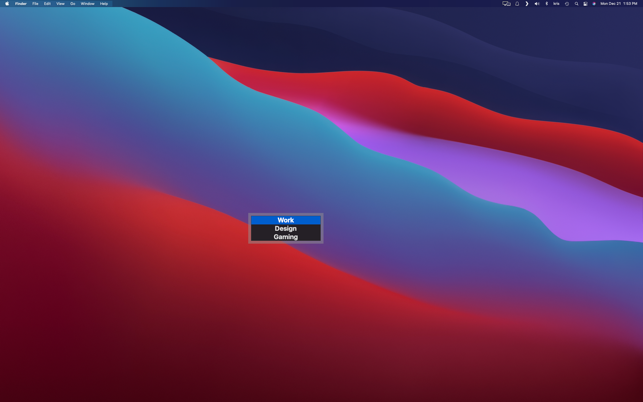Display Maid allows you to save and restore window locations based on your display configuration or user-created profiles. If you have a laptop that you use with one or more external displays, and you’re tired of having to rearrange your windows every time you connect/disconnect your display, then Display Maid is for you. If you find yourself constantly rearranging your window positions for different tasks (Work vs Presentations), then Display Maid can help.
- Download Link
- Supported Operation Systems
- Features
- Screenshots
- Whats new?
- macOS 10.10 or later 64-bit
- Arrange your windows the way you like them and then save the positions of those windows.
- Restore the last saved set of window positions with a single click, or keyboard shortcut.
- Windows can be saved/restored globally, or by individual app.
- Create profiles and save multiple window position sets.
- Automatically restore window positions when a display is connected/disconnected.
- Automatically restore window positions when an app is launched.
- Window layouts are owned by a specific display configuration. Save one set with a single display, save another with multiple, those layouts will only restore with the appropriate display configuration.
- Display Maid can now automatically restore all app windows when it launches (Turn on in Preferences)
- Display Maid can now automatically restore the windows for an app after that app launches (Turn on in Preferences)
- Keyboard shortcuts can now include a wider variety of keys
- You can now add a short cut to save/restore the current app’s windows
- You can now edit the shortcut to show the Profile picker.
- Bug Fixes