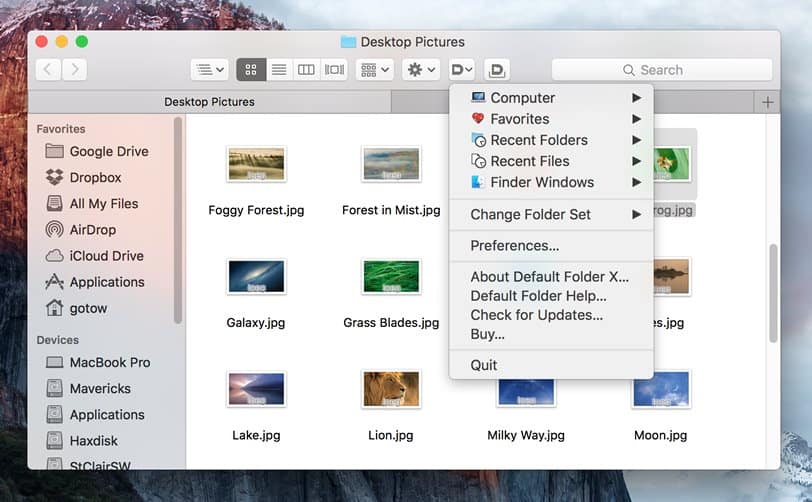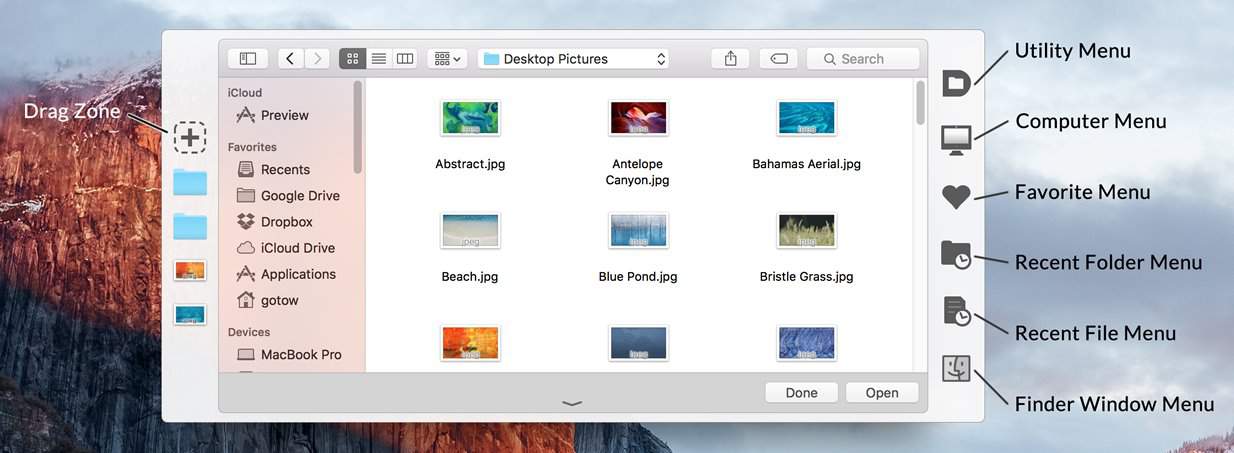Default Folder X attaches a toolbar to the right side of the Open and Save dialogs in any OS X-native application. The toolbar gives you fast access to various folders and commands. You just click on the buttons to go to your favorite and recently used folders, manage the folders and files shown in the list and make changes to your settings.
- Download Link
- Supported Operation Systems
- Features
- Screenshots
- Whats new?
- macOS 10.10 or later 64-bit
- Directory assistant: You can access the contents of your recent, favorite, and open folders right from Default Folder X’s toolbar.
- Real-time saving: If you’re constantly saving things inside the same folder, Default Folder X can remember that folder for you.
- Finder management: Default Folder X lets you open up or save to any Finder window with a single click.
- Instant Recall: To help you quickly return to folders you’ve recently used, Default Folder X remembers them for you.
- Spotlight on the spot: Default Folder X lets you add Spotlight keywords, OpenMeta tags, and Finder labels on the spot, while you’re still in the Save dialog.
- Information central: With Default Folder X you get previews below every Open dialog, expanded to fill the available space.
- Workflow without work: Rather than make you learn and set up a new application, Default Folder X blends into OS X.
- Fixed a bug that could cause folder switching to fail in Open and Save dialogs. This could result in the mouse cursor disappearing or the file dialog hanging until you clicked on it.
- Corrected two issues that could leave Default Folder X’s toolbar displayed even when a
- QuickLook window popped up in front of an Open or Save dialog.
- Improved error handling when Default Folder X is unable to select the last selected file in an Open dialog.
- Fixed a problem with Open and Save dialogs hanging when using the macOS Accessibility Zoom feature.
- Improved the wording in the “Launch Default Folder X automatically when you log in?” dialog.
- Fixed the text alignment in the menu configuration sheet.
- Added a setting so you can use the left and right arrow keys to edit text in the Quick
- Search window. To move into and out of folders in the search results, use the Tab and
- Shift+Tab keys instead. Use this command in Terminal to enable the setting:
defaults write com.stclairsoft.DefaultFolderX5 quickSearchTraversesWithTabKey -bool YES