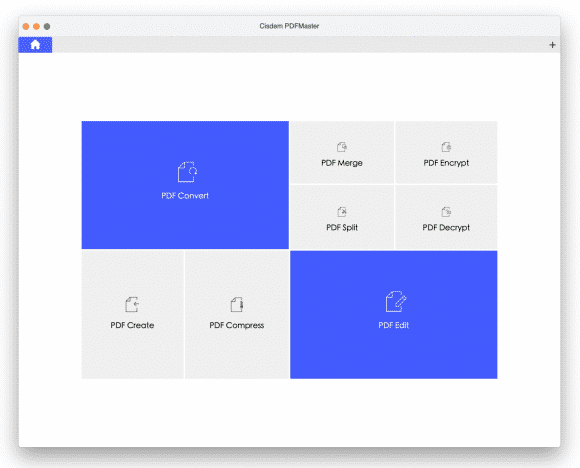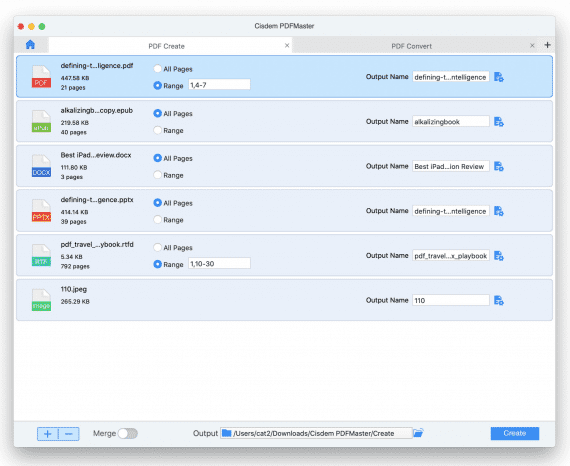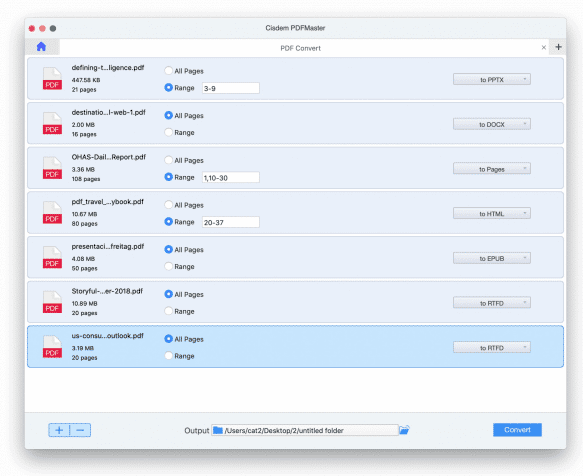Convert PDF to Word, PowerPoint, Excel, Keynote, Pages, etc. in batches at ultra-fast speed. Comes with OCR, which recognizes text, numbers, and images with precision and maintains document layout. Make annotations for PDF files before your next meeting or quickly sign the PDF you need for collaboration. Your PDFs are organized, annotated, converted, and managed the way you need.
- Download Link
- Supported Operation Systems
- Features
- Screenshots
- Whats new?
- macOS 10.13 or later 64-bit
- Convert PDF to Multiple Formats: Convert PDF files into commonly used file formats such as PDF to Word, PDF to PowerPoint, PDF to Excel, PDF to Keynote, PDF to Pages, PDF to images, etc. It can convert in batches at ultra-fast speed and maintains document layout.
- Save Files as PDF Documents: Besides converting PDF files to other formats, you can create industry-standard PDFs from HTML, Word, PowerPoint, Text, EPUB, RTFD, CHM, JPG, PNG, etc. Use the “Merge” feature to combine multiple files into a single PDF.
- Batch/partial Conversion: Batch processing allows you to convert numerous PDF files to other formats at one time. For large PDF files that have hundreds of pages, you can specify a page or page range of PDFs for partial conversion.
- Remove Password from PDF Files: Decrypt PDF user passwords by brute force and easily remove PDF restrictions on printing, editing, and copying.
- Password Protect PDF Files: Easily add passwords to PDF files and prevent unauthorized opening, copying, editing, and printing of your PDF.
- Removed OCR function.
- Removed PDF Extract module.
- New added PDF Create and PDF Decrypt modules.
- UI optimization.