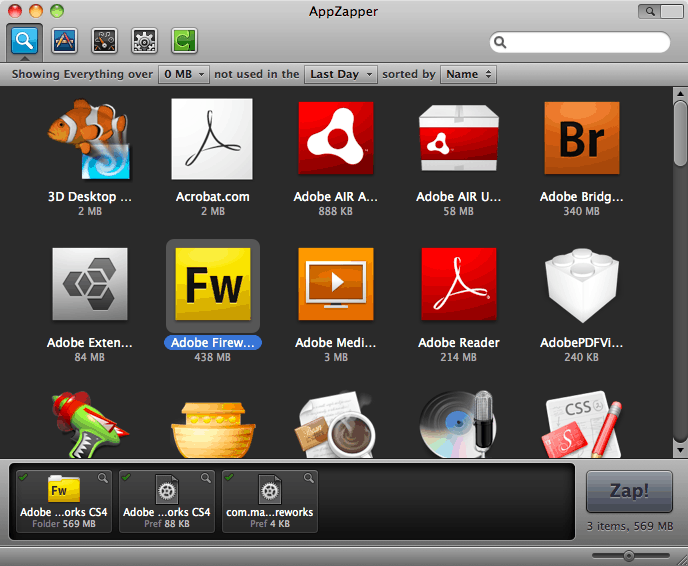Everybody loves the drag-and-drop nature of OS X. Drag an app into your applications folder, and it’s installed. You’d think it would be that easy to delete an app — just a matter of dragging it to the trash. It’s not. Apps install support files that generate clutter. Introducing AppZapper. Simply drag one or more apps onto AppZapper.
- Download Link
- Supported Operation Systems
- Features
- Screenshots
- Whats new?
- macOS 10.9 or later 64-bit
Hit List is a brand-new feature that allows you to visually browse all of the apps on your computer. Search, scroll, and filter your way through every app you have installed. Simply select an app to see its related files, and hit ‘Zap!’ to move them to the trash instantly.
We love how AppZapper takes care of all the apps you don’t want. But what about the keepers? My Apps is a beautiful, new way of storing license and registration information for applications you’ve purchased, right inside AppZapper.
Simply drag an app into My Apps to create a new card for it. Click the card to flip it over and enter all of your purchase details. You can freely organize and sort through your cards, and everything is saved in AppZapper – so it’s there when you need it. If you ever collected trading cards as a kid, you’ll be right at home here.
- Release notes were unavailable when this listing was updated.