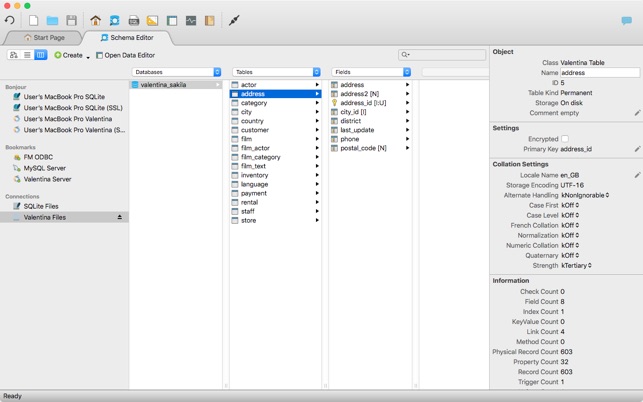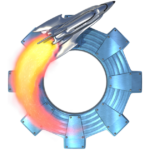
Valentina Studio Pro is the ultimate data management tool for database administrators. Valentina Studio includes a wealth of database administration tools. Valentina Studio PRO to unlock advanced data modeling tools, report design and editing, and more. The Best Database Management GUI for SQLite, MS SQL Server, MariaDB, MySQL, PostgreSQL, and Valentina databases.
- Download Link
- Supported Operation Systems
- Features
- Screenshots
- Whats new?
- macOS 10.12 or later 64-bit
- Schema Editor (tree view and column view) – create and modify all schema objects of supported databases: Tables, Views, Fields, Enums, Links, Constraints, Triggers, Indexes, and Stored Procedures, …
- Diagram Editor – design new diagrams or do reverse engineering, e.i explore existing databases visually.
- Data Editor – easily browse table records in the grid, modify records, an inline edit of values, sort, filter records and save favorite filters, preview images, hex editors for binary values, …
- Related Data Editor – easily learn and manage linked records of two tables, link/unlink records by a mouse click, do set operations over linked records, …
- SQL Editor – with color syntax, auto-completion, recent and saved favorite queries, templates, console with error/warning reporting, …
- Query Editor – build SQL queries visually using just a few mouse clicks
- Server Admin – where you can manage users, learn logs, and other parameters of servers.
- [Fix] – Fixed drawing EAN barcode with additional section.