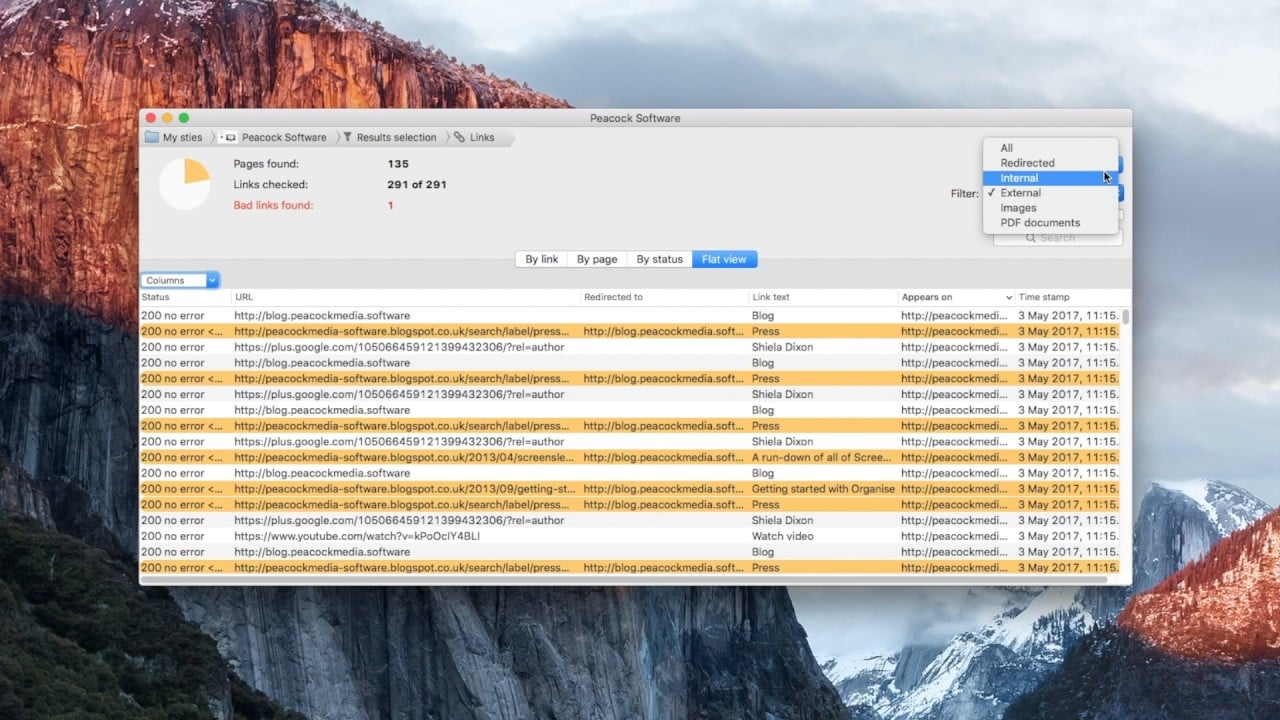Optimizing your website for search engines can improve your ranking in the search results pages and naturally bring more users to your site. Scrutiny is a website analysis tool that can help you check if there are any broken links on your website, create a sitemap, check for spelling errors, run SEO checks, and so on.
- Download Link
- Supported Operation Systems
- Features
- Screenshots
- Whats new?
- macOS 10.9 or later 64-bit
- Link Checking: All the features of Integrity, Integrity Plus, and Integrity Pro. The same fast, efficient, accurate engine. With more power and options – authenticate (scan sites that require logging in) test links within pdf documents, render js before parsing, and much more.
- SEO: After a single scan, Scrutiny holds a vast amount of information about your site. Search it, filter it, and export it. Shows a list of warnings such as missing title/description, thin content, keyword-stuffed pages, images without alt text, mixed content, and much more.
- Sitemap: Export an XML sitemap for submission to the search engines (and in other formats too). Option to include images and pdf files. Set up rules for your priority/change frequency or edit these manually.
- Spelling: Run a spelling and/or grammar check, and view the results by misspelled word or by page. Uses the standard OSX functionality and your custom dictionary.
- Improvements to parsing srcsets
- Improves structured data functionality:
- Now allows for multiple chunks of JSON-ID on a page
- Now reads multiple items within @graph properly
- Displays the top-level @types from json-ld in the SEO->Meta data table.