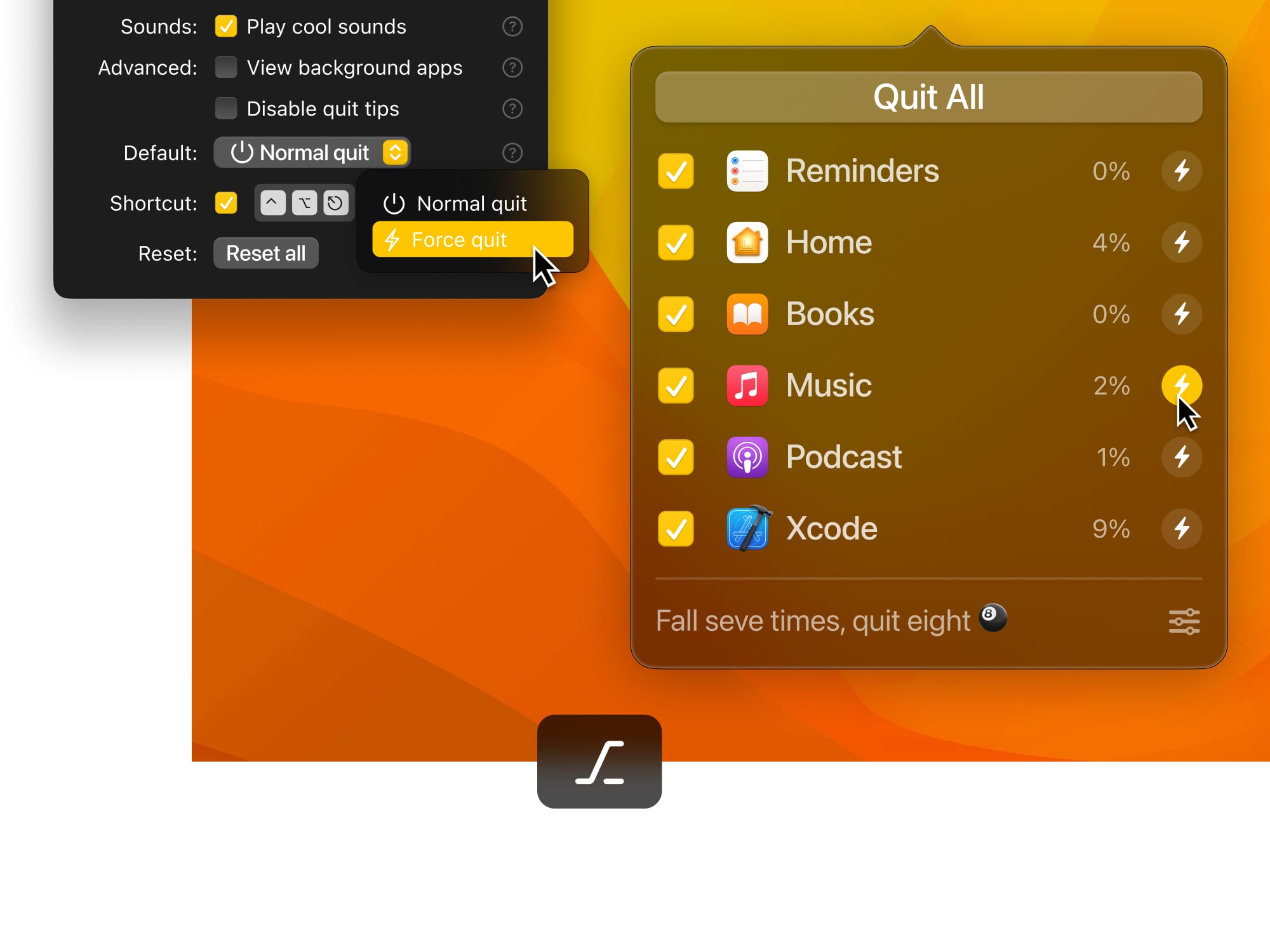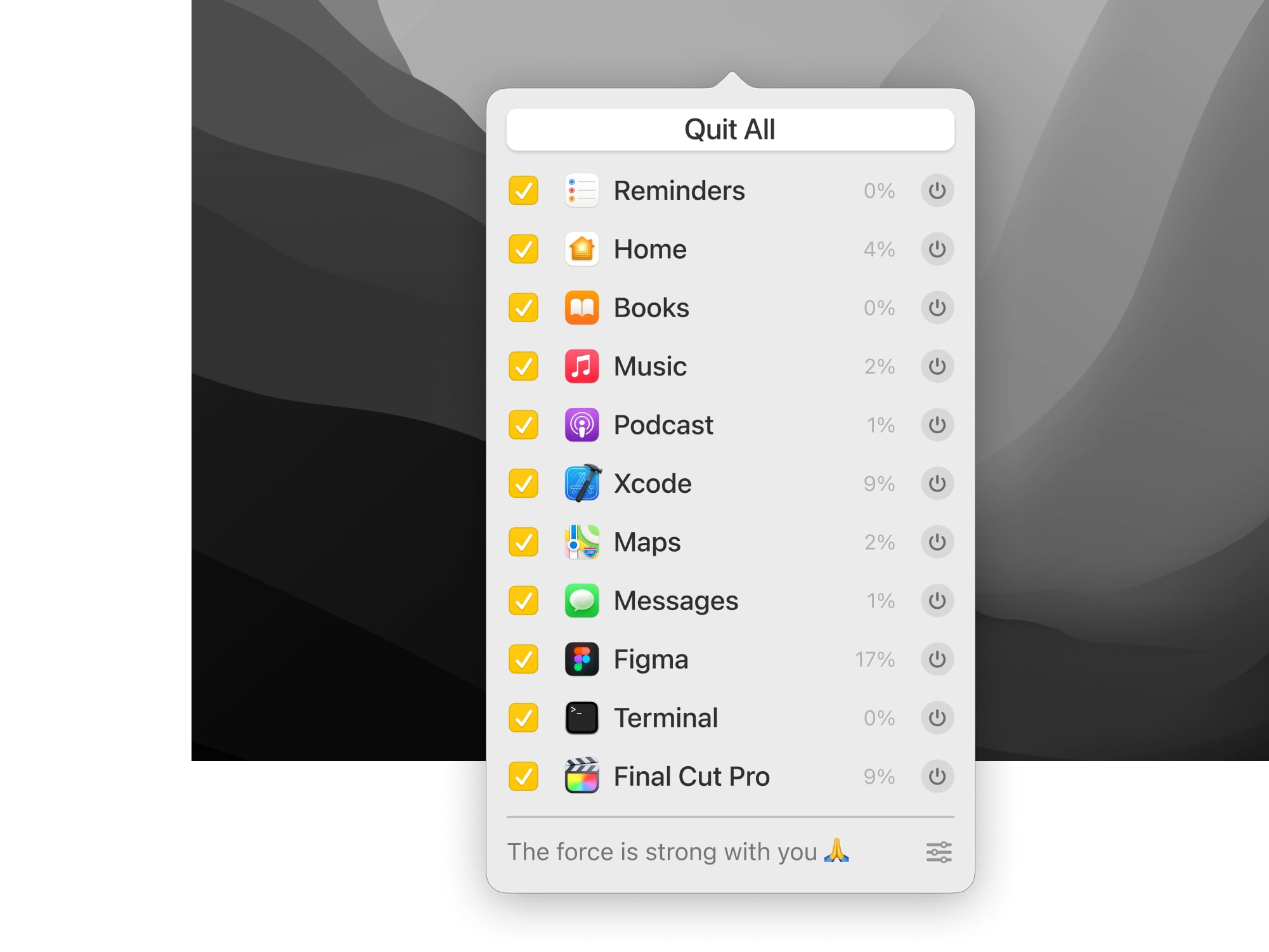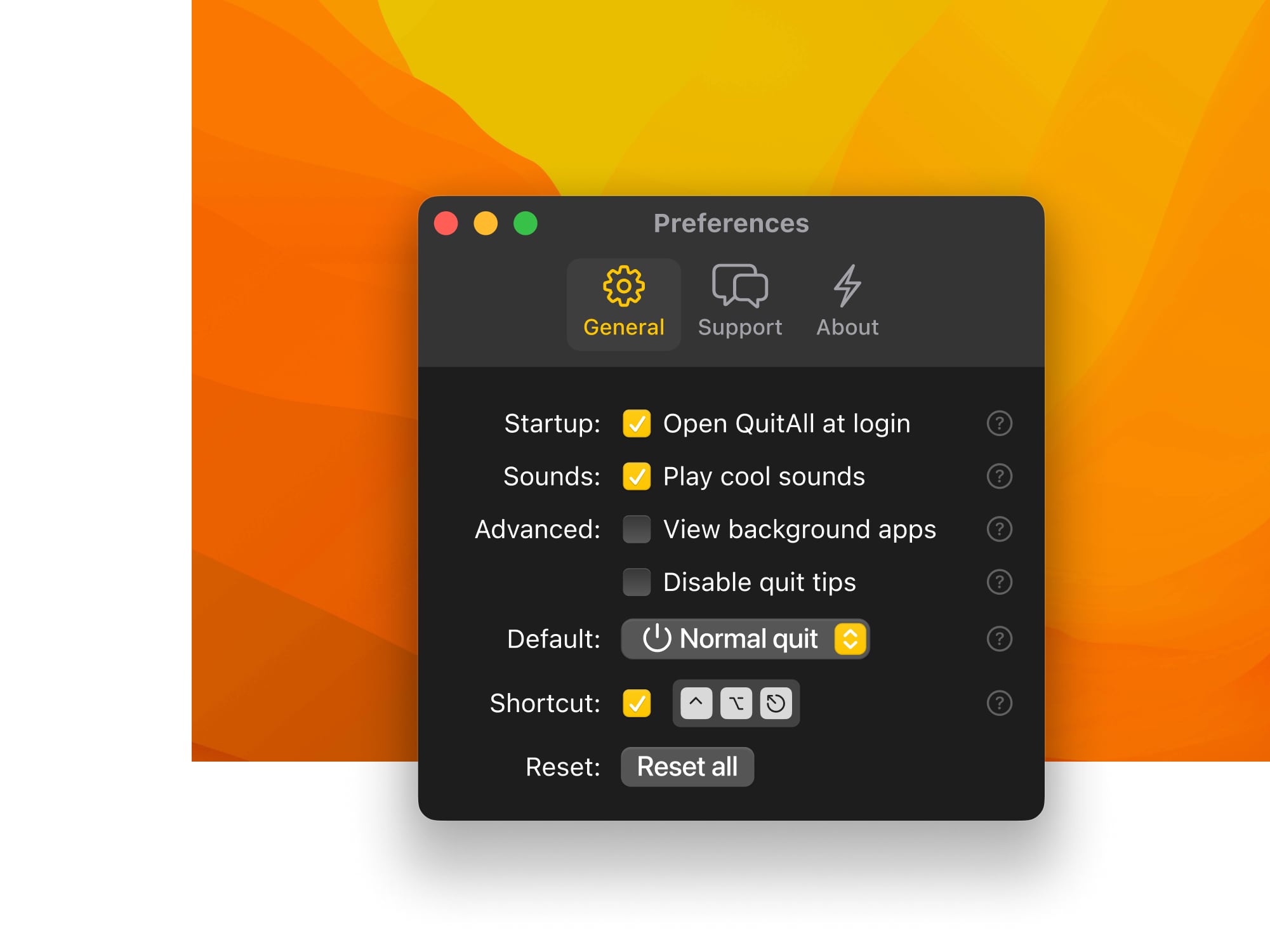QuitAll – A fresh start without a restart. Before you Force Quit, QuitAll. Love handling all the tasks at the same time but hate closing multiple apps one by one? Or find yourself stuck when your machine stalls due to too many apps running in the background? Before you go for a restart, try quitting all or select apps with the handy helper living in your menu bar called QuitAll!
- Download Link
- Supported Operation Systems
- Features
- Screenshots
- Whats new?
- macOS 10.15 or later
Quick quit
Got too many apps open and don’t want to go looking for each individual one to quit? Use QuitAll to selectively quit the apps you don’t need right now (or quit them all).
Simply reach for the app’s icon in your menu bar and pick what you want to quit. And not to worry — apps will ask if you want to save your work before they quit.
Force quit
With QuitAll, you can also choose to force quit an app if you need to. Sometimes the app is just stuck and needs a force quit, other times you want to quit an app but there’s some unsaved work that won’t let it quit — even if you actually don’t need that info and are okay with it being lost.
Whichever the case, conveniently switch from Quit to Force Quit in QuitAll to forcibly quit an annoying app or several at will.
Handle background apps
Use QuitAll feature to view apps working in the background and decide if you want to quit them or keep them at your discretion. Easily shut down background apps from QuitAll’s menu bar helper.
Customize to your needs
QuitAll has a dark mode for times when you want to match this menu bar helper with the rest of your desktop layout. You can also customize to your liking the app’s various settings, including launch at login, shortcuts, default quit, playing sound effects, and more.
- Quickly Quit: Quit one, some, or all apps from one tidy spot. Apps will prompt you to save any unsaved work before they close.
- Optional Force: If your app is stuck or saving isn’t a concern, force it quit and start-again. Use Alt to toggle from Quit to Force Quit, your work here is done.
- Auto Quit: Automatically quit unused apps after a certain amount of time.
- Hide and Seek: Easily see every app running in the background, and shut ‘em down.
- Customize It: Customize the settings and shortcuts for even faster future-use.
- Light Mode: In the end, cowards are those who follow the dark side. (Dark theme is cool too tho)
- Release notes were unavailable when this listing was updated.