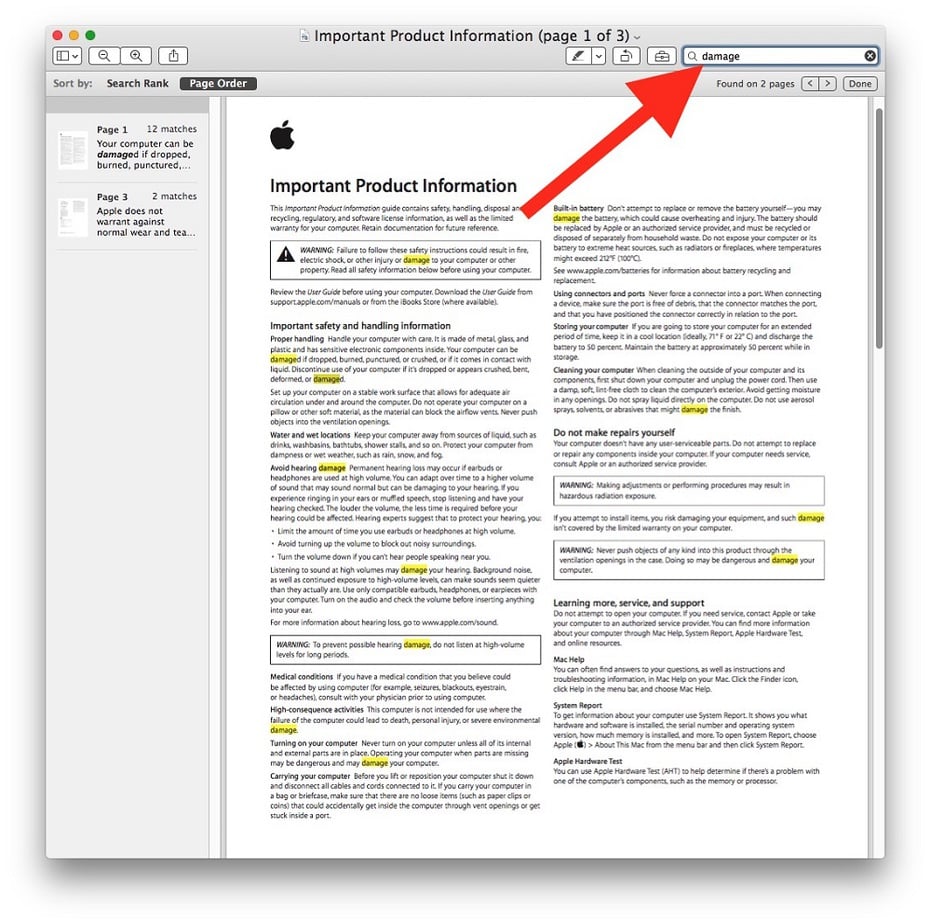PDF Search is a utility that has a revolutionary search algorithm specially developed for PDF documents. The time to reach the information in your PDF documents will be minimal with it. It will make you able to find what you are looking for within thousands of documents instantly.
- Download Link
- Supported Operation Systems
- Features
- Screenshots
- Whats new?
- macOS 10.12 or later 64-bit
WHAT MAKES IT DIFFERENT
- Ordinary search tools search for existence. They only check whether your keywords exist in documents or not. Then they give you a bunch of document lists. You check them one by one to understand whether they are the ones you are looking for or not. There is no intelligence, just like a machine.
- PDF Search makes an intelligent search. Instead of checking the only existence, It analyses all pages separately and makes a relevancy check for each of them according to given keywords. This check is similar to how a human checks documents. For example, a human is more interested in a page if it has a title containing keywords. PDF Search combines all these kinds of checks into a brand new algorithm. Using this algorithm, it finds the most relevant pages instantly among thousands of documents.
NATURAL LANGUAGE PROCESSING *
- PDF Search supports tokenizing and lemmatization while indexing. With this feature, you will be able to search plurals or lemma of the keywords. For example, when you search for “hike” you will get results for “hiking” also. Or when you search for “children” you will get results for “child” also.
UNIFIED SEARCH EXPERIENCE
- You can search for documents on your Mac using iPhone or iPad. Just Sync your files over WiFi with a single click and move all documents with you anywhere.
CONVERT DOCUMENTS TO PDF
- Word, Powerpoint, Pages, Keynote, RTF, Text documents, and Source Codes are supported by the integration of PDF Converter. PDF Converter is a free helper app which you can download from our website. After you install it office documents are converted to PDF automatically and indexed by PDF Search.
- UI improvements