
Luminar Neo is a new creative image editor that empowers visual storytellers to bring their boldest ideas to life. Luminar Neo builds upon the unique, purpose-driven AI editing technologies for which Skylum has become known.
- Download Link
- Supported Operation Systems
- Features
- Screenshots
- Whats new?
- macOS 10.14.6 or later
“As the latest member of the Luminar family, we designed Luminar Neo to allow artists to take on more challenging image creation work and achieve results that often seem unattainable,” said Dima Sytnik, co-founder and CPO of Skylum.
Luminar Neo is meant to be an application that offers more customizability and that builds upon the company’s LuminarAI software. The two programs will be sold side-by-side.
Control the light in 3D space with RelightAI. Relight backlit photos or darkened images with a click with the RelightAI feature. Luminar Neo calculates the depth of a photo and creates a 3D map, making it possible to spread light naturally in 3D space across a 2D image.
You can also relight the background and foreground separately — meaning you can darken parts of the image as well. This opens up an opportunity for creative relighting in order to bring your artistic vision to life.
Remove messy powerlines with AI. Automatically remove distracting elements in your cityscapes, urban landscapes, or travel photos. Get a clear sky with no cluttered phone or power lines.
Unleash your creativity with Layers and AI Masking. Use both MaskAI and Layers for limitless creativity. MaskAI automates the masking process by identifying objects in the image and creating precise masks.
You can always manually refine those masks with a brush if you choose to. Layers open up a whole new level of creative expression, with endless possibilities for adding objects, textures, watermarks, and any other graphics to your images.
Replace the sky in one click
. Cutting-edge sky replacement technology with water reflections, sky positioning, and human-aware relighting to match the new sky.
Lightning-fast creative editing with an all-new image engine.
Designed as a module system, its parts can now be optimized separately for the best performance.
Luminar Neo will ship with several new features, including image layers, background replacement, relighting options, dust removal, and more. The software analyzes each image to recognize the depth of the scene and its contents, which allows for precise control.
- You can now use the HDR Merge, Focus Stacking, and Upscale AI Extensions not only directly in Luminar Neo but also from the Lightroom plugin. Achieve even more impressive results with any editing workflow.
- To edit with Presets even faster and more conveniently, you can now scroll down the list of Presets and view the effect of each Preset on your photo on hover, without needing to click and apply it.
- Overall, Luminar Neo 1.7.0 is faster and more stable when applying the first edit, making further edits and managing the Edit History, reapplying effects, and editing photos that contain people.
- Last but not least, we’ve fixed several bugs so Luminar Neo runs even more smoothly. Enjoy your editing!


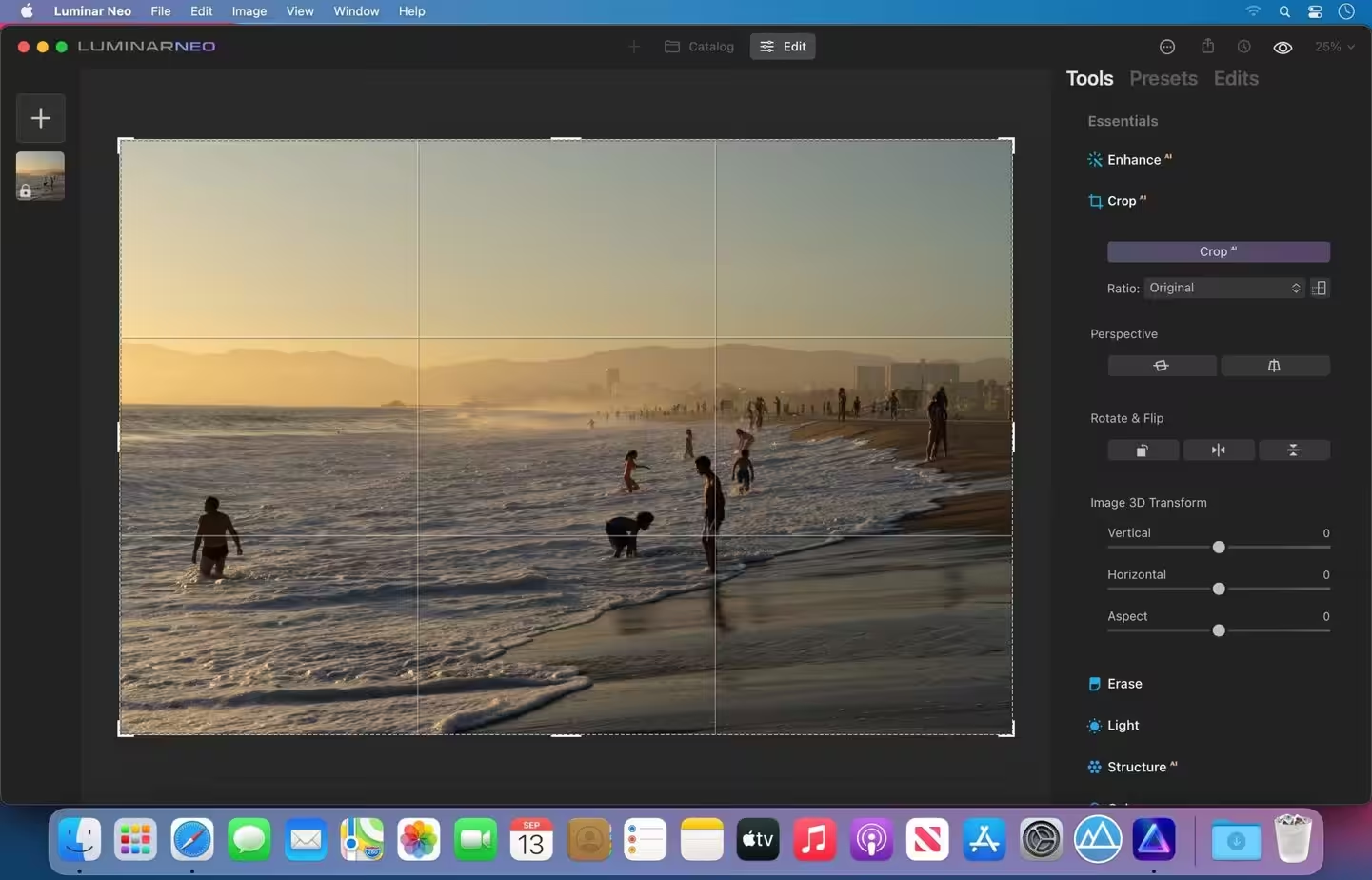
seems not the full update.
no pro functions (no auto correction for Lens, no color light auto correction)
no Restauration Panel
How to get generative Ai features in Luminar.
What is the minimal OS for this version?
Whats extras? Please inform me
What is the password for Mac OS Terminal?
Give your Mac password
Paga puto pirata xD
How can I install extensions?
The new features are missing, Studio light isn’t showing in the edit tabs? Anyone else have the same problem?
inclide Moonlock Engine
does this include extension
does this include extension
This download link does not include the extensions, is there any link where the extensions can be found?
How can I Install
I can’t open the ZIP files, how can I do it?
open with unrar or 7zip