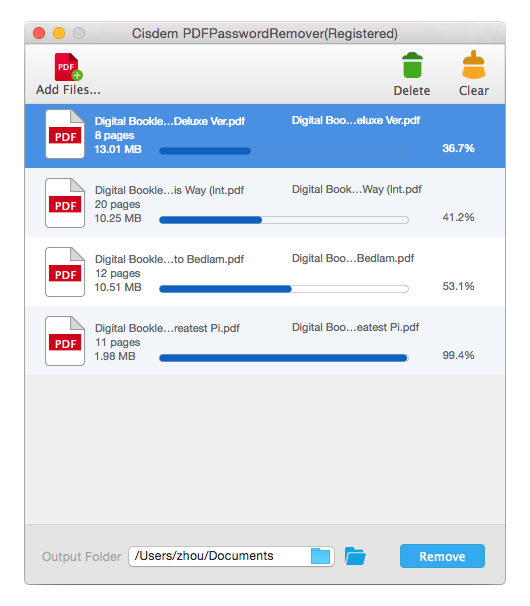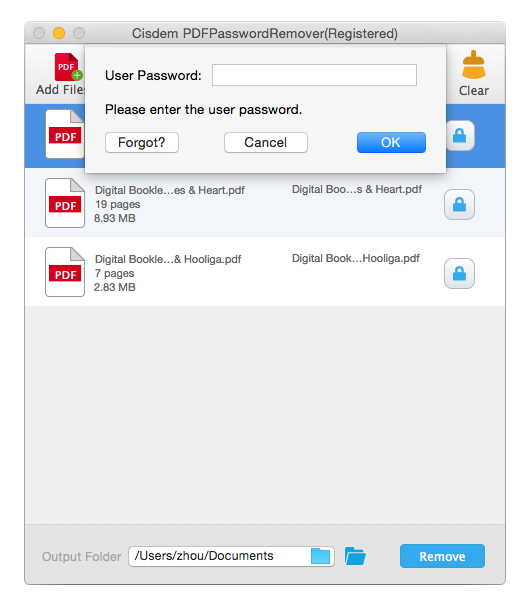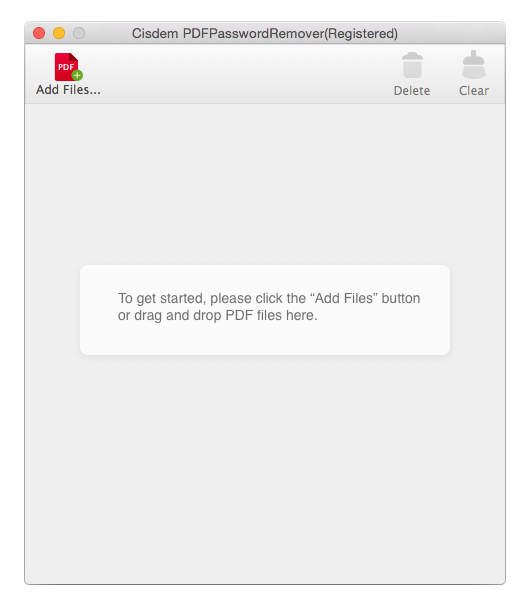The PDF Password Remover to Easily Decrypt Any PDF on Mac. The ultimate PDF password remover Mac helps unlock all owner password restrictions and open passwords to open, edit, copy, and print your PDFs. With an easy-to-use interface, Cisdem PDF Password Remover is your ideal tool to quickly remove PDF passwords without data loss.
- Download Link
- Supported Operation Systems
- Features
- Screenshots
- Whats new?
- macOS 10.10 or later, 64-bit
- Remove Restrictions/Owner Password: Can’t print a PDF file? Or can’t edit or copy & paste texts from a PDF? PDF restrictions decryption with Cisdem PDF Password Remover is an instant process. The unlocked file can be exported and opened in any PDF viewer without any restrictions so you can edit, copy or print it.
- Batch Processing at High Speed: To remove the PDF owner password, Cisdem PDF Password Remover allows adding up to 200 PDF files by drag-n-drop at a time. We have also highly optimized the unlocking speed for large PDF file – unlock a 500-page encrypted PDF file within 1 minute – and improved the processing for some special PDF forms.
- Recover Open/User Password: Can’t open PDF files to access your data? You need to remove the restrictions of user password! Cisdem PDF Password Remover is powerful enough to decrypt user passwords by brute force decryption, no matter how complicated the password is. All the PDFs that are protected by user passwords will be automatically marked with lock icons once you add them to the application.
- Decryption Preference Settings: Remembering some details about your password can make remove the PDF password be faster. Cisdem PDF Password Remover allows users to greatly narrow down the search fields like user password, password length, additional characters, etc. Be careful to set these preferences, for they may influence the speed and accuracy of the decryption.
- Decryption Preference Settings: Remembering some details about your password can make remove the PDF password be faster. Cisdem PDF Password Remover allows users to greatly narrow down the search fields like user password, password length, additional characters, etc. Be careful to set these preferences, for they may influence the speed and accuracy of the decryption.
- Optimized interface.
- Fix some minor bugs.