
BusyCal is the most powerful, flexible, and reliable calendar app for macOS. It’s packed with time-saving features and compatible with all leading cloud services including Reminders, iCloud, Google, Exchange, and more. You can choose the number of weeks shown in the Month view and the number of days shown in the Week view and even customize the calendar’s appearance by choosing a font face and size, calendar colors, time format, and more.
- Download Link
- Supported Operation Systems
- Features
- Screenshots
- Whats new?
- macOS 10.11 or later, 64-bit processor
- Flexible interface: Switch effortlessly between daily, monthly, and weekly views with the app’s clean and easy-to-read panel of your upcoming events. Plus, customize the layout even further. Not only can you choose font style and size, and color-code events, but you can also set how many weeks are displayed in the month view and the days in the week view. The interface is built to fit your needs exactly.
- Handy to-dos: Schedule and track your to-do items as the calendar seamlessly incorporates them into your life. BusyCal keeps your to-dos in sight and in mind as you go about your week, which is also great for long-term planning. In addition, your checklist syncs with other reminder apps automatically, so you’ll never lose track of what’s next. The app even has a separate to-do list display that you can access with a click.
- Quick edits: Easily add and edit events using BusyCal’s info panel feature. The panel occupies the app’s sidebar and allows you to update notes, times, tags, and locations, among other things. Best of all, the info panel itself is customizable, letting you choose the important information you want to see for different events.
- Built-in travel time: Never be late again with one of BusyCal’s most useful features — its integrated travel time calculator. Scheduling events is only half the battle when you have to contend with traffic or transit problems. The app integrates with Maps and Location Services on your Mac to give you a good estimate of how long your trip should take, and lets you incorporate that time into your schedule.
- Natural language: Quickly pen in events even while you multitask by writing as you speak. Type in location, participants, or time, and a natural language processor will interpret what you write and schedule it accordingly. This allows your schedule to understand words like “tomorrow” and respond to them with concrete dates, saving you the hassle of manual scheduling.
- Custom alerts: Create specific reminders that work for you, from pop-up notifications to audio alerts. Alarms can be snoozed, paused, and repeated as necessary, and they work even when the BusyCal app window is closed. It’s a great way to make sure you are always on time and that careful planning pays off.
- Favorite time zones can be added under Preferences > Advanced > Time zones
- Give your favorite time zones a custom, friendly name. These names show up in time zone pickers
- Favorite time zones are available alongside recently used time zones
- Favorite time zones remain accessible even after clearly recently used time zones
- Info Panel can optionally display time zone conversions for events
- View local time at a given time zone directly from the Info Panel
- Ability to copy scheduled times from the new Time Zones card displayed in the Info Panel
- Support opening locations in Google Maps
- Fixed a visual bug where creating a new future-dated event at times would temporarily show a duplicate
- Ongoing stability improvements


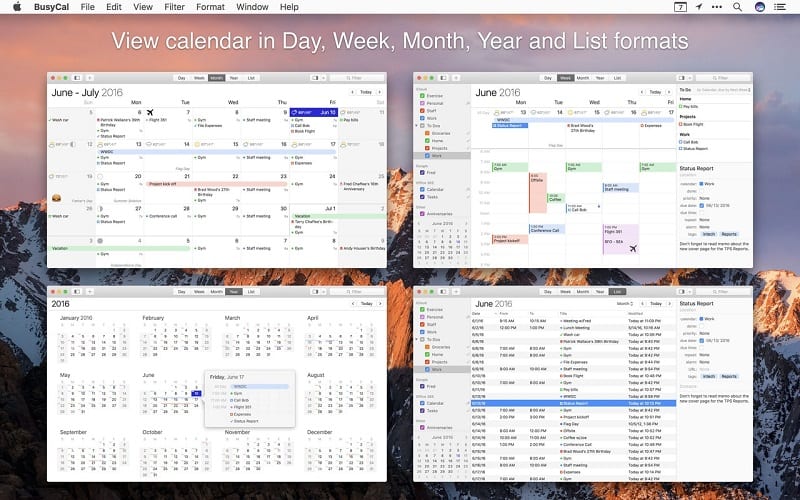
The file is damaged!
Requires macOS 10.15 or later.
working but sometime crashes
seems to work from me, but occasionally crashes; quite annoying that it does.
it is not working