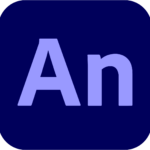
Adobe Animate 2024 (was Flash CC) lets you share work directly from within the application and get access to new features the moment they’re released. Your entire creative world, together in one place. Work faster than ever before with 64-bit architecture, a new streamlined user interface, and more connected tools. Create HTML content and export high-definition video and audio.
- Download Link
- Supported Operation Systems
- Features
- Screenshots
- Whats new?
- macOS 10.14 or later, 64-bit processor
Animate just about anything.
Design interactive animations for games, TV shows, and the web. Bring cartoons and banner ads to life. Create animated doodles and avatars. And add action to eLearning content and infographics. With Animate, you can quickly publish to multiple platforms in just about any format, and reach viewers on any screen.
Get your game on.
Create interactive web and mobile content for games and ads using powerful illustrations and animation tools. Build game environments, design start screens, and integrate audio. Share your animations as augmented reality experiences. With Animate, you can do all your asset design and coding right inside the app.
Create characters that come alive.
Sketch and draw more expressive characters with Adobe Fresco Live Brushes that blend and bloom just like the real thing. Make your characters blink, talk, and walk with simple frame-by-frame animation. And create interactive web banners that respond to user interactions such as mouse movement, touch, and clicks.
Publish to any platform.
Reach your audience on desktop, mobile, and TV by exporting your animations to multiple platforms, including HTML5 Canvas, WebGL, Flash/Adobe AIR, and custom platforms like SVG. You can include code right inside your projects and even add actions without having to code.
- Release notes were unavailable when this listing was updated.

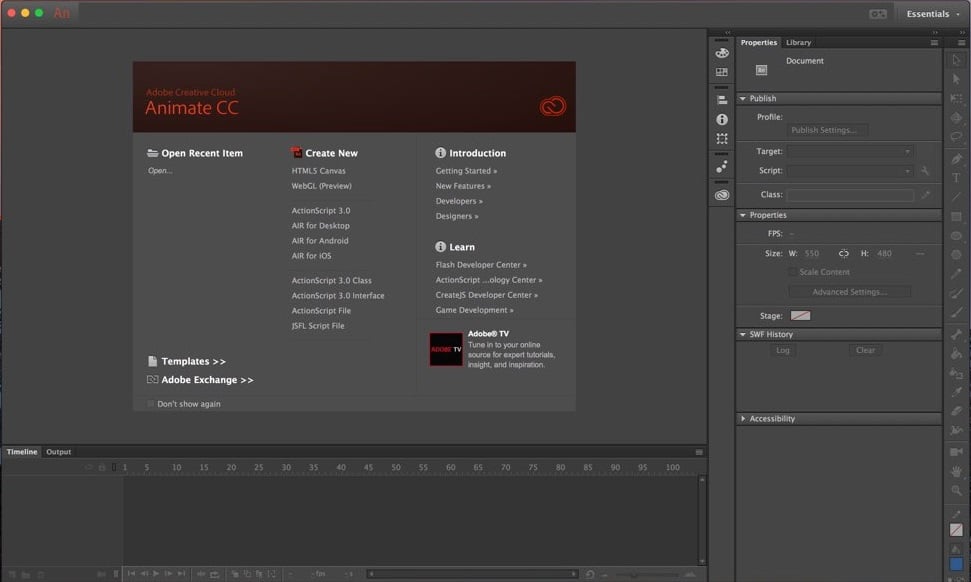
not working plz help me
i want this app for learning animation
tell me plz
Finally it works perfectly ! Thanks
why can’t download those all software
https://i.ibb.co/3FCtk9M/Bildschirmfoto-2023-10-25-um-00-13-45.png
The new one 24, ZIP file is damaged, installation not possible.
1. install the app
2. install the fix
done
it works, M1 Ventura – fantastic !
New version 2024 very much requested !
Updated.
Save your time, don’t download this garbage !
Installer is not working at all !
Suggested trick don’t work.
can’t install file is damaged inside
Please try This or This
you should also try this:
Copy Folder “Extra” to Desktop
Launch terminal and insert the command
chmod +x ~/Desktop/Extra/Install.app/Contents/MacOS/Install
Press enter