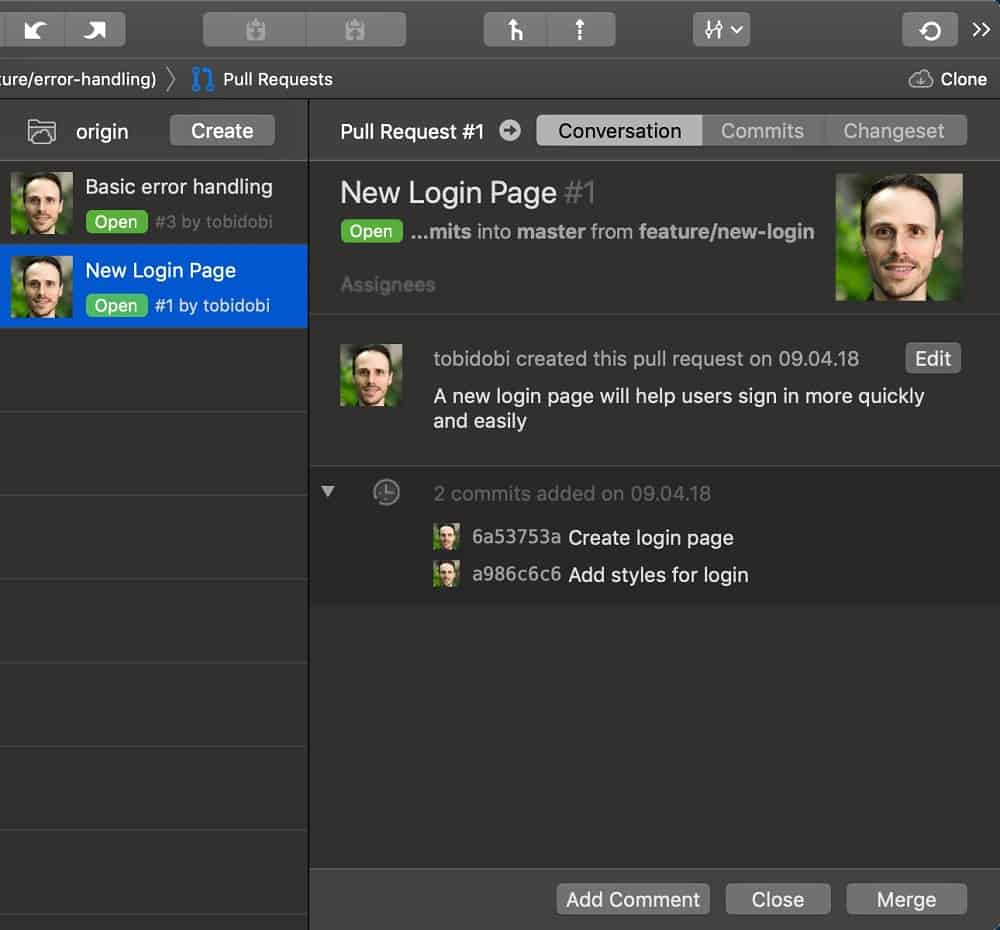Tower Pro is a Git client for OS X that makes using Git easy and more efficient. Users benefit from its elegant and comprehensive interface and a feature set that lets them enjoy the full power of Git.
- Download Link
- Supported Operation Systems
- Features
- Screenshots
- Whats new?
- macOS 10.11 or later 64-bit
- git-svn support
- File history
- git-flow support
- Submodule support
- git-lfs support
- Blame view
- Single-line staging (per-line committing)
- Cherry-picking
- Discard chunks/lines
- Direct Github, Bitbucket, Gitlab, GitSwarm, Beanstalk, Visual Studio Team Services, Team Foundation Server and Rhodecode integration
- Support for Bitbucket team accounts
- Support for full-screen and Retina displays
- Many powerful drag-and-drop features include merge, rebase, push /pull to/from remote, apply a stash, create a new branch, etc.
- New Merge UI: We have redesigned the Merge UI to be more consistent across different merge modes and to be more explanatory about the current merge state and when editing revisions.
- Filter conflicted files: During a merge conflict, a new option is now available to show only conflicted files.
- Auto-expand changesets: A new view option has been added to configure behaviour of auto-expanding diffs in the History changeset views. You can find it under “Diffs in Changeset” in the “View” main menu.
- Merge conflict detection: Dialogs which involve merging another branch or revision (e.g. merge, rebase, pull, …) will now show if merging will result in any conflicts or merge cleanly.
- Show branch/commit in History: You can now reveal a branch, tag or any commit in the
- Tower’s History view by selecting “Reveal in History” from the context menu.
- Snapshots: Create snapshots of your working copy or individual changed files. Changes are safely stored in a stash but they remain in your working tree. This feature is available from the context menu of changed files or from the “Working Copy” main menu.
- Merge Conflicts: You can now reset a merge conflict to its unmerged state, even after it has been resolved. This is available in “Restore Merge Conflict Versions” submenu from the context menu of a working tree entry.