
Navicat Mac is a database development tool that allows you to simultaneously connect to MySQL, MariaDB, SQL Server, Oracle, PostgreSQL, and SQLite databases from a single application. Compatible with cloud databases like Amazon RDS, Amazon Aurora, Amazon Redshift, SQL Azure, Oracle Cloud, and Google Cloud. You can quickly and easily build, manage, and maintain your databases.
- Download Link
- Supported Operation Systems
- Features
- Screenshots
- Whats new?
- macOS 10.11 or later 64-bit
- Seamless Data Migration: Data Transfer, Data Synchronization and Structure Synchronization help you migrate your data easier and faster for less overhead. Deliver detailed, step-by-step guidelines for transferring data across various DBMS.
- Easy SQL Editing: Visual SQL Builder will help you create, edit, and run SQL statements without having to worry about syntax and proper usage of commands. Code fast with Code Completion and customizable Code Snippet by getting suggestions for keywords and stripping the repetition from coding.
- Intelligent Database Designer: Create, modify, and manage all database objects using our professional object designers.
- Advanced Secure Connection: Establish secure connections through SSH Tunneling and SSL to ensure every connection is secure, stable, and reliable. Support different authentication methods of database servers such as PAM authentication for MySQL and MariaDB, and GSSAPI authentication for PostgreSQL.
- Minor bug fixes and improvements.

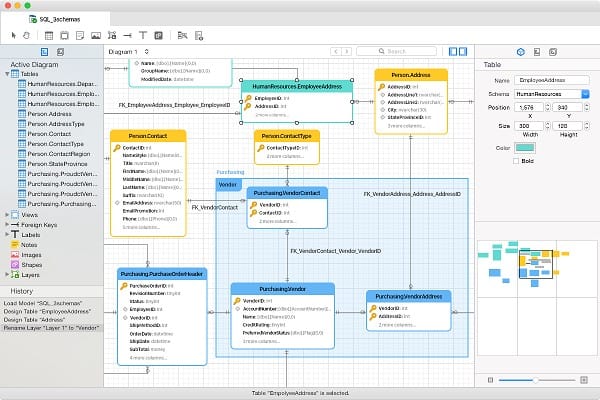
I’m guessing there’s something we don’t know about these versions asking for Apple ID. I’m not quite sure it’s fraud (but im not using my credentials either). But maybe there’s something missing in the crack.
17.2.8 lo mismo, pide apple id, cuidado.
17.2.8 the same, ask for apple id, take care.
17.2.6 ask for apple id, take care ¡¡¡¡ malware ¡¡¡
17.2.6 pide tú cuenta de apple, fraude ¡¡¡¡
Hello, would you please tell me is there any cracked NAVICAT version which dosen’t need to disable SIP?
Is there any version which doesn’t need sip off?
why needs account apple?, its malware!
17.2.5, ask for Apple id ¡¡¡ take care, your id and password?
17.2.5, pide usuario y contraseña de Apple ¡¡¡¡ vete a saber tú dónde termina ¡¡¡
ver. 17.2.4
Take care, ask for you apple id and passowrd to start, and them do not work ¡¡
Cuidado pide iniciar sesión cuenta Apple, y después casca.
17.2.2 do not work, on macbook pro with m3.
Funciona perfectamente en mac os 15.2, con un m3 pro.
hello, i tried to install manually, it said “Navicat Premium is damagaed and can’t be opened. You shoud move it to the trash.” I run command sudo xattr -rd com.apple.quarantine but not the error still exist.
cd /Applications
xattr -cr Navicat\ Premium.app
navigate to settings
under Privacy & Security
scroll down until end of page you will notify Open Application on Security Section
well it works
16.3.4 is good tested on MBP 13 M2 Sonoma 14.2
last good version is 16.2.9, below this version having issue on saving password in connection, then crashing on the show table list in tree view. be sure use this version is good!
update it for sonoma
anyone chip m1 osx sonoma? not crash
Please give us Navicat Premium (macOS) version 16.2.9 because on mac os sonoma, it is crashing a lot.
Sep 20 2023Navicat Premium (macOS) version 16.2.9
Bug-fixes:
1.”The number of row value expressions in the INSERT statement exceeds the maximum allowed number of 1000 row values.” error occurred when importing data to SQL Server.
2.*Crashed on macOS 14*
3.MariaDB Triggers were transferred multiple times during Data Transfer.
4.Minor bug fixes and improvements.
i cannot able to save password of my mysql connections ? what should i do ?
same here
Has Malware. I will expose your site.
Your children will not live long for hurting people’s businesses.
I curse you with all your gods.
Bet me, you will die on the 14th night
Navicat Premium 16.1.10 Cracked for macOS / 17-07-2023
The file corresponds to Navicat Essentials, not Premium
Doesn’t work one my m1 MacBook Pro.
My fault. if ‘Mac errors can’t be opened. You should move it to the Trash’, do this:
sudo xattr -rd com.apple.quarantine /Applications/Navicat\ Premium.app
Thanks, thanks, thanks. Your help was very helpful, navicat work!!!!
Thanks, thanks, thanks. Your help was very helpful, navicat work!!!!
thanks a lot!
Not working event though this…
It worked
Doesn’t work on my m1 Mac book pro
Doesn’t seem to start on Ventura 13.0 m1 macbook pro.
Why when I open it I got this message? “You trial period has expired”…
is it work on macbook air with M1 chip?
Yes.
Please put back the old one too.
https://drop.download/b1rgcfeaaedu
Thank you very much.
How can I install?
download and double click the app then move to an application, done.