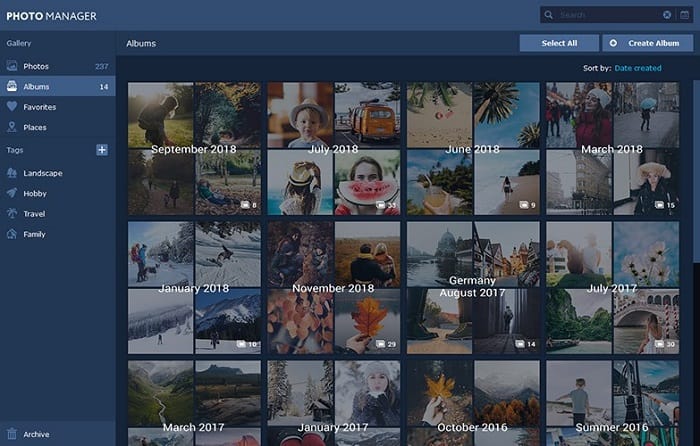Focus on the memories, and forget about managing photos. This program will help you manage your entire photo collection, including images in RAW, JPEG, PNG, and many other formats. Movavi’s photo organizer will be an essential tool for anyone who values their time as much as their photo collection. Looking for more image editing tools? Get Movavi Photo Editor for retouching photos, removing objects from pictures, restoring old scanned images, and more. Switch between Movavi Photo Manager and Movavi Photo Editor at the click of a button.
- Download Link
- Supported Operation Systems
- Features
- Screenshots
- Whats new?
- macOS 10.10 or later 64-bit
- Automatic Album Creation: Movavi’s photo organizer will automatically sort your images by date and GPS coordinates.
- Photo Tagging: Add tags to image files using Movavi’s picture organizer so you can easily navigate around your photo library.
- Geolocation: Review the automatically created photo albums sorted by country. Filter images in these albums by a city.
- Edit images: Work with individual photos or edit multiple photos simultaneously: crop, flip, and rotate images, straighten horizons, and more.
- View pictures: View photos in many popular image formats using Movavi’s fast and reliable picture organizer.
- The “Similar photos” tab: view, edit, or delete similar pictures detected by the program.
- Added the duplicates finder function: find and remove duplicate photos in two clicks.
- Use the “Before / after” mode to compare the original photo with the edited version.
- Use hotkeys to work faster.
- Adjust the image size in preview mode.
- Rename tags and set your preferred icons.
- Improved image search.
- Minor bug fixes and improvements.