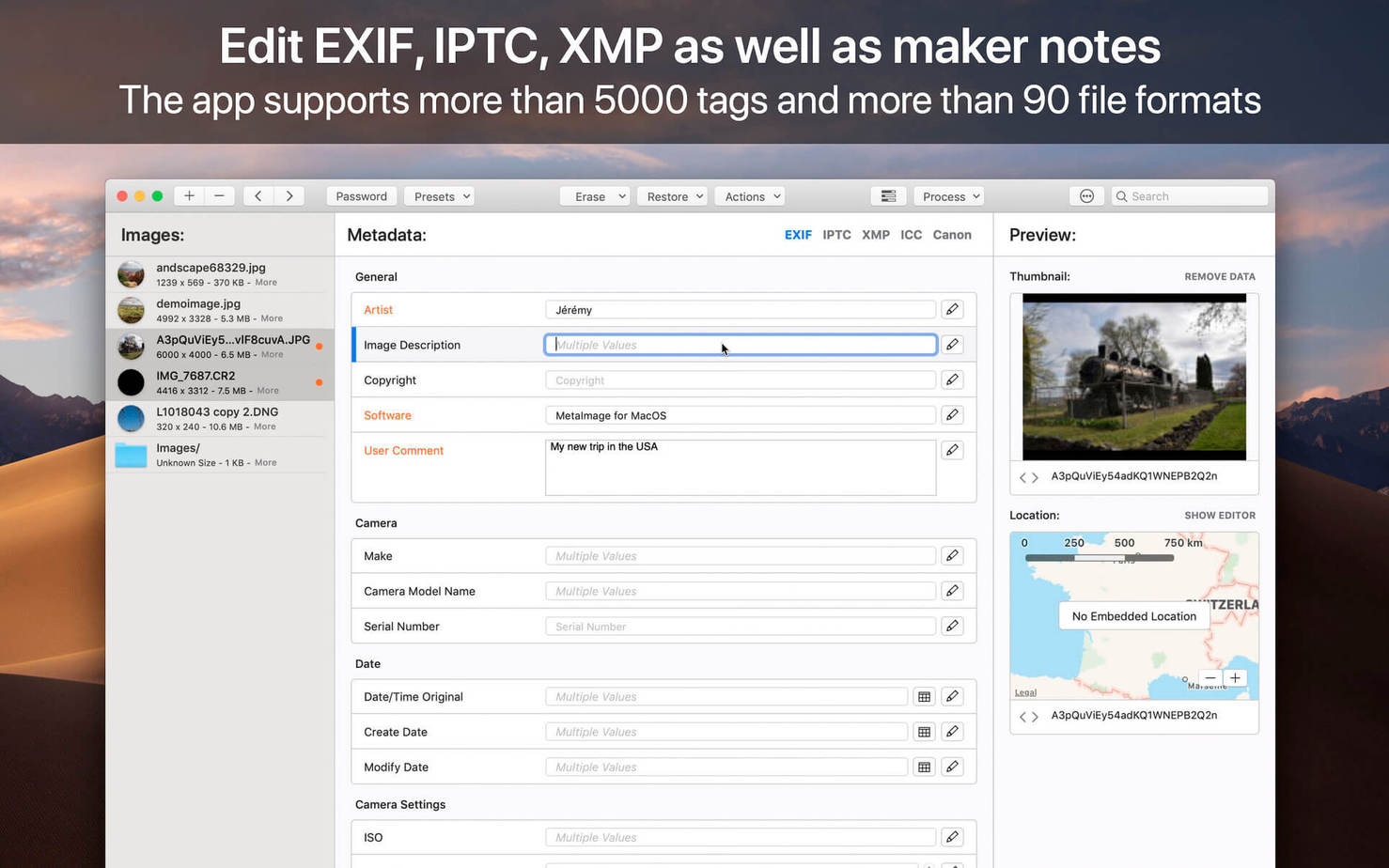MetaImage is the ultimate tool to read, write, and edit image metadata. It is the first editor that allows you to edit EXIF, IPTC, and XMP tags as well as make notes in a beautiful and familiar interface. The application has been designed to improve your workflow. Users can create and manage presets. Moreover, a special interface is provided for geographical and thumbnail data. Besides, users can customize the displayed tags in their preferences.
- Download Link
- Supported Operation Systems
- Features
- Screenshots
- Whats new?
- macOS 10.13 or later 64-bit
Supported tags (>5000 tags):
- EXIF
- IPTC
- XMP
- ICC Profile
- Canon
- Leica
- FujiFilm
- Nikon
- Olympus
- Panasonic
- Pentax
- SigmaRaw
- Sony
- and much more
The application is designed for professional needs. More than 90 image formats are supported (HEIC, MOS, CR2, CR3, DNG, NEF, NRW, JPEG, PNG, TIFF, RAW, and much more). MakerNotes tags may be edited but not created or deleted. This avoids many potential problems with OEM software.
Additional features:
- Export tags to CSV and JSON
- Export embedded thumbnails
- Export embedded jpeg from raw
- Copy/Paste multiple tags
- Support password-protected images
- Support notifications and touch bar
- Support folder processing
This version has been optimized for macOS High Sierra and later. Moreover, the application is available in 7 languages (English, French, German, Spanish, Italian, Japanese, and Chinese). Feedback can be sent directly from the application.
In this way, you can contact us for any suggestions and improvements in a few clicks.
- Bug Fixed: Resolve issues related to date parsing.
- Bug Fixed: Improve support for multiple tags.
- Bug Fixed: Address several minor issues.