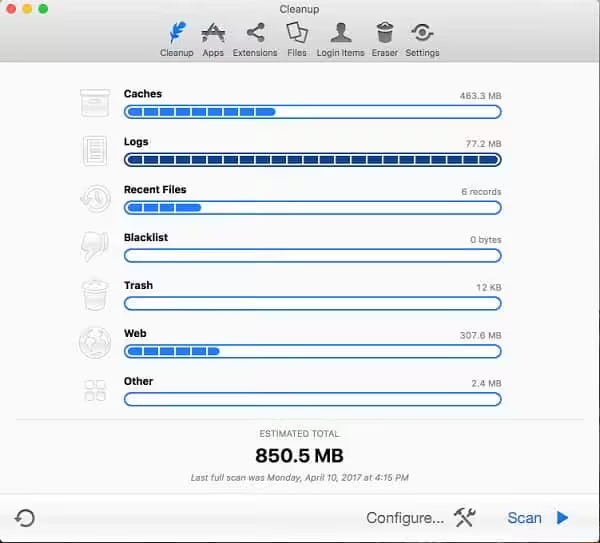MacCleanse is the product of thousands of hours of intense research and development. It meticulously scans all of the nooks and crannies of a computer for unnecessary junk that can take up huge amounts of disk space! Because of this, Apps in MacCleanse are also uninstalled correctly, catching the numerous logs, caches, plugins, and other resources left behind versus simply dragging them to the Trash.
- Download Link
- Supported Operation Systems
- Features
- Screenshots
- Whats new?
- macOS 10.15 or later 64-bit
- Safe Cleanup: Automatically determines which files to remove to save space.
- Custom Configurations: Create multiple custom cleanup configurations to remove only specific items.
- Detailed Overview: Provides a complete breakdown of scans to clearly identify what is planned for erasure.
- Uninstall Apps: Remove apps and all their associated logs, caches, preferences, and more.
- Detect Leftovers: Scan for items left behind by incorrectly uninstalled apps.
- Trim Apps: Expunge legacy components of apps designed for backward compatibility with older systems.
- Language Cleaner: Remove alternative language packs from apps you’ll never use!
- Find Old Apps: Lists installed apps that aren’t compatible with your computer.
- Manage Plugins: Save resources by disabling plugins, screen savers, login items, and more.
- Archives: Locate files used to package downloads that are no longer required after installing apps.
- Ditch Duplicates: Exhaustively locate duplicate files and erase copies that are taking up space.
- Large & Old: Find old files that are taking up large amounts of space.
- Eraser: Shred files with more security than the Trash; choose between fast or secure removal.
- Now launches on Mac OS X 10.15
- Preliminary support for accent colors