
Infuse – the beautiful way to watch almost any video format on your iPhone, iPad, Apple TV, and Mac. No need to convert files! Infuse is optimized for macOS 11, with powerful streaming options, Trakt sync, and unmatched AirPlay & subtitle support. Gorgeous interface. Precise controls. And silky-smooth playback.
- Download Link
- Supported Operation Systems
- Features
- Screenshots
- Whats new?
- macOS 11.0 or later
PLAY MORE VIDEO TYPES: A powerful video player that plays just about anything, including the standard MP4, M4V, and MOV – plus MKV, AVI, WMV, MTS, ISO, VIDEO_TS, FLV, OGM, OGV, ASF, 3GP, DVR-MS, WebM, and WTV. Includes fully certified Dolby® Digital Plus (AC3/E-AC3), DTS® and DTS-HD® audio.
STREAM FROM OTHER DEVICES: Browse and play videos stored on your Mac, PC, NAS, Wi-Fi hard drive, apps like Plex, Emby, and Jellyfin, or from cloud services like Dropbox, Google Drive, OneDrive, Box, pCloud, Yandex.Disk, and Mega.NZ – no syncing required!
TRAKT 2-WAY SYNC: Connect with Trakt to sync watched history, submit ratings and post comments.
OPTIMIZED SUBTITLES POWERED BY OPEN SUBTITLES: Bring your own subtitles, or download them on the fly (for free) in virtually any language.
THE BASICS:
- Silky-smooth video player (plays full 4K w/ HDR & Dolby Vision)
- Stream from a Mac, PC, NAS or Wi-Fi-enabled hard drive
- Connect with Plex, Emby, Jellyfin, Kodi (XBMC), WMC, and other media servers
- Beautiful layout with quick access to video info
- Artwork and metadata are added automatically
- Picture-in-Picture
SUPPORTED FORMATS:
- Video: 3GP, AVI, ASF, BDMV, DIVX, DVDMEDIA, DVR-MS, FLV, ISO, M4V, MKV, MOV, MP4, M2TS, MTS, OGM, OGV, TP, TS, VIDEO_TS, WEBM, WMV, WTV
- Audio: AAC, AC3/E-AC3, DOLBY TRUEHD, DTS, DTS-HD MA, FLAC, MP3, OGG, PCM, WMA
- Subtitles: DVB, DVDSUB, MICRODVD, MPL2, PGS, SMI, SSA/ASS, SRT, SUB, TIMED TEXT, TMP, TXT, VOBSUB, VTT, XSUB
PLAYER FEATURES:
- Multiple audio tracks
- Chapters
- Gesture controls
- 8 video zoom options
- Continuous playback
- Deinterlacing
- Fixed issue with displaying TV seasons
- Fixes for Emby sorting
- Other minor fixes and improvements

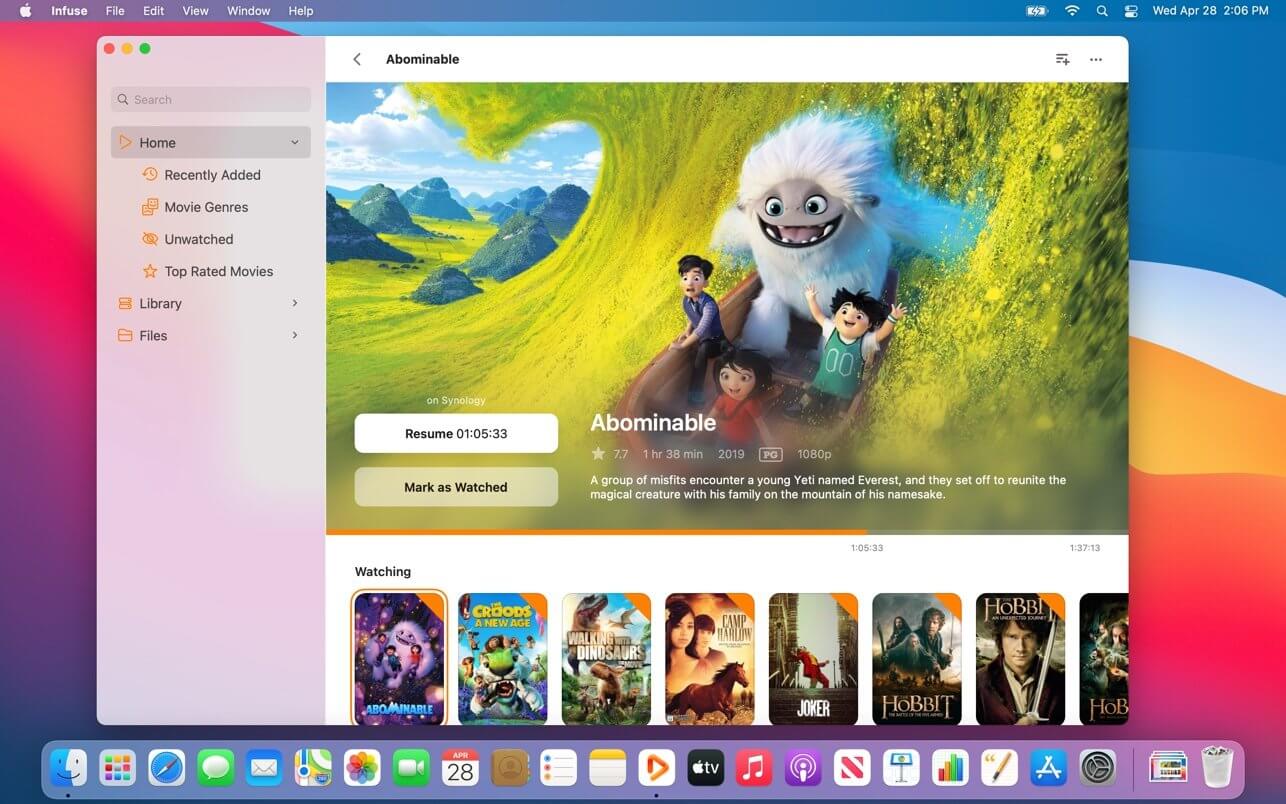
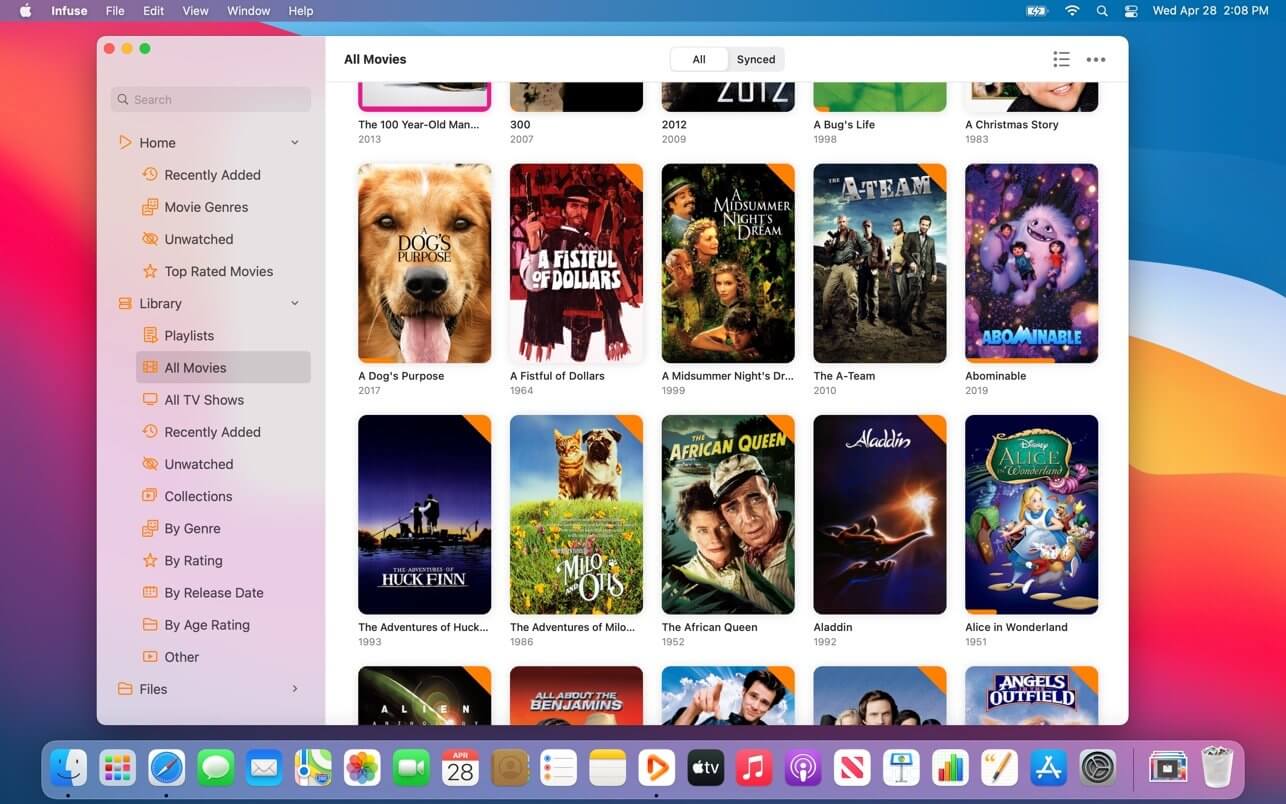
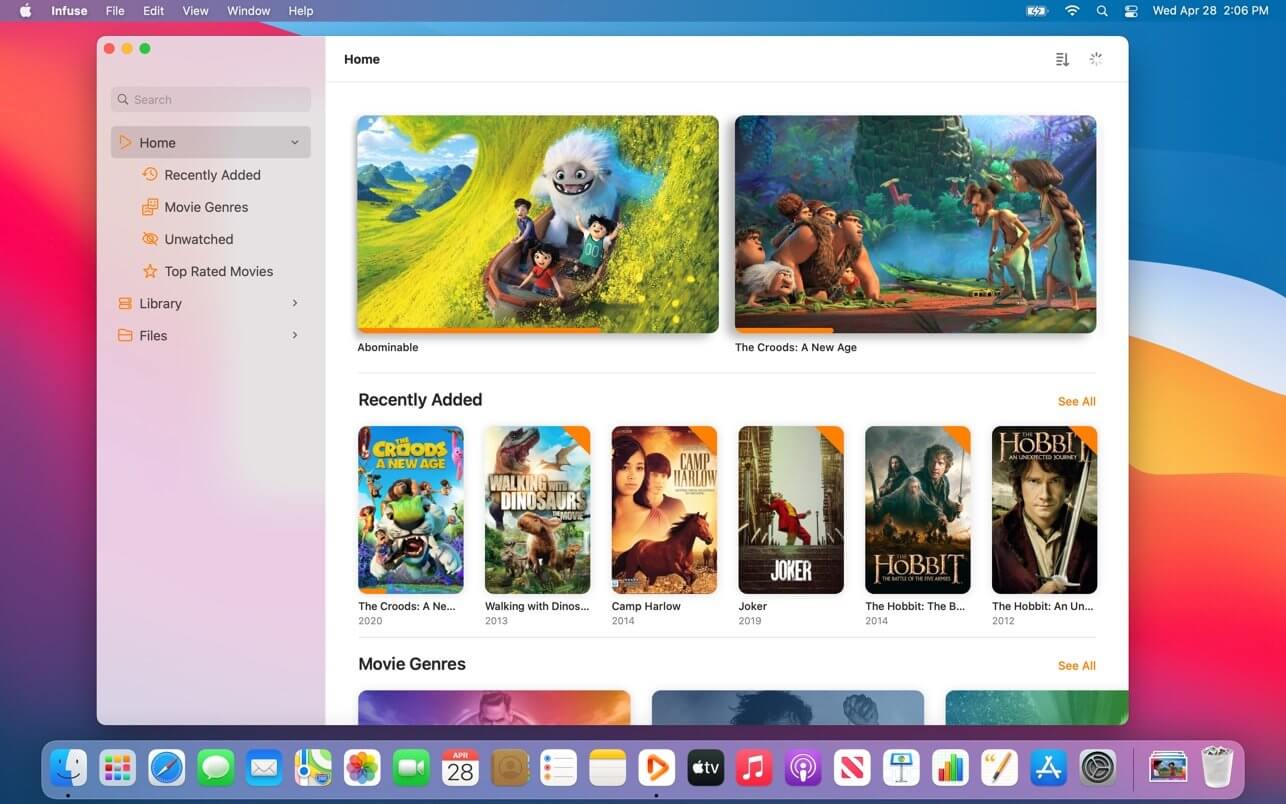
Infuse PRO 8.2.4 doesn’t work (sequoia)
Infuse PRO 8.2.3 doesn’t work
airplay not showing
8.1.7 and 8.1.6 either of two dont work with pop up ,move to bi
8.1.6 does not work
8.1.5 working OK
8.1.6 SIP must be enabled
SIP MUST BE DISABLED FOR THE APP TO WORK
not working
does not even load on M1 macbook, what is fun of posting
does not work on M1
it doesn’t work on neither intel or m1 macs unless you leave sip disabled.
Yeah that’s pretty bad. I’m looking for solutions to run it with SIP enabled.
I think Infuse PRO 7.5.0 HCiSO will run with sip enabled but it will not load google drive content and gives error. If you disconnect with internet..so solve this you have to re-sign in to your gdrive account. but it will play local content without any issues.
7.5.2 HCiSO file can play with SIP Enabled
thanks you lot of you
does not work on M1
Not openning on M1 ventura.
Latest version 7.4.8 also not working on M1
Not working in M1 ventura, any fixes for the same?
Not opening. Error.
Just like the previous versions, newer version also not working on Mac OS Ventura.Same error!
not working 7.4.6 in MBA m2 ventura os
Same
7.3.1 Unusable