
Hazel is your personal housekeeper, organizing and cleaning folders based on the rules you define. Hazel can also manage your trash and uninstall your applications. Organize your files using a familiar rule interface. Filter on the file’s name, type, date, the site or email address it came from, and more. And do more than just file. You can set color labels, Spotlight keywords, and comments, and even archive files. Hazel also cleans, sporting options to clean out incomplete and duplicate downloads.
- Download Link
- Supported Operation Systems
- Features
- Screenshots
- Whats new?
- macOS 10.13.0 or later, Intel 64
Automatically Organize
Hazel watches whatever folders you tell it to, automatically organizing your files according to the rules you create. Have Hazel move files around based on name, date, type, what site it came from, and much more. Automatically sort your movies or file your bills. Keep your files off the desktop and put them where they belong.
More Than Just Filing
Hazel can open, archive, tag, and even upload. You can have Hazel rename your files or sort them into subfolders based on name, date, or whatever combination of attributes you choose. Coupled with Hazel’s powerful pattern matching, you can create workflows to process your files, your way.
Taking Out The Trash
Have Hazel keep your trash in check, deleting files that are too old or clearing things out when the trash gets too big. Also, when you delete applications, they can leave behind support files that never get cleaned up. With Hazel’s App Sweep, Hazel will detect when you throw an application away, search for its support files and offer to throw those away as well.
Total Support
Spotlight integration. Photos, Music & TV importing. Notifications. Tags. AppleScript & Automator. Hazel provides deep support for macOS technologies, leveraging everything your system has to offer.
- Fixed bug introduced in the last update where actions could not be reordered
- Fixed not being able to move actions with custom attributes to a previous position in the list
- Fixed bug introduced in the last update which prevented rules from being viewed/edited when a search was active
- Fixed crash in rule status
- Sorting by column now works in rule status
- A possible workaround for bug where folder list starts out too narrow
- Fixed crash when discarding the newly created rule
- Added menu item under “Help” to access forums
- Other fixes

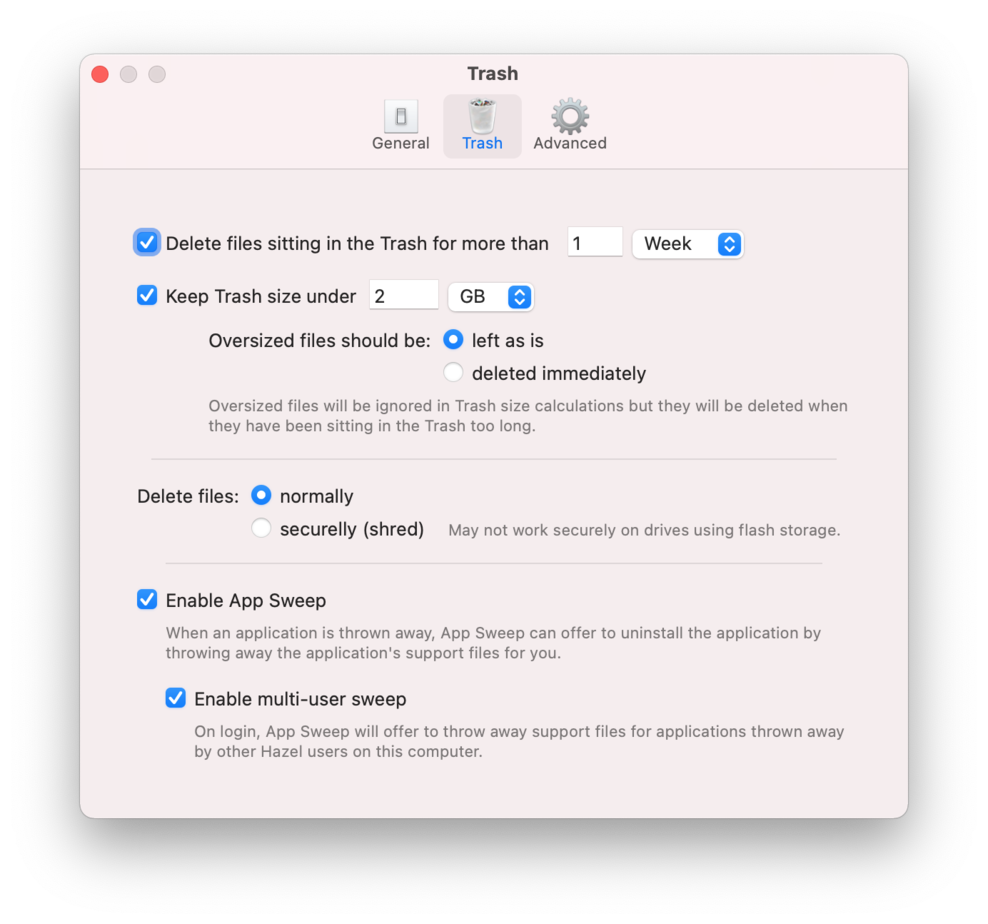
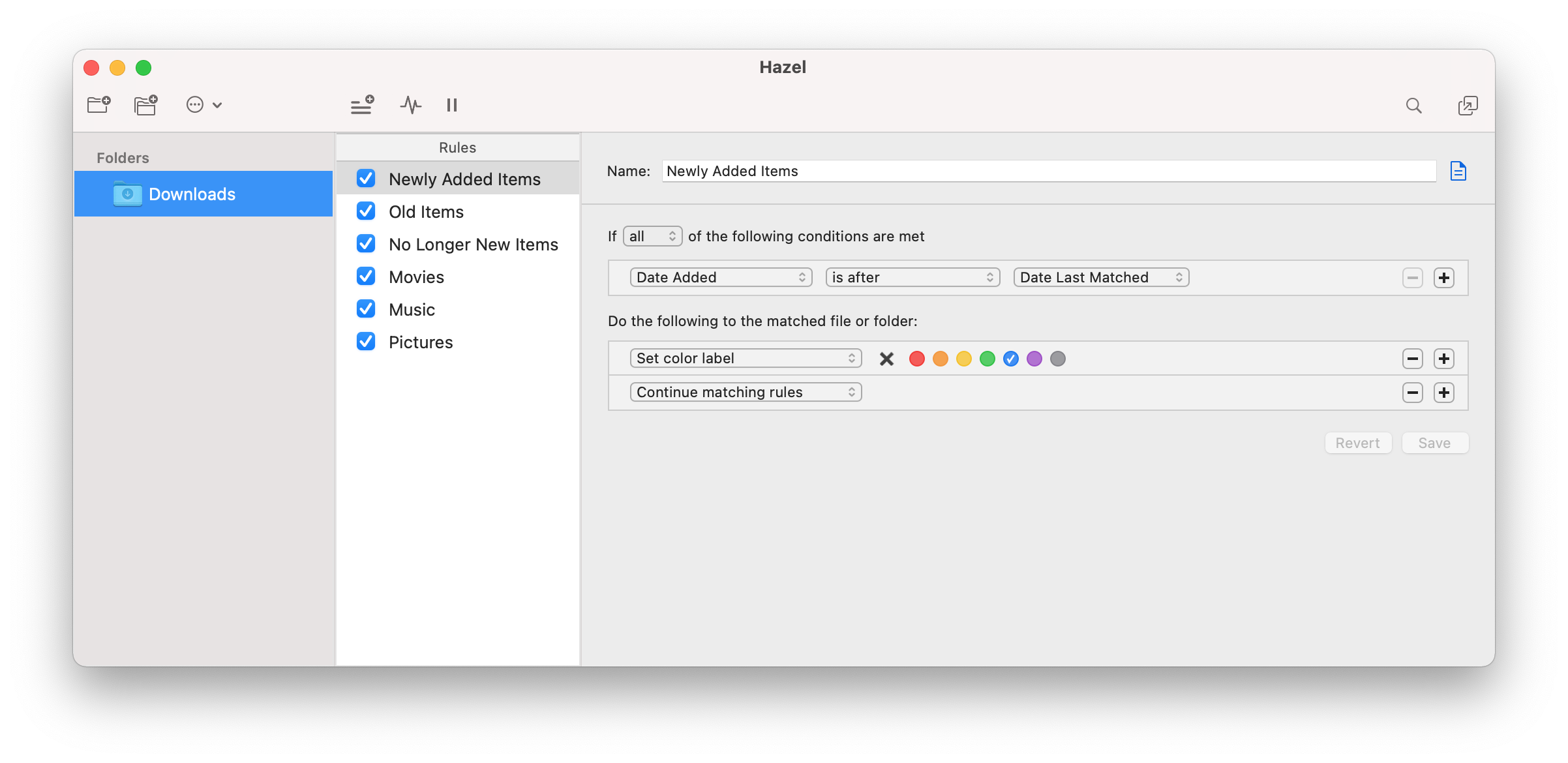
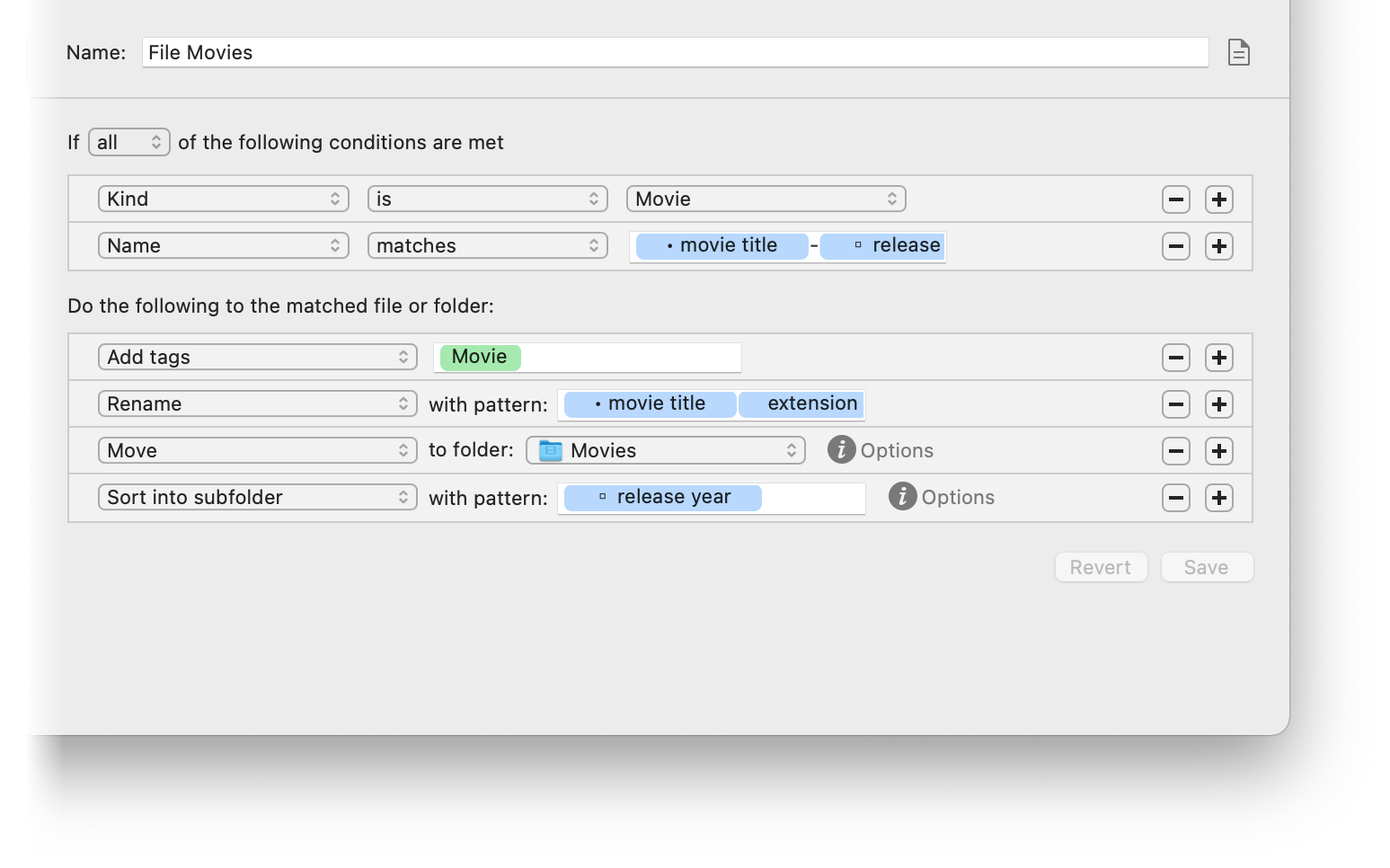
this version is with bug. Is issue where using the Move action to move a folder into itself would cause it to be deleted on cloud managed drives.
this app is not cracked
It is cracked you have to go to license section and add the license provided.