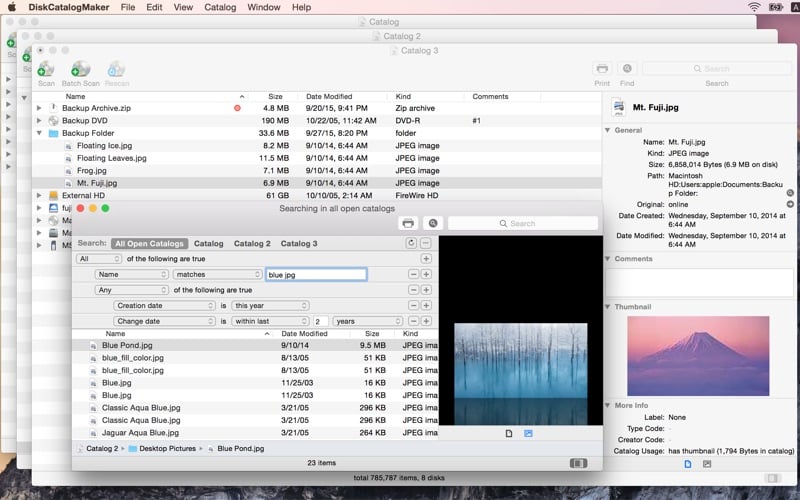A simple, clean, and practical disc management utility specially made to help you catalog your entire disc collection with just a few clicks of a mouse button. If you work with numerous CDs, DVDs, and Blu-ray discs or you just want to catalog your music, video, or image collection from an internal or remote disk, then DiskCatalogMaker is the right application for you.
- Download Link
- Supported Operation Systems
- Features
- Screenshots
- Whats new?
- macOS 10.7 or later, 64-bit processor
Catalog your discs
- Drag and drop your disk icon onto the catalog window.
- Automatically add a burning disc by Roxio Toast Titanium. more
- Use batch scan mode for multiple discs.
- You can also use the generate thumbnail images option.
- And please compare its fast cataloging engine with other catalogers!
View your catalogs
- Finder-like intuitive look and feel.
- You can print a catalog.
- Use “Select Original” to reveal an item on Finder.
- Use “Open Original” to open an item directly.
- Use “Quick Look” to preview an item without even opening it.
Search through your catalogs
- Find by name and other file attributes.
- Use AND/OR boolean search expressions.
- Search through your catalogs via Spotlight.
More Features
- Super fast search algorithm.
- Opening multiple catalogs at once.
- Optimized cataloging engine for multi-core/multiprocessor systems.
- Trusted catalog database format for scalability and storage of huge data.
- Compressing catalog data for disk space.
- Zip, StuffIt, RAR, 7-Zip, tar, gzip, bzip2, CompactPro and LHA archive formats support. *
- CD-TEXT format support.
- Cataloging a folder on a network volume.
- Shared catalog file access via AppleShare file server / AFP. *
- Long Unicode name and Asian language support.
- Localized for 13 languages.
- A few minor updates to make this app better.
- Fixed compatibility issues with macOS 10.15 Catalina.
- Fixed a freeze bug when editing in a text field of a dialog window.
- Updated some translations.