
Apeaksoft iPhone Transfer is able to backup text messages, contacts, pictures, music, videos, books, PDF, and more between iOS devices and computers or from iOS to iTunes. Apeaksoft iPhone Transfer is a flexible file transfer software. It does not transfer photos from Phone to computer but also transfers contacts from iPhone to iPhone. What’s more, it lets you sync messages from iPhone to Mac, and copy iPhone to iPad or iTunes directly.
- Download Link
- Supported Operation Systems
- Features
- Screenshots
- Whats new?
- macOS 10.9 or later 64-bit
- Transfer iOS data among PC and iDevices without any data loss.
- Manage and edit contacts, photos, music and etc. on iOS devices easily.
- Backup files, like contacts, between iOS devices and PC.
- Sync files to PC/iTunes/iOS devices in one click.
- Convert HEIC images and make ringtone with music.
- Support all iOS devices and iOS versions including iOS 13 and iPhone 11.
Data Cross-Transfer for iOS Devices
Apeaksoft iPhone Transfer can transfer files flexibly to meet the different needs of users. With safety and high speed, it makes the free transfer of data among iOS devices, PC and iTunes come true. It is an alternative but superior to iTunes. Here are what it can do for you. With its 60x high speed, you can quickly transfer photos, music, videos, contacts, messages, and others.
- Transfer from iPhone to iPhone: Transfer most data between iOS devices in one click.
- Transfer from iPhone to PC/Mac: Copy the files from iOS device to computer/Mac easily, like photos and contacts.
- Transfer from PC/Mac to iPhone: Import data to iPhone from computer quickly.
- Transfer between PC/iOS devices and iTunes: Safely move data between iTunes and PC/iOS devices.
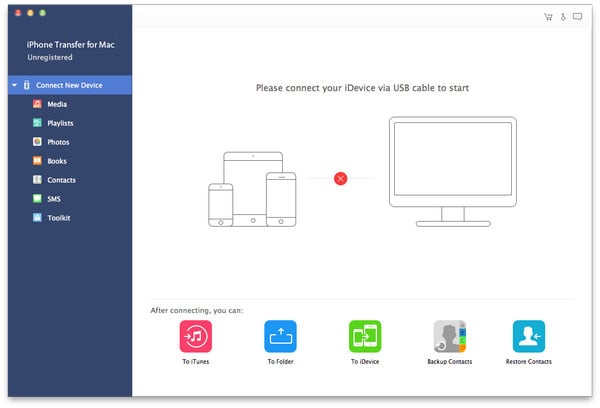
- Release notes were unavailable when this listing was updated.
