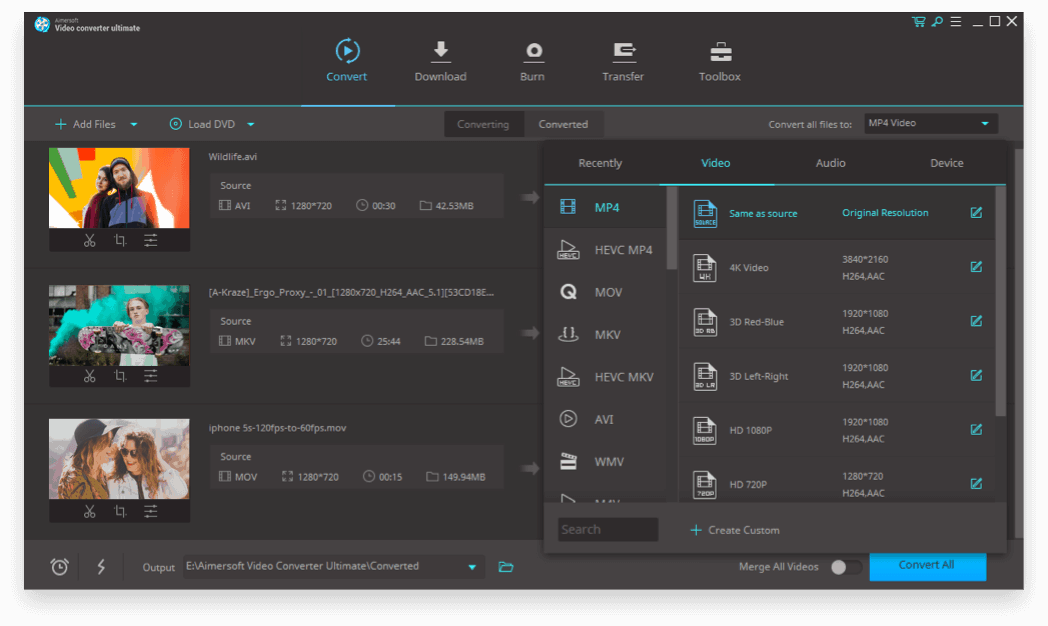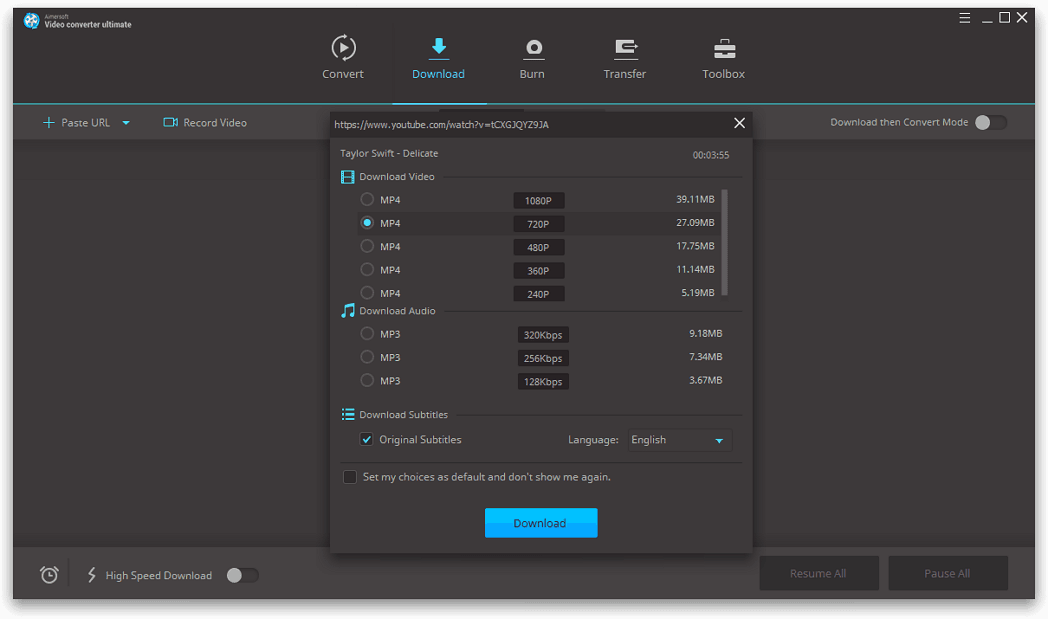Aimersoft Video Converter Ultimate is an intuitive and insanely fast all-in-one video/audio converter, DVD ripper, DVD burner, video editor, and web video downloader for Mac. With it, you can effortlessly achieve all your multimedia demands on Mac and enjoy video/audio/DVD anywhere and anytime you like. With the High-Speed Conversion technology, Aimersoft Video Converter Ultimate can convert videos, movies, music, and DVD files to HD quality at 90X faster speed.
- Download Link
- Supported Operation Systems
- Features
- Screenshots
- Whats new?
- macOS 10.9 or later 64-bit
Lossless Conversion Technology: For popular formats like MP4, MOV, it can convert videos without decoding and decoding process.
Hardware Acceleration: Advance hardware acceleration of NVIDIA CUDA, NVENC, and Intel HD Graphics to achieve fast conversion.
Optimization for Multi-core Processor: Make full use of your multi-core processor to convert files with different GPU cores to accelerate each single file conversion.
Rip DVDs to Any Video/Audio Format: With this DVD Ripper for Mac/Windows, you can
- Rip and convert DVD to HD video formats like HD MOV, HD WMV, HD AVI, standard video formats like WMV, AVI, MP4, FLV, MOV, MPEG, 3GP while preserving the high quality of DVD video.
- Exact audio files from DVD for any music player, like DVD to MP3, WAV, WMA, AAC, etc.
- Convert DVD to multimedia players like iPhone 10 Plus/10, iPad Pro, Apple TV, PSP, PS3, Xbox 360, Android smartphones, and tablets with optimized settings.
Burn Video to DVD/ Blu-ray Disc: Thanks to the DVD burner, you can easily
- Burn your homemade videos in MP4 or AVI to DVD or Blu-ray Disc with great-looking. Other video formats like MOV, WMV, MTS, M2TS, FLV, 3GP, and more are also in the supported list.
Get 36 fabulous customizable DVD menu templates to make your DVD look more special and professional. - Make high output quality with DVD5, DVD9, BD25, BD 50, DVD Folder, ISO File supported.
- Edit videos with a built-in video editor before DVD burning.
Create Video with Useful Video Editor: With the video editing software, you can
- Trim video, delete the unwanted parts, or split a long video into multiple small clips.
- Add subtitles to your video, including .srt, .ass, or .ssa extensions.
- Enhance video quality with special effects and filters, and optimize video manually by adjusting volume, brightness, contrast, etc.
- Crop video like removing black edge, adjust the aspect ratio like 16: 9, 4:3, and more to fit different screens, and rotate video to the right position.
- Add image or text watermark to protect your video copyrights.
Compress Large Video to Smaller Size: With the best video compressor, you can easily
- Reduce video size to 240p, 360p, 480p, 720p, or 1080p. The supported output formats are MP4, AVI, MKV, MPEG, WMV, MOV, M4V, 3GP, FLV, WebM, and more.
- Get the output details and preview the compressed video before video compression.
- The video reducer supports various video formats and video resolutions as input, including 4K, 1080p, 720p, 480p, 360p, 240p, 1080p, and other non-standard options.
- Release notes were unavailable when this listing was updated.